The web project jsp page in eclipse <%@ reports an error as shown below:
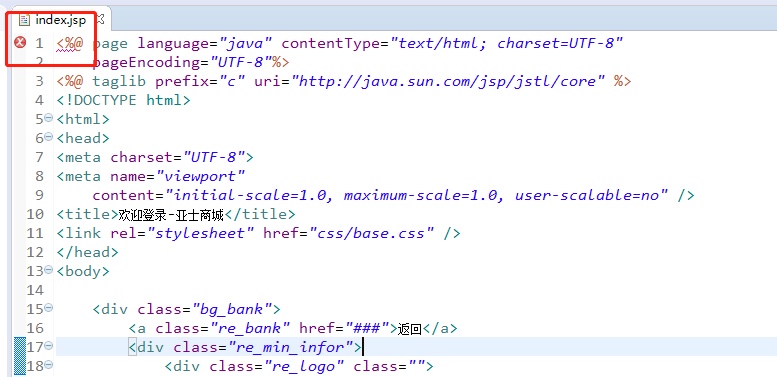
Solution:
Right click on the item→ Build Path → Configure Build Path…
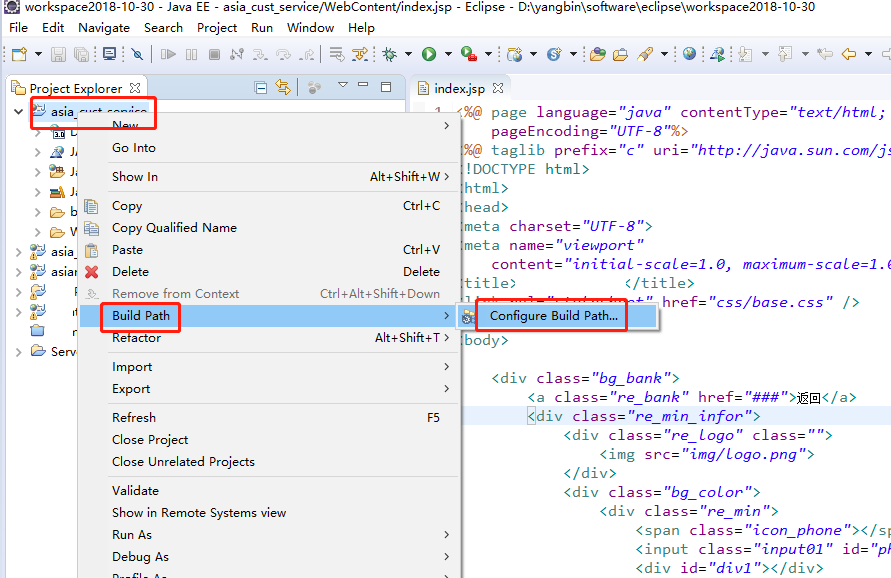
Libraries → add Library…
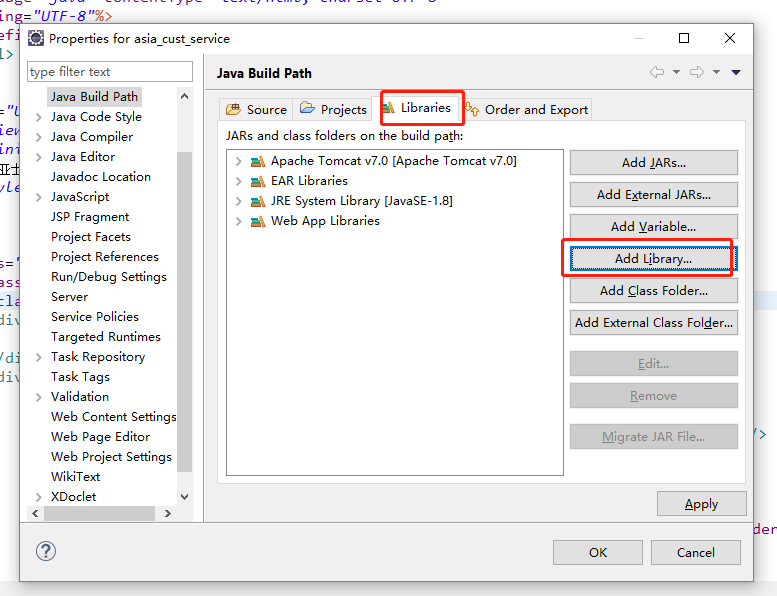
Server Runtime
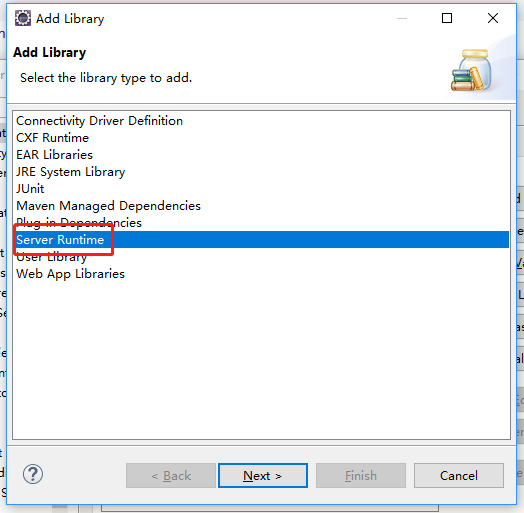
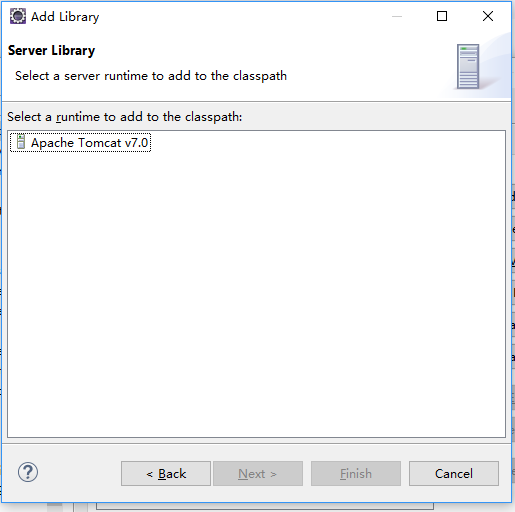
Done!
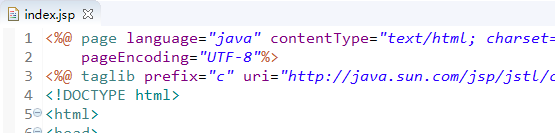
Similar Posts:
- JSP Web Error:The superclass “javax.servlet.http.HttpServlet” was not found on the Java Build Path
- [Eclipse]–Error:The superclass “javax.servlet.http.HttpServlet” was not found on the J…
- The import javax.servlet cannot be resolved [How to Solve]
- About eclipse new web project, prompt: “the superclass” javax. Servlet. Http. Httpservlet “was not found on the Java” solution
- Eclipse Error:The superclass “javax.servlet.http.HttpServlet” was not found on the Java Build Path
- JSP Page The superclass “javax.servlet.http.HttpServlet” was not found on the Java Build Path
- The difference between web app libraries and referenced libraries in eclipse project
- The solution of the import javax.servlet cannot be resolved in Java
- Error reporting when importing Maven project from MyEclipse
- [Solved] Eclipse Error: Access restriction: The type ‘BASE64Decoder’ is not API