[editor usage]
Write a python program under vscode and use pylint to assist in correcting the code specification. An unlimited error is reported:
file: ‘ file:///c%3A/Users/dell/Desktop/Java/ex2/FactorialSum.py ‘
severity:’ warning ‘
message:’ w0312: found indentation with tabs instead of spaces’
at: ‘9,1’
source: ‘pylint’
The general meaning is that spaces should be used for indentation, not tabs
Solution:
Both vscode and sublime Text3 have settings for indentation
Vscode settings:
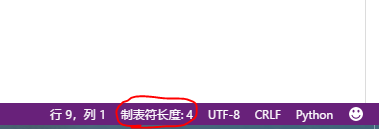
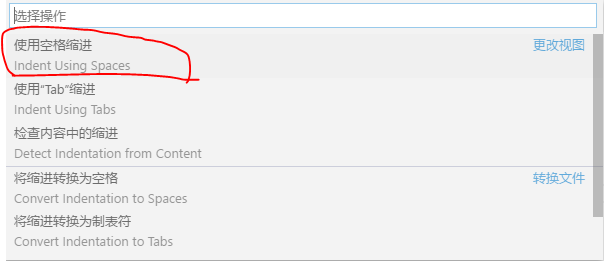
Sublime Text3 settings:
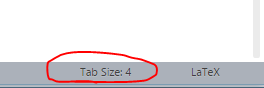
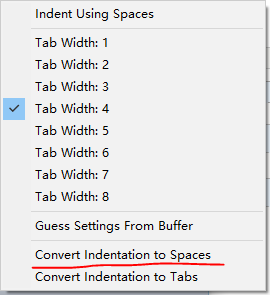
Change the corresponding indent to spaces
Similar Posts:
- [733]TabError: inconsistent use of tabs and spaces in indentation
- The solution to the problem of unified does not match any outer indentation level in pychar platform
- Solution of pylint error in vscode unable to import
- Error trying to parse file [How to Solve]
- Python:IndentationError: expected an indented block
- Solution of syntax error: invalid character in identifier when writing Python code
- Sublime Text3: How to Solve Error “There are no packages available for installation”
- Sublime text install Emmet (Zen coding) plug in
- Python–TabError: inconsistent use of tabs and spaces in indentation
- [Solved] Chrome upgrade 91 extension error: Tabs cannot be edited right now (user may be dragging a tab)