Solve the messy code when using maven plugin in idea
Analyze the cause:
The above messy Chinese encoding is the local encoding of windows (GBK)
In the idea integration of maven so that the default vm encoding is utf-8.
Solution: Set the maven runtime vm file encoding to the local windows default encoding. Solve the problem.
—-DarchetypeCatalog=internal -Dfile.encoding=GBK
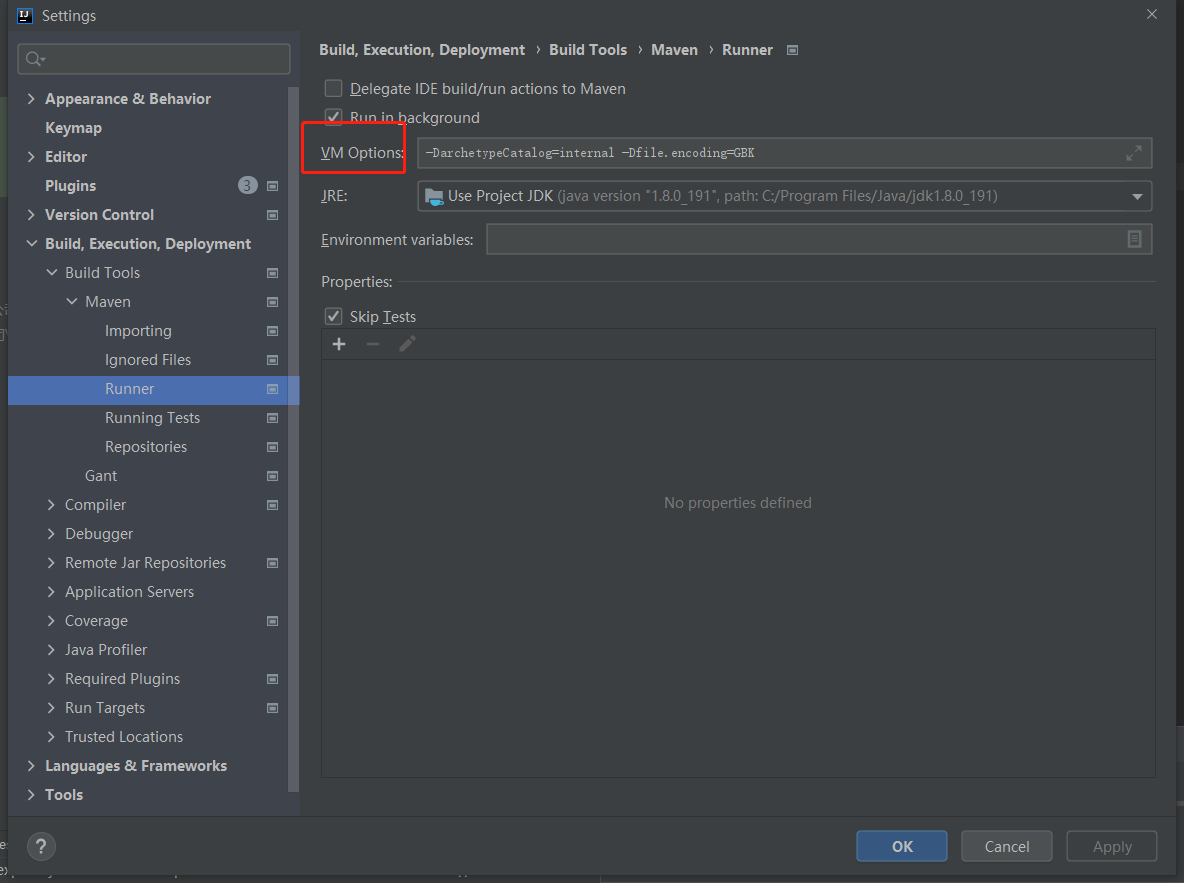
TRANSLATE with
Similar Posts:
- [Solved] IDEA Maven Package Error: [ERROR] javac options source files
- Maven: idea cannot download the source code Issue [How to Solve]
- [Solved] Could not transfer artifact XXX, transfer failed for XXX
- [Solved] Spring Boot Package Error: Failed to execute goal org.apache.maven.plugins:maven-resources-plugin:3.2.0
- Maven Error: Failure to transfer org.apache.maven.plugins:maven-surefire-plugin:pom:3.0.0-M1 [How to Solve]
- Failed to execute goal org.apache.maven.plugins:maven-compiler-plugin:3.1
- [Solved] Failed to read artifact descriptor for org.apache.
- [Solved] SpringBoot Package Error: Failed to execute goal org.apache.maven.plugins:maven-resources-plugin:3.2.0:resources (default-res
- After the JVM is started, setting the system property file.encoding again cannot affect the default encoding of the system & sun.jnu.encoding
- [Solved] Missing artifact com. oracle:ojdbc6 : jar:11.2.0.1.0 Problem solving ojdbc package pom.xml error