Git needs to set user.name and user.email when it is first used, otherwise the error author identity unknown will be reported when git command is used. The specific setting steps are as follows:
git config --global user.name 'your name' git config --global user.email 'your email'
After setting, you can use the following commands to view the setting results;
git config --list
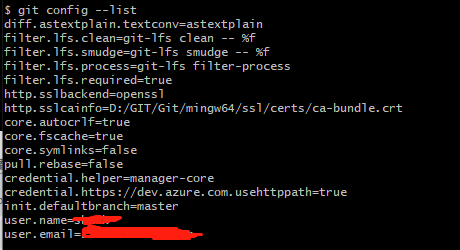
Indicates that the setting is successful; Use at this time
git commit -m 'description'
It’ll be all right when you’re ready.
Similar Posts:
- git Please tell me who you are [How to Solve]
- fatal Error: unable to auto-detect email address (got ‘tim@newton.(none)’) [Solved]
- git commit–fatal: unable to auto-detect email address
- Git Push Github ERROR: Permission to xxx.git denied to user
- Couldn’t communicate with a helper application.
- gitlab fatal: Authentication failed for ‘http://10.2.80.17:8090/yeyichao/201904041026PROj.gi…
- IDEA unable to access ‘https://github.com/Blank/xxx.git/’: error setting certificate verif
- Git: How to Solve Authentication failed
- Solution: git uses git push to jump out of remote: permission to a denied to B
- MYSQL: You must reset your password using ALTER USER statement before executing this statement.[How to Solve]