Error running project on idea “The diamond operator is not supported in – source 1.5”, because lambda expressions, a new feature in Java 8, have been used in the project. Of course, the syntax of 1.5 is not supported.
Solution:
1. Ensure that the bytecode compilation version in Java compiler in setting in idea is 8
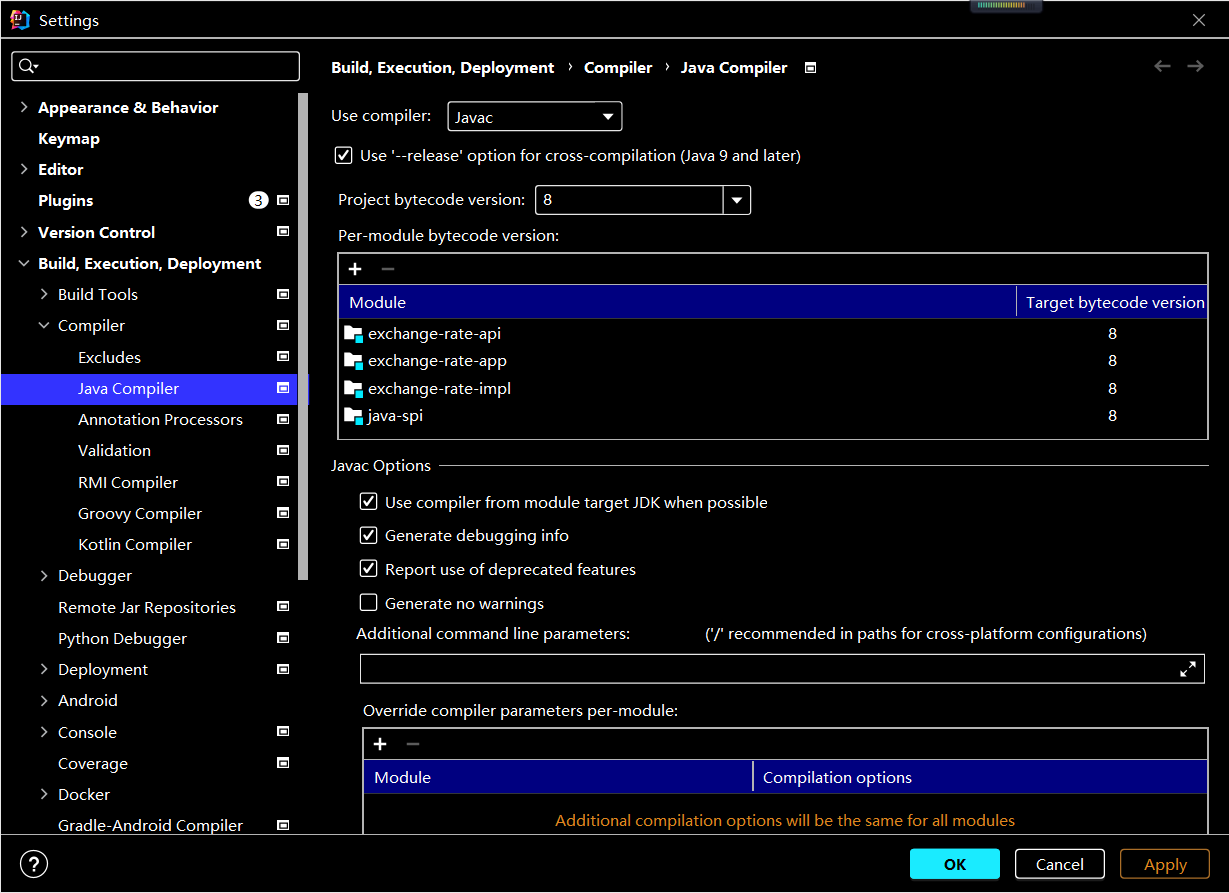
2. Modify the language level of the module in the project structure to 8.
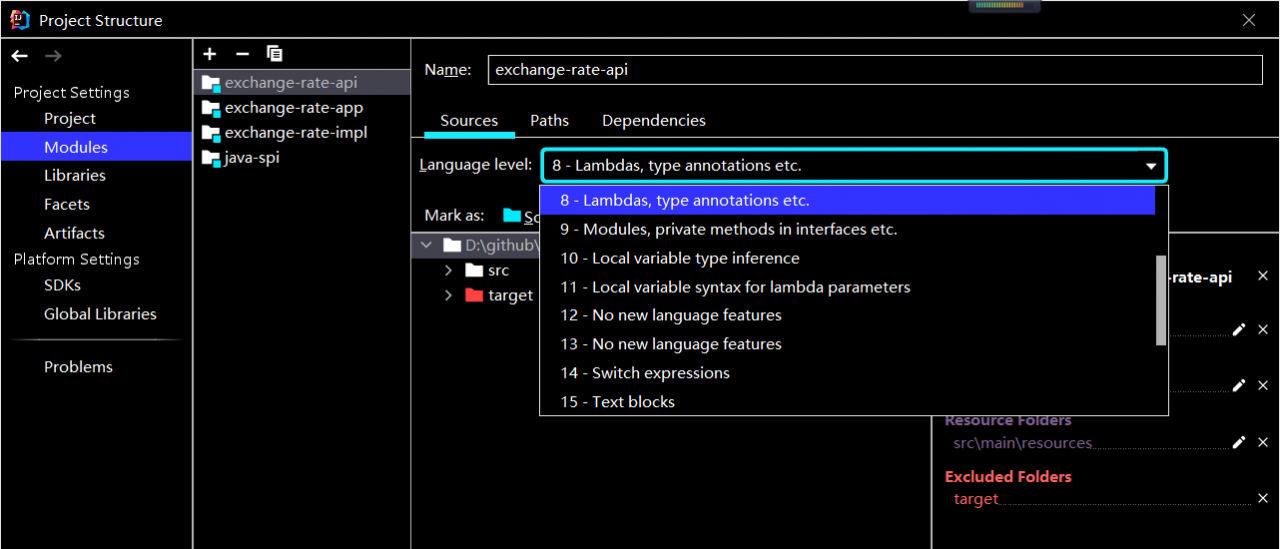
3. Check the pom.xml file of Maven project to see if the following attributes are added.
<properties>
<maven.compiler.source>8</maven.compiler.source>
<maven.compiler.target>8</maven.compiler.target>
</properties>
Similar Posts:
- [Solved] IDEA Warning: Information:javac 1.8.0_251 was used to compile java sources
- [idea]Error:java: invalid source release: 1.8
- How to Solve IDEA maven Error:Perhaps you are running on a JRE rather than a JDK
- Automatic version change of IntelliJ idea language level and Java compiler
- Usage of API documented as @since 1.8+
- [Solved] maven 3.5.0 combined with eclipse suggests solutions to lambda expressions are allowed only at source level 1.8 or above errors
- Maven [error] no longer supports source option 5. Please use version 7 or later
- [Solved] IDEA JDK is 1.8 Warning: Diamond types are not supported at this language level
- [Solved] IDEA Compile Error: java: Compilation failed: internal java compiler error
- Error:java: javacTask: source release 8 requires target release 1.8