Error reporting using pytest HTML
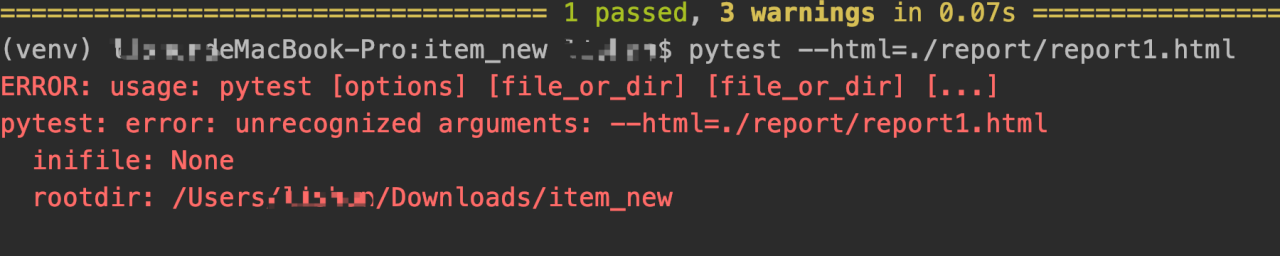
1. Check whether pytest html is installed
pip list
If not, use PIP install pytest HTML
2. If you continue to report errors after installation, use pycharm configuration
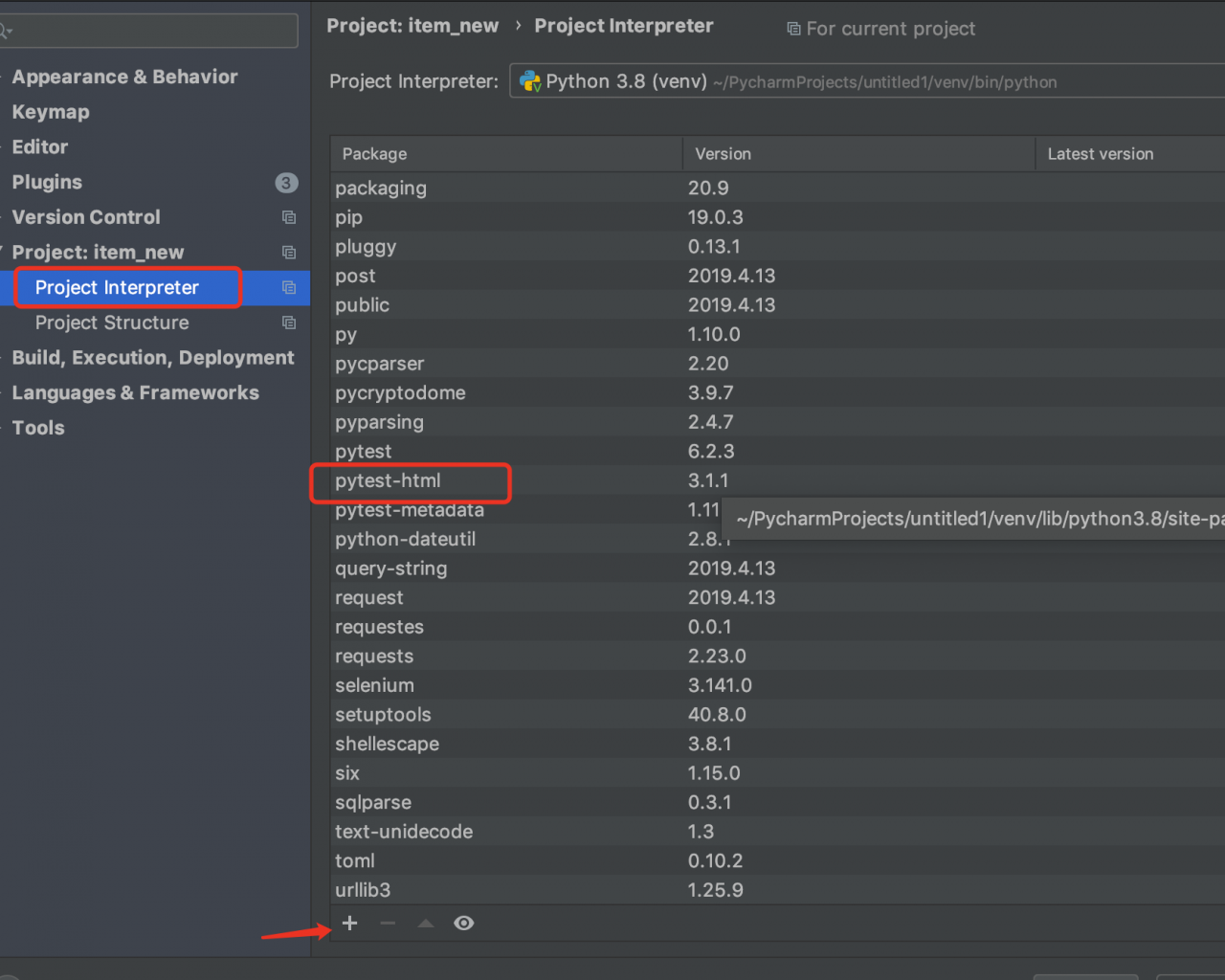
Similar Posts:
- The problem of error reporting when importing openpyxl from Python has finally been solved
- Pycharm ImportError: No module named selenium [How to Solve]
- [Solved] Pycharm Pytest Error: UnicodeDecodeError: ‘gbk’ codec can’t decode byte 0xaa in position 171: illegal multibyte sequence
- Pytest @pytest.mark.parametrize Example
- Pycharm Connect MySQL to Find Sheet Error: RuntimeError: ‘cryptography’ package is required for sha256_password or caching_sha2_password auth methods
- PIP Python package succeeds, but an error is reported when importing
- [Solved] ImportError: No module named tensorflow
- Pytest executes the case.py file on the terminal error: Modulenotfounderror: no module named ‘API’
- [Solved] yarn Install Module Error:check python checking for Python executable “python2” in the PATH
- TypeError at /index.html/ ‘method’ object is not subscriptable