Xcode version 6.1.1 creates a new IOS – “Application -” single view application. In addition to the appdelegate file, there is also the viewcontroller automatically established by the system. Later, I changed the name of the viewcontroller and ran an error unknown class viewcontroller in interface builder file
Solution:
Reddit found:
It seems like you have set a custom class named “Descript” for your viewcontroller in the storyboard by accident.Select the viewcontroller in the storyboard and go to Identity Inspector and check whats set as custom class there.
Here, I open the main.storyboard file, select the home view controller, and on the custom class item in the identity inspector on the right, modify the class to my renamed file (in fact, I just need to modify it to an existing viewcontroller)
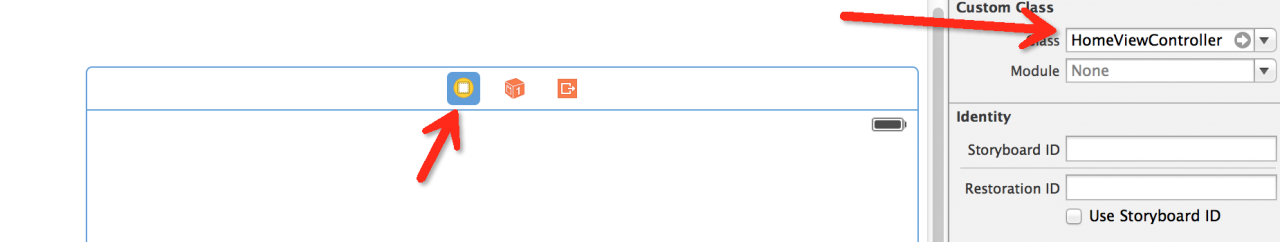
Similar Posts:
- [Solved] Segues initiated directly from view controllers must have an identifier
- Xcode 6 Bug: Unknown class in Interface Builder file
- Wrong02-Could not find a storyboard named‘Main’in bundle NSBundle
- loaded some nib but the view outlet was not set
- [Solved] uniapp IOS cloud packaging error: Error @storyboard: invalid custom storyboard file!
- iOS Presenting view controllers on detached view controllers is discouraged
- Solution to the problem of consider defining a bean of type ‘xxx’ in your configuration in spring boot auto injection
- Springboot + Maven multi module project startup Error: XxxService cannot be found
- The component with CLSID {000209ff-0000-0000-c000-000000000046} in the com class factory failed due to the following error: 80070005 access denied. The latest solutions
- [How to Solve] Xcode:No such module SwiftyJSON