1.File-> Invalidate caches/restart clear cache and restart idea
2. Check whether the dependencies in the POM file are correct
3.maven -> Reimport
4. Open the project structure to check whether there are sources
in the X:\XXX\XXXX\SRC\main\Java folder
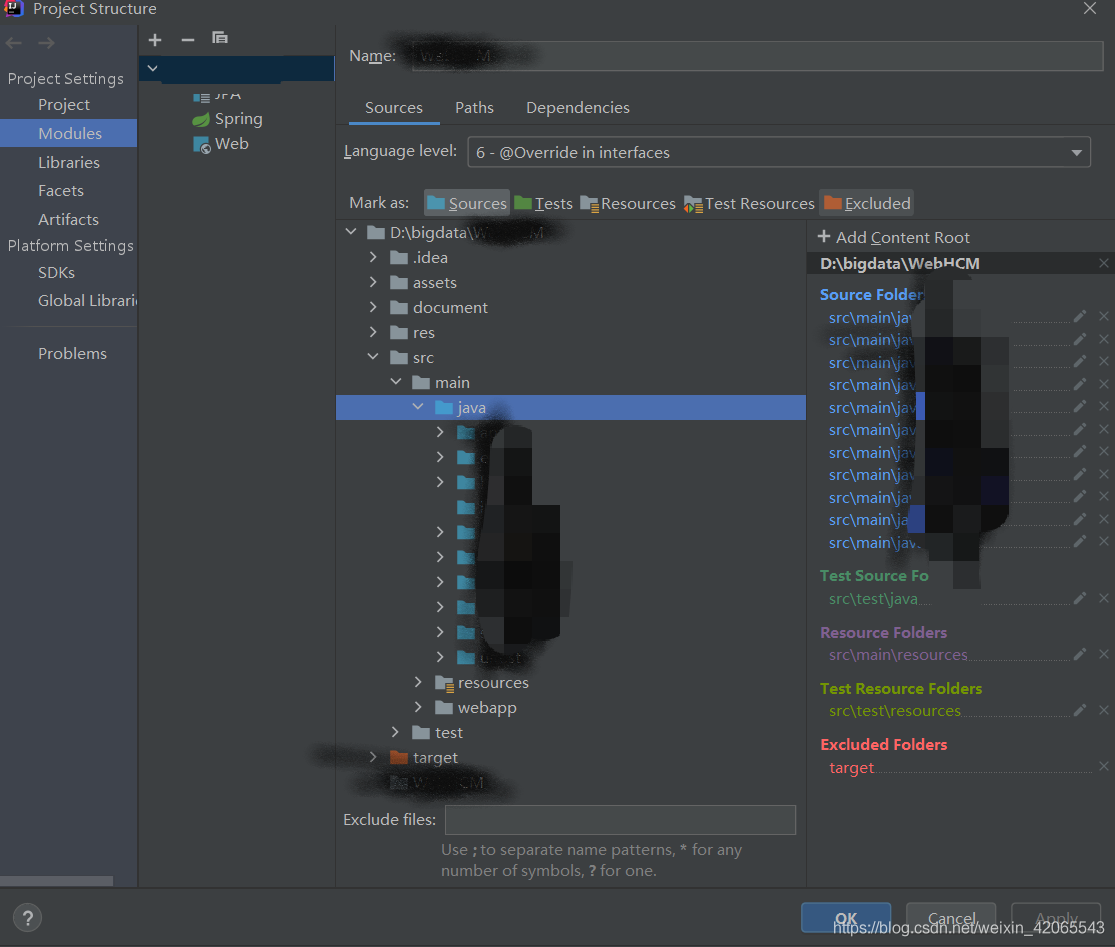
Similar Posts:
- [Solved] IDEA Compile Error: java: Compilation failed: internal java compiler error
- Error:java: Compilation failed: internal java compiler error
- [Solved] IDEA Startup Error: Cound not Find or Load the main class
- [Solved] IDEA Warning: Information:javac 1.8.0_251 was used to compile java sources
- [Solved] Project Start Slowly: “Build completed with 1 error and 18 warnings in 3 m 51 s”
- unused import statement
- Maven: idea cannot download the source code Issue [How to Solve]
- How to Solve IDEA Error: “Library source does not match the bytecode for class”
- IDEA Maven project: ‘xxx/pom.xml’ already exists in VFS
- Failed to execute goal org.apache.maven.plugins:maven-compiler-plugin:3.1:compile