1. Error message during Yum installation
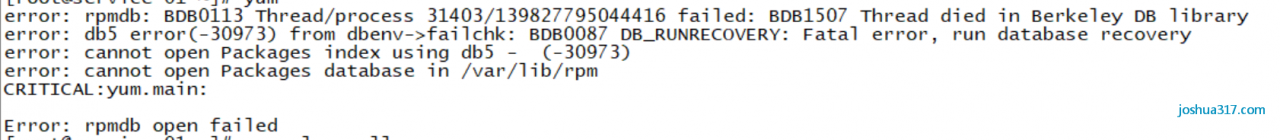
#yum install net-tools
error: rpmdb: BDB0113 Thread/process 31403/139827795044416 failed: BDB1507 Thread died in Berkeley DB library
error: db5 error(-30973) from dbenv->failchk: BDB0087 DB_RUNRECOVERY: Fatal error, run database recovery
error: cannot open Packages index using db5 - (-30973)
error: cannot open Packages database in /var/lib/rpm
CRITICAL:yum.main:
Error: rpmdb open failed
2. Solution
2.1 view the/var/lib/RPM directory
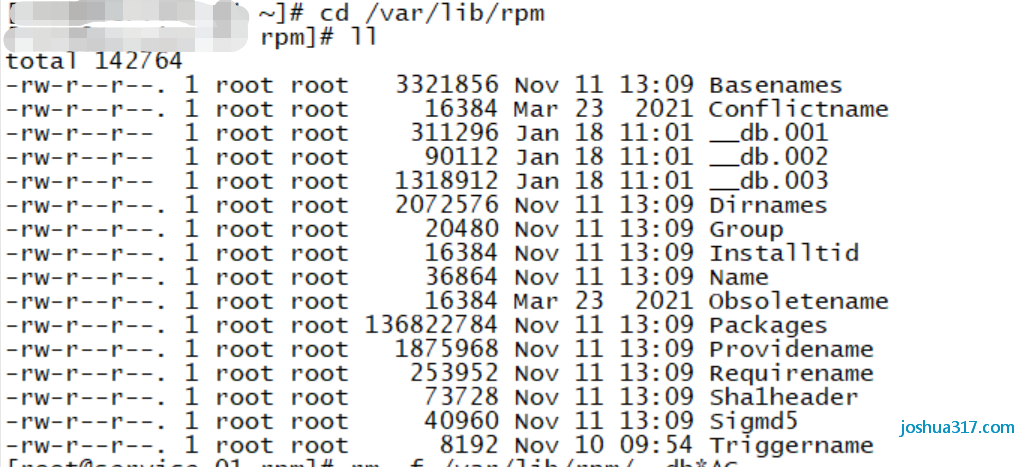
2.2 Delete the rpmdb files starting with __db in the /var/lib/rpm directory
rm -f /var/lib/rpm/__db*
2.3 RPM Database Reconstruction
rpm --rebuilddb
2.4 clean up all Yum caches
yum clean all
2.5 regenerate Yum cache
yum makecacheSimilar Posts:
- Clear yum Cache Error: rpmdb: Thread/process 24307/140520328255392 failed: Thread died in Befkeley DB library
- Functions of Yum clean all
- How to Solve IDEA Error: “Library source does not match the bytecode for class”
- SVN:sqlite[S5]:database is locked [How to Solve]
- After npm5, execute NPM cache clean and report an error
- How to Solve SVN Error: “Previous operation has not finished; run ‘cleanup’ if it was interrupted“
- CentOS Yum download package error: invalid space in download directory
- [Solved] Maven Error: Failed to execute goal org.apache.maven.plugins:maven-clean-plugin:2.5:clean
- [Errno 14] How to Solve PYCURL ERROR 7 – “couldn’t connect to host”
- [Soved] The following untracked working tree files would be overwritten by merge