Problems with flume installation:
Error: Could not find or load main class org.apache.flume.tools.GetJavaProperty Error: Could not find or load main class org.apache.flume.tools.GetJavaProperty Error: Could not find or load main class org.apache.flume.tools.VersionInfo
Solution:
1. Check your own configuration path:
sudo vim /etc/profile
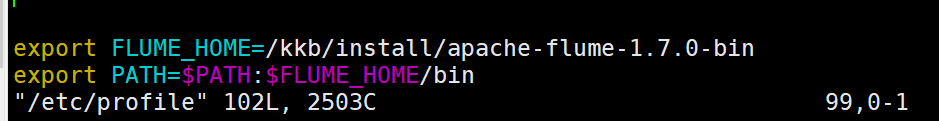
source /etc/profile
run again:
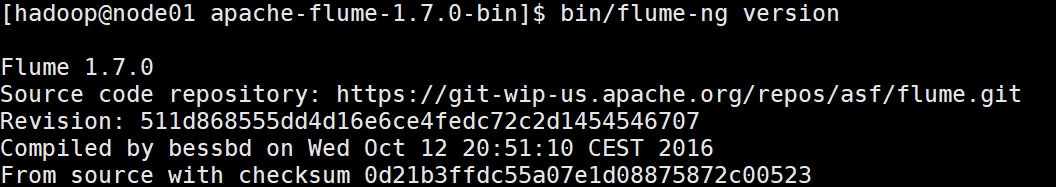
2. Flume and hive conflict
Solution: Modify the Hbase configuration file hbas-env.sh to: 1. Comment out the line configuration of hbase.env.sh of hbase # Extra Java CLASSPATH elements. Optional. #export HBASE_CLASSPATH=/home/hadoop/hbase/ conf 2 , or change HBASE_CLASSPATH to JAVA_CLASSPATH, the configuration is as follows # Extra Java CLASSPATH elements. Optional. export JAVA_CLASSPATH=.:$JAVA_HOME/lib/dt.jar:$JAVA_HOME/lib/tools.jar
Similar Posts:
- ETL component flume startup error [How to Solve]
- [Solved] JAVA Run Error: Error: Could not find or load main class
- Flume + HDFS startup error [Four Errors & How to Solve]
- JAVA Command Error: A JNI error has occurred, please check your installation and try again [Solved]
- [Solved] NB: JAVA_HOME should point to a JDK not a JRE
- Sudo starts Tomcat and reports an error. There is no Java environment
- [Solved] JPype Error: FileNotFoundError: [Errno 2] No such file or directory: ‘/usr/lib/jvm’
- [Solved] Flume startup error: org.apache.flume.FlumeException: Failed to set up server socket
- [Solved] java.lang.NoClassDefFoundError: com/sun/image/codec/jpeg/ImageFormatException (Upload Images Error)
- The CATALINA_HOME environment variable is not defined correctly