Error Log
After upgrading to Unity2018, opening VS project with Open C# Project, an error is reported and VS cannot be started.
The error logs are as follows.
ArgumentException: Value does not fall within the expected range.
SyntaxTree.VisualStudio.Unity.Bridge.CompilationUnit.LanguageOf (SyntaxTree.VisualStudio.Unity.Bridge.CompilationUnit unit)
SyntaxTree.VisualStudio.Unity.Bridge.CompilationUnit.CompilationUnits (System.String method)
SyntaxTree.VisualStudio.Unity.Bridge.CompilationUnit.CompilationUnits ()
SyntaxTree.VisualStudio.Unity.Bridge.ProjectSystem.UnitySolutionBuilder..ctor ()
SyntaxTree.VisualStudio.Unity.Bridge.ProjectSystem.UnitySolutionBuilder.CreateSolutionFromAssetDatabase ()
SyntaxTree.VisualStudio.Unity.Bridge.ProjectFilesGenerator.GenerateProject ()
SyntaxTree.VisualStudio.Unity.Bridge.ProjectFilePostprocessor.OnPreGeneratingCSProjectFiles ()
System.Reflection.MonoMethod.Invoke (System.Object obj, BindingFlags invokeAttr, System.Reflection.Binder binder, System.Object[] parameters, System.Globalization.CultureInfo culture) (at /Users/builduser/buildslave/mono/build/mcs/class/corlib/System.Reflection/MonoMethod.cs:222)
Rethrow as TargetInvocationException: Exception has been thrown by the target of an invocation.
System.Reflection.MonoMethod.Invoke (System.Object obj, BindingFlags invokeAttr, System.Reflection.Binder binder, System.Object[] parameters, System.Globalization.CultureInfo culture) (at /Users/builduser/buildslave/mono/build/mcs/class/corlib/System.Reflection/MonoMethod.cs:232)
System.Reflection.MethodBase.Invoke (System.Object obj, System.Object[] parameters) (at /Users/builduser/buildslave/mono/build/mcs/class/corlib/System.Reflection/MethodBase.cs:115)
UnityEditor.AssetPostprocessingInternal.OnPreGeneratingCSProjectFiles () (at C:/buildslave/unity/build/Editor/Mono/AssetPostprocessor.cs:194)
UnityEditor.VisualStudioIntegration.SolutionSynchronizer.Sync () (at C:/buildslave/unity/build/Editor/Mono/VisualStudioIntegration/SolutionSynchronizer.cs:207)
UnityEditor.SyncVS.SyncSolution () (at C:/buildslave/unity/build/Editor/Mono/SyncProject.cs:190)
UnityEditor.SyncVS.SyncAndOpenSolution () (at C:/buildslave/unity/build/Editor/Mono/SyncProje
Unity Down Assistant
To download VS components in Unity’s Download Assistant
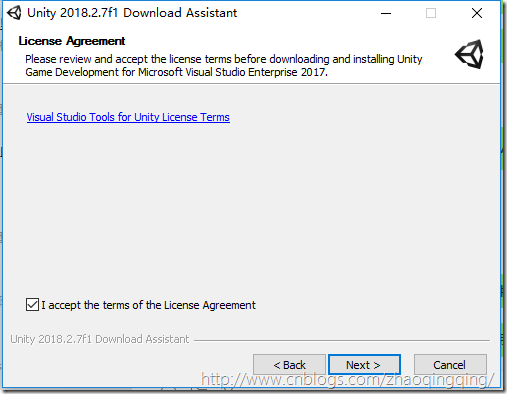
vs_Enterprise to install Unity components
Installing unity’s components in vs_Enterprise.exe also fails
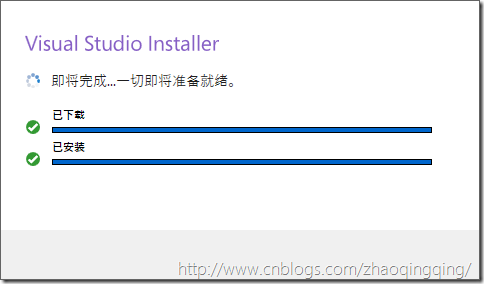
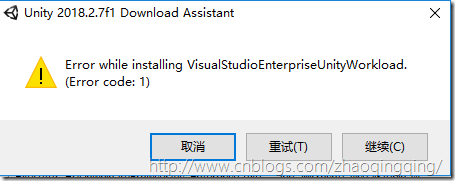
Other troubleshooting methods
Suspected Unity problem, reinstall Unity, the problem can’t be solved.
Replaced other versions of unity, e.g. 2018.2.9f1, problem not solved.
Solution
If it is VS2015, update it by downloading a new version of Visual Studio Tools For Unity. (Tested on company machine)
If it’s VS2013, downloading a new version of Visual Studio Tools For Unity to update also fails (home machine).
Update VS2017 and the problem is solved.
Similar Posts:
- Unity5.4.x Update to Unity2019 Error: -System.MissingMethodException
- Common attributes of unity inspector panel
- [Solved] Unity package error: Failed running C:\Users\AppData\Local\Unity\cache\packages
- Solution to AppDomain.CurrentDomain.BaseDirectory
- [unity] to solve the problem of error reporting in the custom rule tile menu script of 2D extras
- Use of unity profiler
- [Solved] sysctl – P error: error: “net.bridge.bridge-nf-call-ip6tables” is an unknown key
- Solution of unity package manager error
- Log system reconstruction of unity3d
- Unity – NullReferenceException: Object reference not set to an instance of an object