WARNING: You are using pip version 19.2.3, however version 20.2.2 is available.
You should consider upgrading via the ‘python -m pip install –upgrade pip’ command.
Today I installed the mysql connection driver from the command line and found a warning that the pip version is too low.
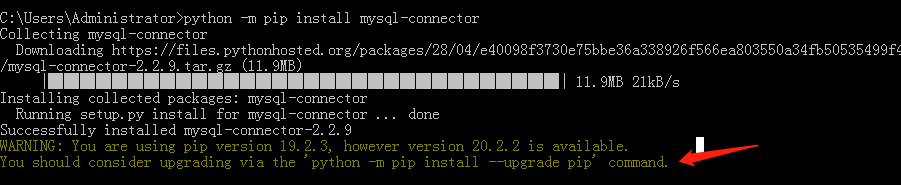
Executed: python -m pip install –upgrade pip Resulting in the following error.
python.exe: No module named pip.__main__; ‘pip’ is a package and cannot be directly executed
Solution: python -m ensurepip
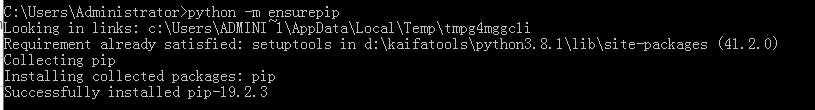
Perform again: python -m pip install –upgrade pip
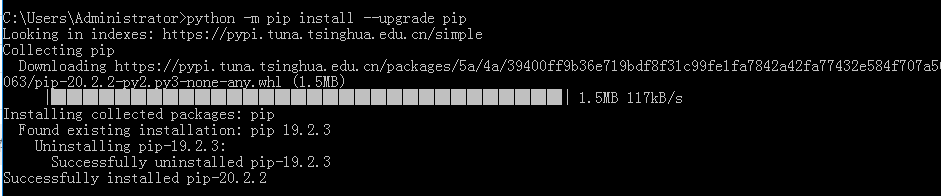
upgrade success
Similar Posts:
- Error in installing Python 3.7 in CentOS 7.6 zipimport.ZipImportError : can’t decompress data; zlib not available
- How to Solve ModuleNotFoundError: No module named ‘pip._internal’
- [Solved] Python Error: ModuleNotFoundError : No Module named ‘pip._internal’
- When running Python script, an error is reported: a true sslcontext object is not available
- How to Solve Centos Yum Error: No module named yum
- How to Solve pip3 ImportError: cannot import name ‘main’
- ImportError: No module named pkg_resources [How to Solve]
- [Solved] yum Execute Error: -bash: /usr/bin/yum: /usr/bin/python3.7: bad interpreter: No such file or directory
- [Solved] docker-compose:No module named ssl_match_hostname; ImportError: No module named shutil_get_te…