Problem introduction
When writing a python script, you want to extract the configuration shared by the two scripts to form a configuration file, and read the configuration file when running the script
Script tool directory structure:
programoperater
__init__.py
autorun_startprogram.py
autorun_checkstart.py
programsetting.py
In the script, import the configuration file through the relative path:
from . import programsetting
In the server, use your own installed Python 3.7.3 to report an error:
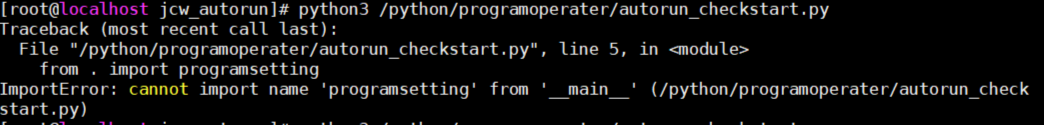
use the server’s own Python 2.7.5 to report an error:
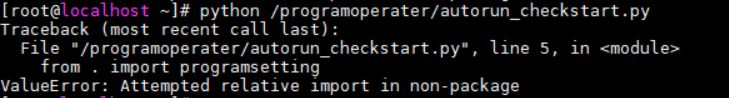
Problem analysis, that is, python package mechanism
Official explanation: relative imports use a module’s name attribute to determine that module’s position in the package hierarchy__ name__ To achieve
Through “from. Import programsetting g”, programsetting obtains the “programoperator. Program”__ name__ Property. The premise is that the program operator is recognized by the Python interpreter as a package for processing (for example, run.py running in the peer folder of the program operator has statements such as import program operator. Program)
newfolder/
└─ programoperater
│ __init__.py
│ autorun_startprogram.py
│ autorun_checkstart.py
│ programsetting.py
│
└─ run.py
there is a problem that causes me to quote packages:
scripts that I run directly will be regarded as top-level scripts. Top level script__ name__ Is automatically set to__ main__。 So if I run autorun directly from inside the program operator folder_ Checkstart. Py, then its__ name__ It’s set up__ main__, Python will not treat it as a package, and the relative import statement will not work
Note that relative imports are based on the name of the current module. Since the name of the main module is always “main”, modules intended for use as the main module of a Python application must always use absolute imports.
Solutions
change directory structure:
programoperater
│ __init__.py
│ autorun_checkstart.py
│ autorun_startprograms.py
│
└─settings
__init__.py
programsetting.py
modification of package introduction mode:
from settings import programsetting
Through this modification, you can directly run the specified script autorun_ checkstart.py
Interpretation of the Official Website Package Mechanism: https://docs.python.org/zh-cn/3/tutorial/modules.html#packages
Similar Posts:
- [Solution] systemerror: the solution of parent module ” not loaded, cannot perform relative Import
- [Solved] ImportError:attempted relative import with no known parent package
- PIP install troubleshooting under Windows [How to Solve]
- No module named ‘pkg_resources.extern’ [How to Solve]
- [Solved] Importerror: DLL load failed while importing mtrand: the specified program could not be found.
- [Solved] “import numpy as np” ImportError: No module named numpy
- The _imaging C module is not installed
- Ubuntu18.04 (Python3.9) Error: ImportError: Cannot import name ‘sysconfig’ from ‘distutils’
- [Solved] rosrun import rospy Error: ImportError: No module named yaml
- [Solved] Python TensorFlow Error: ‘tensorflow.compat.v2.__internal__’ has no attribute ‘tf2’