Geeks, please accept the hero post of 2021 Microsoft x Intel hacking contest>>> ![]()
After installing pychar and creating a new project, you will be prompted with no Python interpreter configured for the project, which means that there is no Python interpreter configured for the project, so we can run it by adding the Python interpreter
File –> Settings –> Project –> Python Interpreter
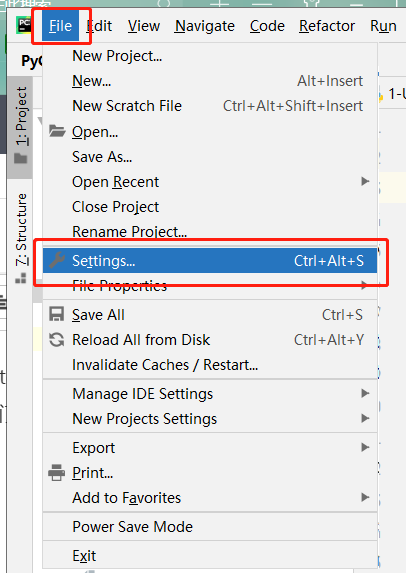
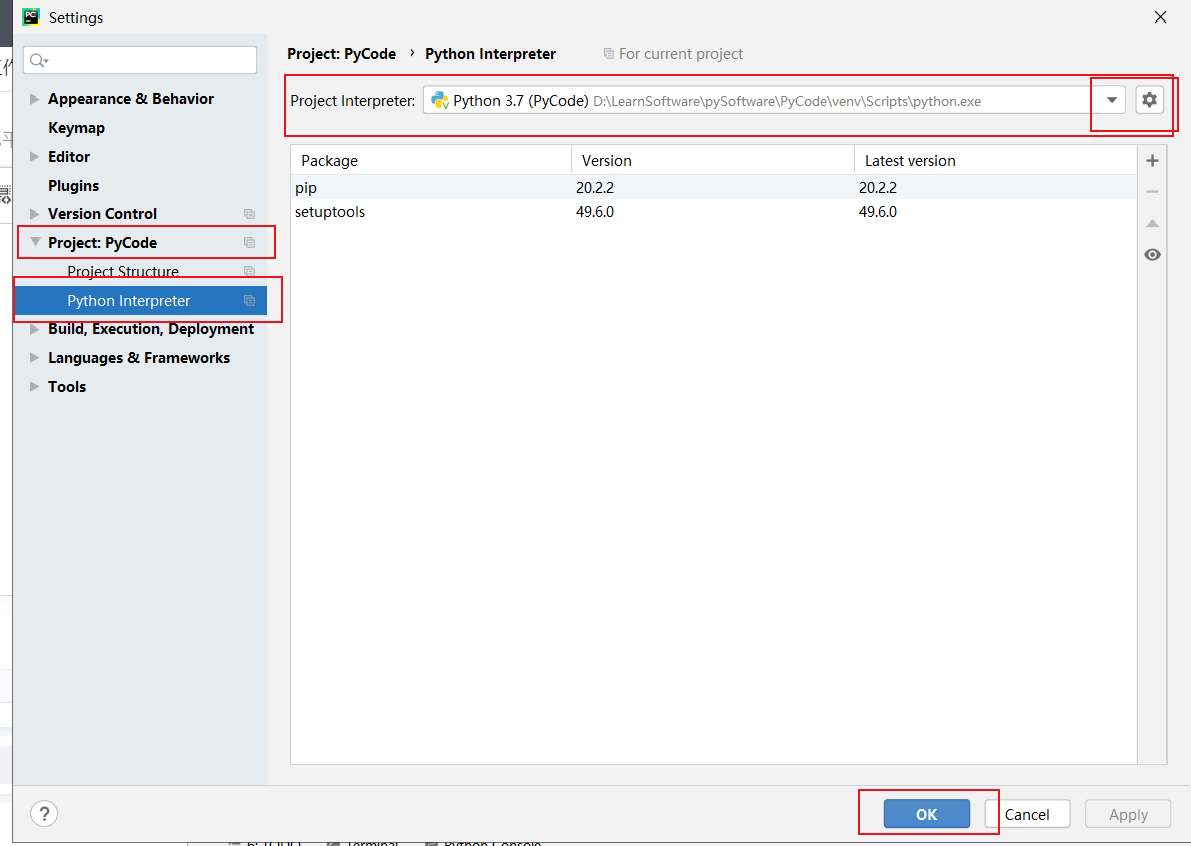
Similar Posts:
- The problem of: modulenotfoundererror: no module named ‘pyqt5’ appears in pychar using pyqt5
- Module not specified error in Android studio
- After installing BS4 in Python, pychar still reports module not found error: no module named ‘BS4’
- Android solves the problem of NDK not configured
- mvn -V No goals have been specified for this build. You must specify a valid lifecycle phase……
- ‘tensorflow’ has no attribute ‘add’/’neg’/’mul’
- About flitter_ No applicable application records were found. Verify your
- : AAPT: warn: multiple substitutions specified in non-positional format; did you mean to add the for
- Module no base error: no module name pymysql
- Pycharm cannot import the third-party library no module named urllib3