A JNI error has occurred, please check your installation and try again
Solution:
1. JDK configuration problem, Java configuration_ Home, configure path, configure classpat
JAVA_ HOME=C:\Program Files (x86)\Java\jdk1.7.0
path=%MAVEN_ HOME%\bin;% JAVA_ HOME%\bin
classPath=.;% JAVA_ HOME%\lib\dt.jar;% JAVA_ HOME%\lib\tools.jar;
2. The problem of compilation level is as follows: to match with JDK, it is better to choose 1.5 compilation level for 1.7 JDK
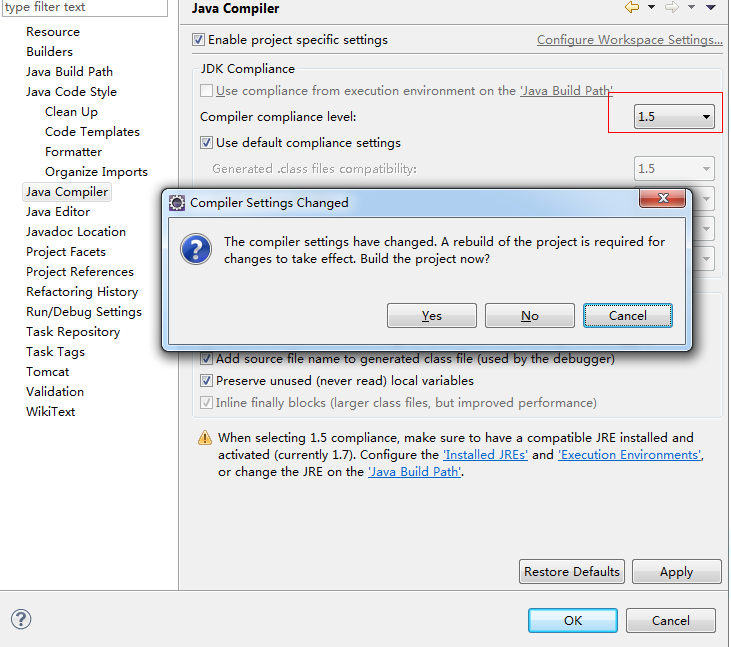
Similar Posts:
- [Solved] NB: JAVA_HOME should point to a JDK not a JRE
- JAVA Command Error: A JNI error has occurred, please check your installation and try again [Solved]
- The CATALINA_HOME environment variable is not defined correctly
- [olved] flume Install Error: Could not find or load main class org.apache.flume.tools.GetJavaProperty
- Failed to execute goal org.apache.maven.plugins:maven-compiler-plugin:3.1
- JAVA_HOME is not defined correctly [How to Solve]
- [Solved] java.lang.NoClassDefFoundError: com/sun/image/codec/jpeg/ImageFormatException (Upload Images Error)
- [Solved] JAVA Run Error: Error: Could not find or load main class
- Solve the error reported by eclipse project: unbound classpath container
- Eclipse:Failed to load the JNI shared library