When using the spring boot project of ruoyi, if you find that the console log has no color, you want to add the color, and then modify the logback XML, add% highlight,% cyan,% red, etc., and then the console will have color.
The problem is that a large number of ESCs appear in the log file, as shown in the following figure:
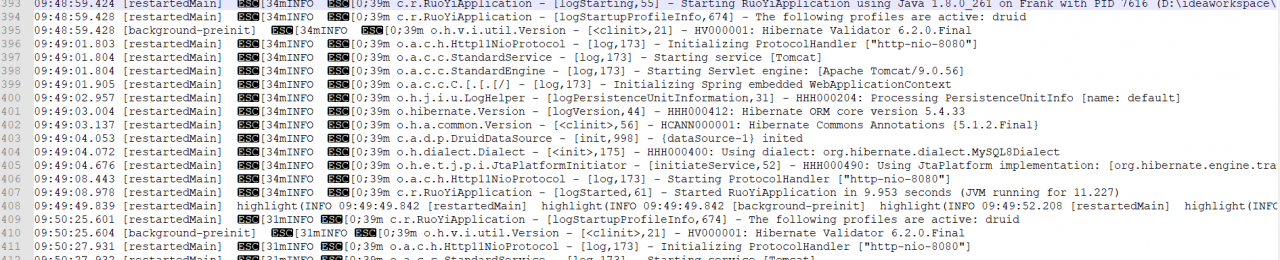
Solution:
That is, the color mark is used for console printing, and the color mark is removed when printing to the file, that is, at least two sets of patterns and complete logback are configured The XML is as follows:
<?xml version="1.0" encoding="UTF-8"?>
<configuration>
<property name="log.path" value="/home/ruoyi/logs" />
<property name="log.pattern" value="%d{yyyy-MM-dd HH:mm:ss.SSS} %highlight(%5p) %magenta(${PID}) [%16.16t] %cyan(%-40.40logger{39}): %msg%n" />
<property name="log.file" value="%d{yyyy-MM-dd HH:mm:ss.SSS} %5p ${PID} [%16.16t] %-40.40logger{39}: %msg%n" />
<appender name="console" class="ch.qos.logback.core.ConsoleAppender">
<encoder>
<pattern>${log.pattern}</pattern>
</encoder>
</appender>
<appender name="file_info" class="ch.qos.logback.core.rolling.RollingFileAppender">
<file>${log.path}/sys-info.log</file>
<rollingPolicy class="ch.qos.logback.core.rolling.TimeBasedRollingPolicy">
<fileNamePattern>${log.path}/sys-info.%d{yyyy-MM-dd}.log</fileNamePattern>
<maxHistory>60</maxHistory>
</rollingPolicy>
<encoder>
<pattern>${log.file}</pattern>
</encoder>
<filter class="ch.qos.logback.classic.filter.LevelFilter">
<level>INFO</level>
<onMatch>ACCEPT</onMatch>
<onMismatch>DENY</onMismatch>
</filter>
</appender>
<appender name="file_error" class="ch.qos.logback.core.rolling.RollingFileAppender">
<file>${log.path}/sys-error.log</file>
<rollingPolicy class="ch.qos.logback.core.rolling.TimeBasedRollingPolicy">
<fileNamePattern>${log.path}/sys-error.%d{yyyy-MM-dd}.log</fileNamePattern>
<maxHistory>60</maxHistory>
</rollingPolicy>
<encoder>
<pattern>${log.file}</pattern>
</encoder>
<filter class="ch.qos.logback.classic.filter.LevelFilter">
<level>ERROR</level>
<onMatch>ACCEPT</onMatch>
<onMismatch>DENY</onMismatch>
</filter>
</appender>
<appender name="sys-user" class="ch.qos.logback.core.rolling.RollingFileAppender">
<file>${log.path}/sys-user.log</file>
<rollingPolicy class="ch.qos.logback.core.rolling.TimeBasedRollingPolicy">
<fileNamePattern>${log.path}/sys-user.%d{yyyy-MM-dd}.log</fileNamePattern>
<maxHistory>60</maxHistory>
</rollingPolicy>
<encoder>
<pattern>${log.file}</pattern>
</encoder>
</appender>
<logger name="com.ruoyi" level="info" />
<logger name="org.springframework" level="warn" />
<root level="info">
<appender-ref ref="console" />
</root>
<root level="info">
<appender-ref ref="file_info" />
<appender-ref ref="file_error" />
</root>
<logger name="sys-user" level="info">
<appender-ref ref="sys-user"/>
</logger>
</configuration>
Then there’s no problem
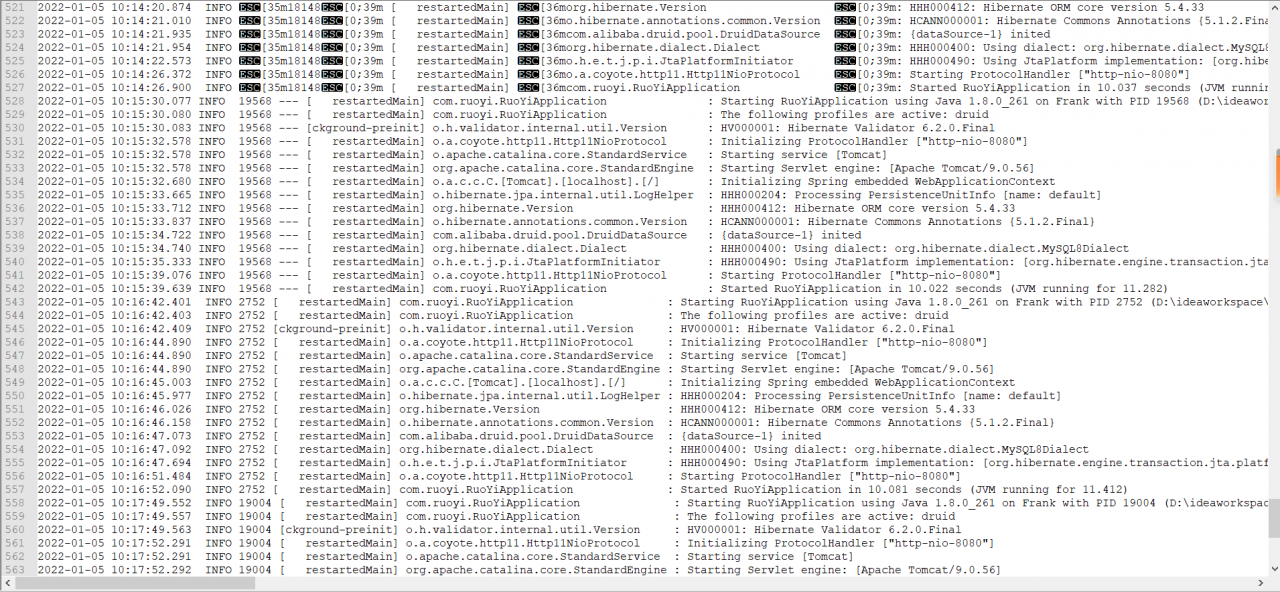
Similar Posts:
- log4j:WARN No appenders could be found for logger [How to Solve]
- Logback: solve the problem that logback.xml configuration doesn’t work
- [How to Solve] log4j: WARN Please initialize the log4j system properly
- How to Solve log4net multi process access log file Error
- [Solved] Failed to load class “org.slf4j.impl.StaticLoggerBinder
- An error occurs when springboot sets the log level [How to Solve]
- [Solved] ERROR StatusLogger No log4j2 configuration file found. Using default configuration: logging only errors to the console.
- [Solved] Logback configuration error: SLF4J: Class path contains multiple SLF4J bindings.
- Spring MVC: How to Solve Chinese garbled code Issue
- [Solved] log4j:WARN No appenders could be found for logger