Solution:
Preferences —> Editor —> Code Style —> XML —> Android —> Set from… —> Predefined Style —> Android
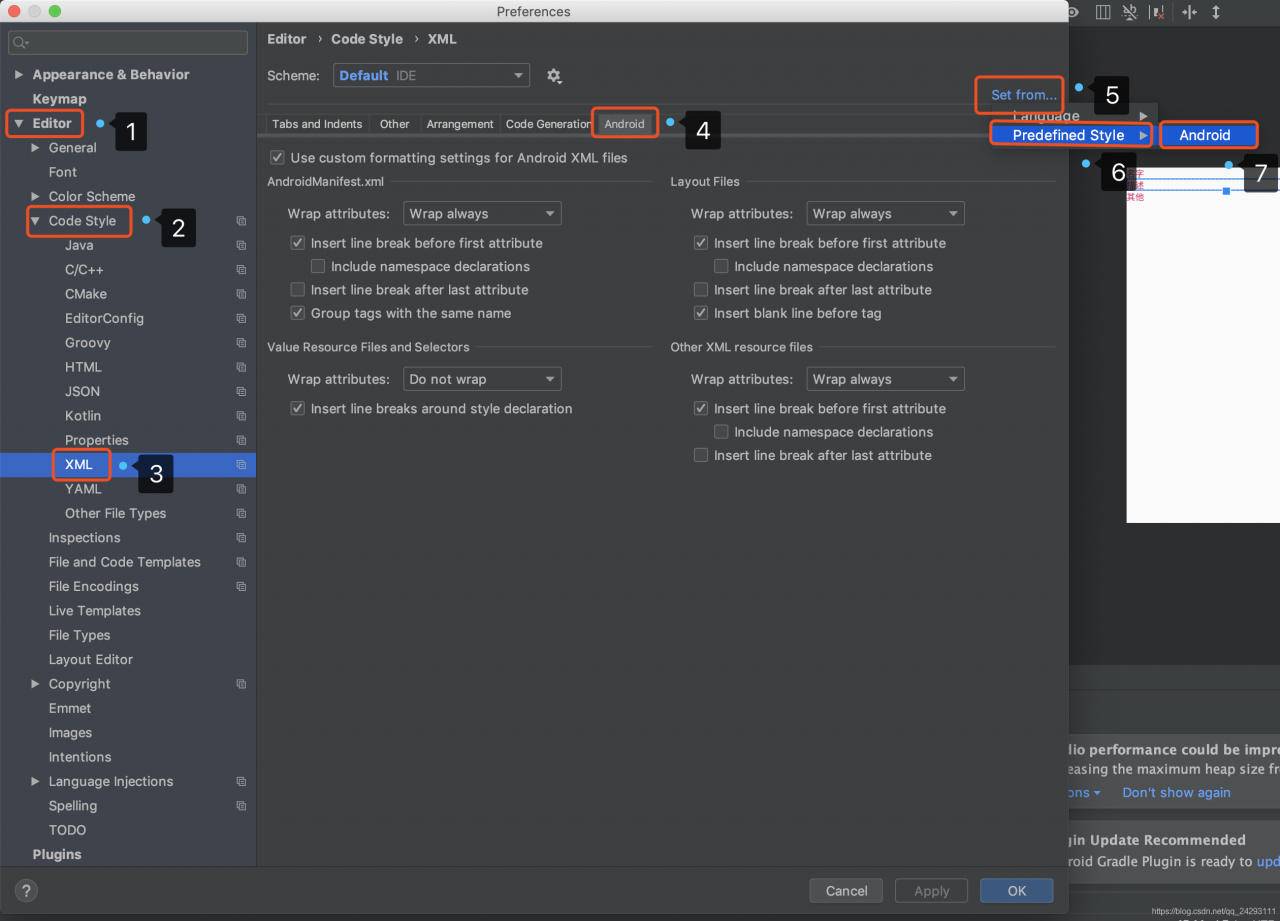
Similar Posts:
- An error is reported when MySQL workbench modifies a field
- How to Solve error: com.android.ide.common.process.ProcessException: Failed to execute aapt
- Eclipse’s shortcut Ctrl + Shift + F doesn’t work
- Error:This Activity already has an action bar supplied by the window decor.
- How to Solve setSupportActionBar() Method Error
- [Solved] Android Warning: android.content.res.Resources$NotFoundException: Resource ID #0x7f08010a
- Solution to the problem of design editor is unavailable until after a successful project sync in Android Studio development
- [Solved] Java.lang.IllegalStateException: Circular dependencies cannot exist in RelativeLayout
- D/NetworkSecurityConfig: No Network Security Config specified, using platform default
- Remote System Explorer operation always runs background services and blocks eclipse