3Scenario 1: Individual cases
build.gradle
dependencies {
classpath ' com.android.tools.build:gradle:3.1.1 '
//
}
Change to
dependencies {
// Currently the latest version [May 15, 2018]
classpath ' com.android.tools.build:gradle:3.1.2 '
//
}
Situation 2: It is indeed a dependency conflict
Error: Program type already present: android.support.v4.app.xxx
Example:
Introduce the following dependency to report the error
// Paho Android Service
implementation ' org.eclipse.paho:org.eclipse.paho.client.mqttv3:1.0.2 '
implementation ' org.eclipse.paho:org.eclipse.paho.android.service:1.0.2 '
Excuting an order:
gradlew -q app:dependencies
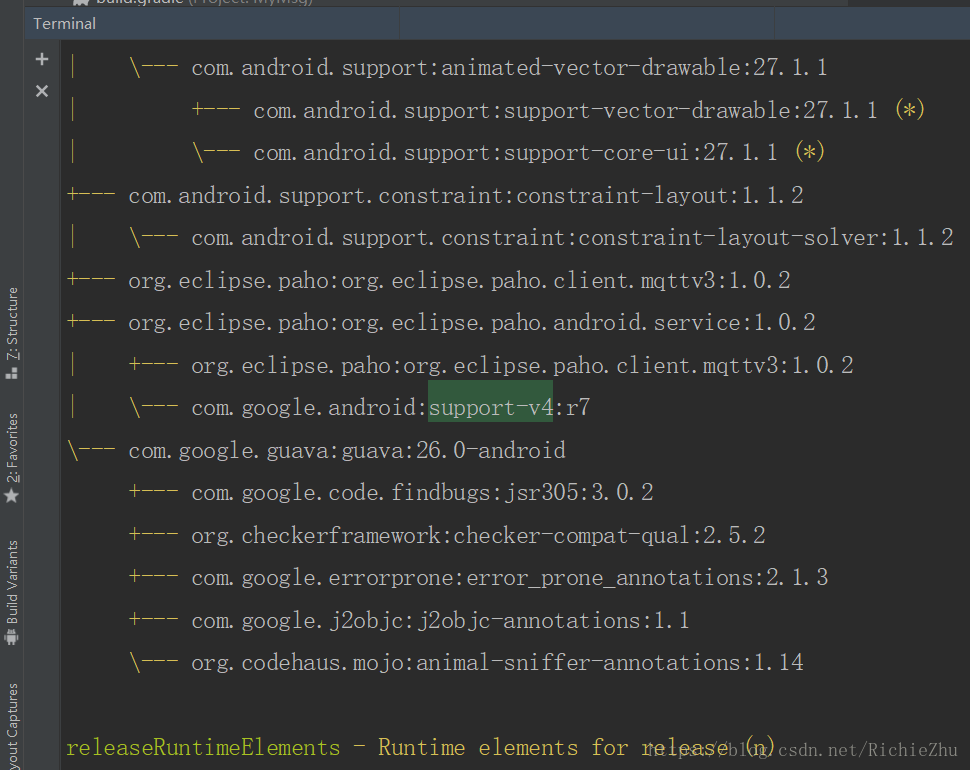
Checking the dependencies that appeared in support-v4 found that org.eclipse.paho:org.eclipse.paho.android.service:1.0.2
depends on com.google.android:support-v4. Note that it is not com.android.support:support- v4! ! !
pit:
// At first I wrote an exclusion subconsciously, but found it to be useless. . . , The reason is that it uses com.google.android:support-v4 instead of com.android.support
implementation( ' org.eclipse.paho:org.eclipse.paho.android.service:1.0.2 ' ){
exclude group: ' com.android.support ' , module: ' support-v4 '
}
Summary: After
finding the root cause of the dependent problem, eliminate it, and deal with conflicts flexibly according to the prompts!
Exclusion method 1:
configurations {
all *.exclude group: ' com.google.android ' , module: ' support-v4 '
// Or rough, there will be no pits above all*.exclude module:'support-v4'
}
dependencies {
...
implementation ' org.eclipse.paho:org.eclipse.paho.client.mqttv3:1.0.2 '
implementation ' org.eclipse.paho:org.eclipse.paho.android.service:1.0.2 '
...
}
Exclusion method 2:
implementation ' org.eclipse.paho:org.eclipse.paho.client.mqttv3:1.0.2 '
implementation( ' org.eclipse.paho:org.eclipse.paho.android.service:1.0.2 ' ) {
exclude(group: ' com.google.android ' , module: ' support-v4 ' )
}
/* Or be rude, there will be no pits above
implementation('org.eclipse.paho:org.eclipse.paho.android.service:1.0.2') {
exclude module:'support-v4'
}
*/
Situation 3:
com.android.support: xxx and other official dependency packages v4, v7, v13, etc. The version numbers are consistent, such as 27.1.1
Similar Posts:
- [Solved] Android Bug: Error:com.android.dex.DexException: Multiple dex files define Landroid/support/design…
- Flutter: Android dependency ‘com.android.support:support-v4’ has different version …
- [Solved] Could not find method google() for arguments [] on repository container,rn react-native-camera …
- [Solved] Android Studio Error: Could not initialize class com.android.sdklib.repository.AndroidSdkHandler
- [Solved] Android Studio Conflict with dependency ‘com.android.support:support-annotations’
- To solve the version compatibility problem of support library: the support package has a red underline when it is introduced
- Could not find com.android.tools.build:gradle:3.3.0.
- [Solved] Android Studio Error: Could not initialize class com.android.sdklib.repository.AndroidSdkHandler
- Actionbar expiration problem
- AS Import Project Error: Plugin with id ‘com.android.application’ not found.