Android studio compile error
org.gradle.api.tasks.TaskExecutionException: Execution failed for task
':app:processDebugResources'.
Android resource compilation failed Output:
D:\company\SuperMarket\app\build\intermediates\incremen
Caused by: org.gradle.tooling.BuildException:
Failed to process resources, see aapt output above for
Process 'command 'C:\SDK\build-tools\28.0.3\aapt.exe''
finished with non-zero exit value 1
Let’s start with an experience. This kind of problem is often the XML file.
How to locate the problem
open the terminal of Android studio and enter the command on the command line: gradlew compiledebugsource -- stacktrace - info or gradlew assembledebug -- info or gradlew assembledebug
Mac Linux system input:./gradlew compiledebugsource — stacktrace – info
Then you can view the specific compilation report information on the command line. There are many compilation contents. If you look down patiently, you will find a very obvious error prompt:
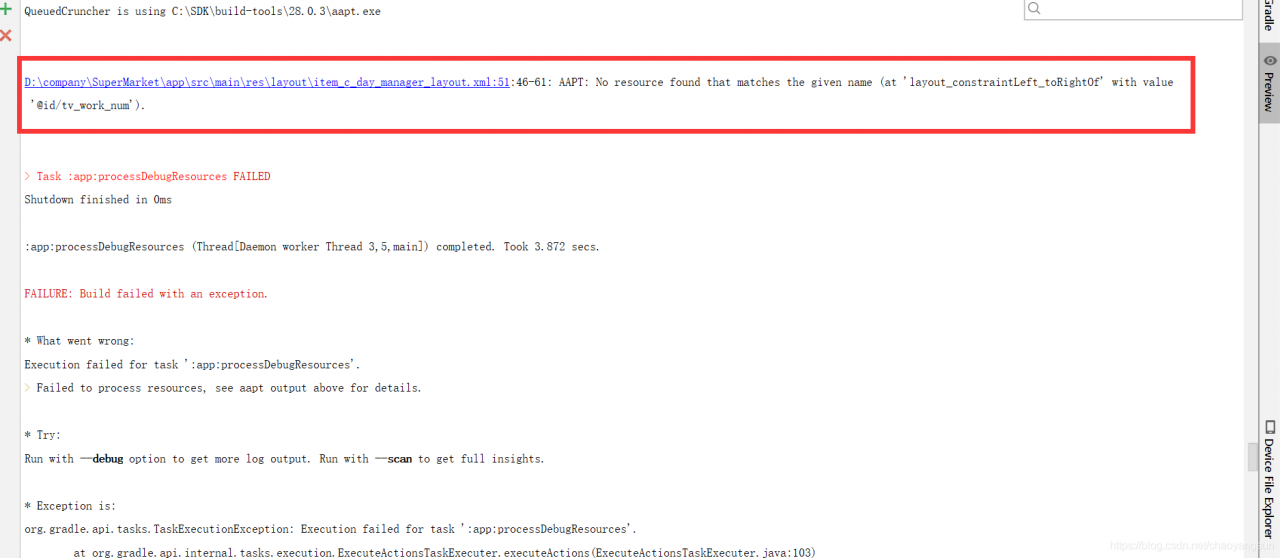
the file and reason of the error are very detailed.
At the bottom of the compilation information is the error information of the build window
...
D:\company\SuperMarket\app\src\main\res\layout\item_c_day_manager_layout.xml:51:46-61: AAPT: No resource found that matches the given name (at 'layout_constraintLeft_toRightOf' with value
'@id/tv_work_num').
...
* Exception is:
org.gradle.api.tasks.TaskExecutionException: Execution failed for task ':app:processDebugResources'.
at org.gradle.api.internal.tasks.execution.ExecuteActionsTaskExecuter.executeActions(ExecuteActionsTaskExecuter.java:103)
at org.gradle.api.internal.tasks.execution.ExecuteActionsTaskExecuter.execute(ExecuteActionsTaskExecuter.java:73)
at org.gradle.api.internal.tasks.execution.OutputDirectoryCreatingTaskExecuter.execute(OutputDirectoryCreatingTaskExecuter.java:51)
at org.gradle.api.internal.tasks.execution.SkipUpToDateTaskExecuter.execute(SkipUpToDateTaskExecuter.java:59)
at org.gradle.api.internal.tasks.execution.ResolveTaskOutputCachingStateExecuter.execute(ResolveTaskOutputCachingStateExecuter.java:54)
at org.gradle.api.internal.tasks.execution.ValidatingTaskExecuter.execute(ValidatingTaskExecuter.java:59)
at org.gradle.api.internal.tasks.execution.SkipEmptySourceFilesTaskExecuter.execute(SkipEmptySourceFilesTaskExecuter.java:101)
at org.gradle.api.internal.tasks.execution.FinalizeInputFilePropertiesTaskExecuter.execute(FinalizeInputFilePropertiesTaskExecuter.java:44)
at org.gradle.api.internal.tasks.execution.CleanupStaleOutputsExecuter.execute(CleanupStaleOutputsExecuter.java:91)
at org.gradle.api.internal.tasks.execution.ResolveTaskArtifactStateTaskExecuter.execute(ResolveTaskArtifactStateTaskExecuter.java:62)
at org.gradle.api.internal.tasks.execution.SkipTaskWithNoActionsExecuter.execute(SkipTaskWithNoActionsExecuter.java:59)
at org.gradle.api.internal.tasks.execution.SkipOnlyIfTaskExecuter.execute(SkipOnlyIfTaskExecuter.java:54)
at org.gradle.api.internal.tasks.execution.ExecuteAtMostOnceTaskExecuter.execute(ExecuteAtMostOnceTaskExecuter.java:43)
at org.gradle.api.internal.tasks.execution.CatchExceptionTaskExecuter.execute(CatchExceptionTaskExecuter.java:34
...
Similar Posts:
- [Solved] Execution failed for task ‘:app:compileDebugJavaWithJavac’
- The Android compiler appears execution failed for task ‘: app:processDebugResources ‘.
- The original project cannot compile and run normally after Android studio upgrade
- java.util.zip.ZipException: duplicate entry: com/tencent/mm/a/a.class
- [Solved] Android studio AAPT2 error: Execution failed for task ‘:app:mergeDebugResources’.
- [Solved] Flutter – AAPT: error: resource android:attr/dialogCornerRadius not found.
- [Solved] Flutter – AAPT: error: resource android:attr/dialogCornerRadiu…
- [Solved] com.android.builder.internal.aapt.v2.Aapt2Exception: Android resource linking failed
- [Solved] Could not find com.android.tools.build:aapt2:3.2.1-4818971.