BackupDiskFile::CreateMedia: Backup device ‘D:\\backup\\drm_server20220114.bak’ failed to create when the database is automatically backed up. system error 5 (Access denied.) .” Error.
Solution: Right-click the folder à Properties à Security à Group or Username, see if there are Authenticated Users in it, if not, click Edit à Add à Enter Authenticated Users à Check Name à OK à Add Modify Permissions
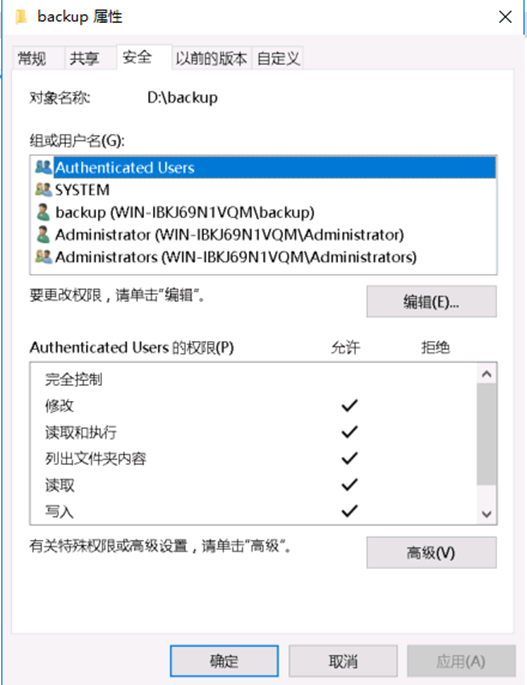
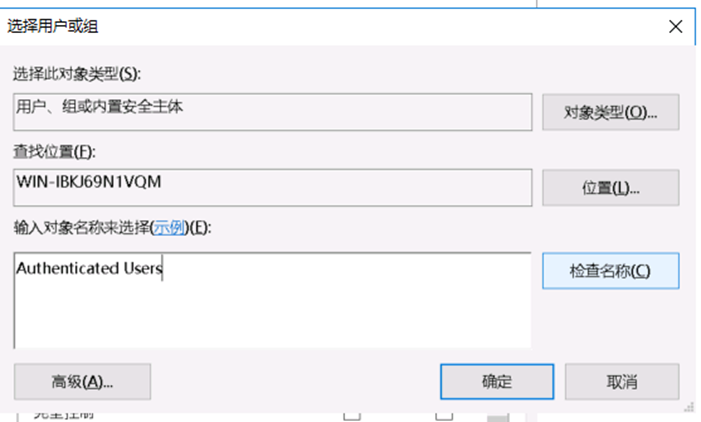
Similar Posts:
- The component with CLSID {000209ff-0000-0000-c000-000000000046} in the com class factory failed due to the following error: 80070005 access denied. The latest solutions
- FW: Fix – Your Credentials Did not Work in Remote Desktop
- Please make sure you have the correct access rights and the repository exists. The problem has been solved when Git clone appears.
- Add Samba user prompt failed to add entry for user
- Bt-Panel Type error: cannot concatenate ‘STR’ and ‘nonetype’ objects
- [Two Solutions] The network list service on the local computer starts and stops. Some services are not enabled by other services or programs
- How to Solve intelliJ IDEA 13 error: please select Android SDK
- [Solved] Python import _ SSL DLL load fail error the module problem could not be found
- How to Solve Error: postfix Relay access denied
- [Solved] Access denied for user ‘Administrator’@’localhost’ (using password: YES)