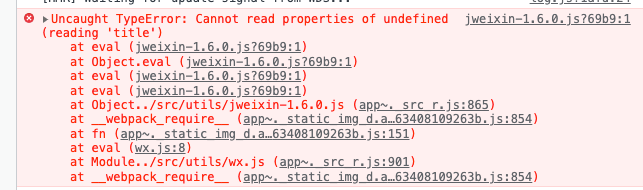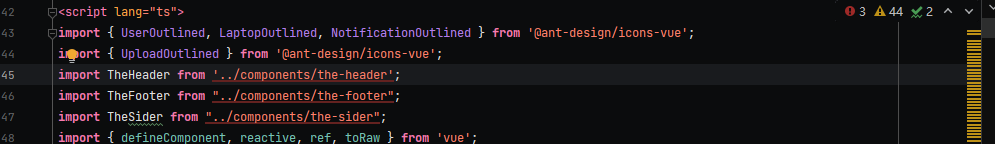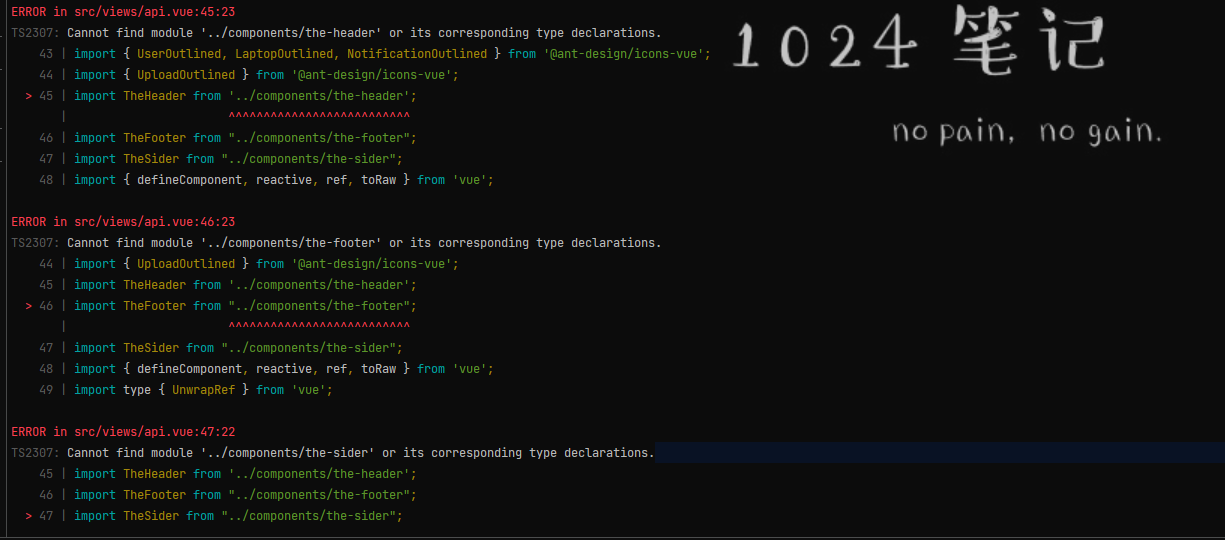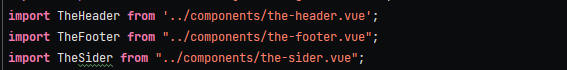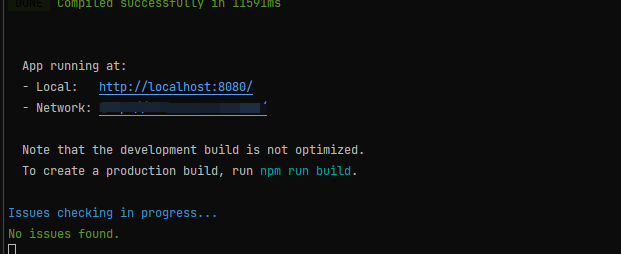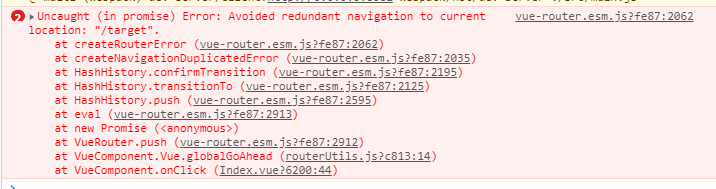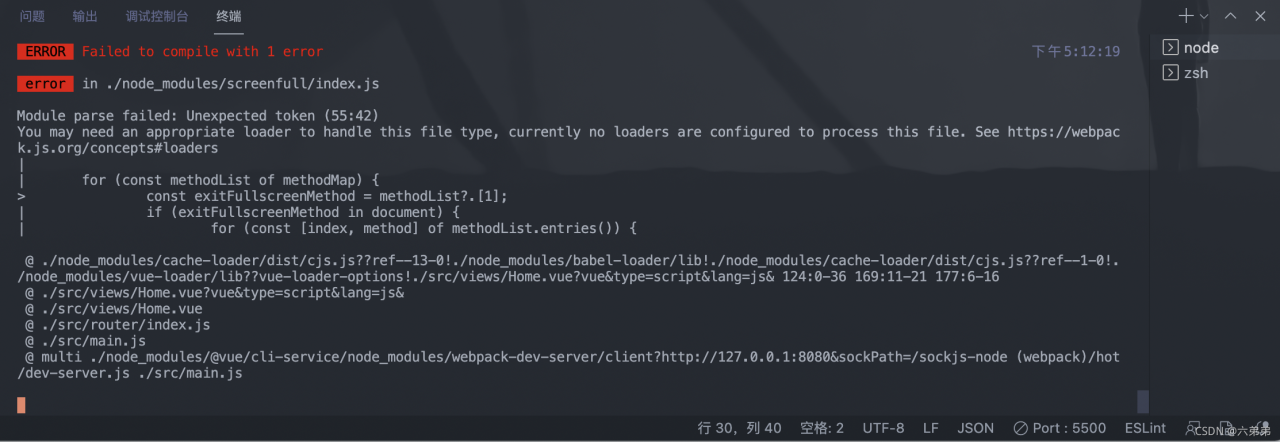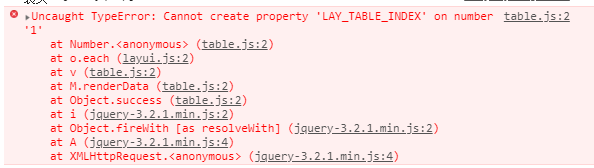1.Question:
The progress bar component using elementui in Vue reports an error
2. The error information is as follows:
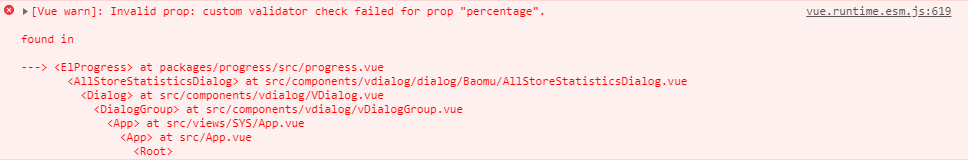
vue.runtime.esm.js:619 [Vue warn]: Invalid prop: custom validator check failed for prop "percentage".
found in
---> <ElProgress> at packages/progress/src/progress.vue
<AllStoreStatisticsDialog> at src/components/vdialog/dialog/Baomu/AllStoreStatisticsDialog.vue
<Dialog> at src/components/vdialog/VDialog.vue
<DialogGroup> at src/components/vdialog/vDialogGroup.vue
<App> at src/views/SYS/App.vue
<App> at src/App.vue
<Root>
3. Causes and Solutions
The original code is as follows
<el-progress :percentage="percentage" :color="customColor"></el-progress>
reason:
The percentage attribute value set exceeds 100, and the value range of percentage is 0-100
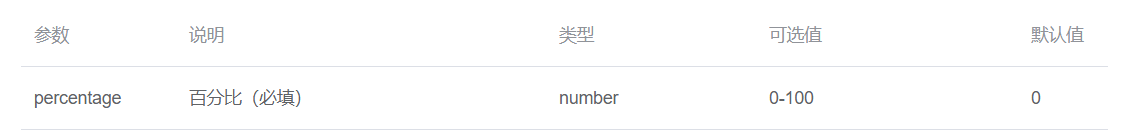
Solution:
When assigning the percentage attribute, just make a ternary operation judgment. The code is as follows
<el-progress :percentage="percentage>100?100:percentage" :color="customColor"></el-progress>