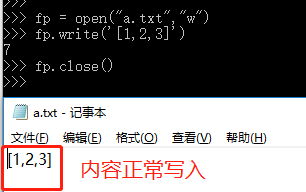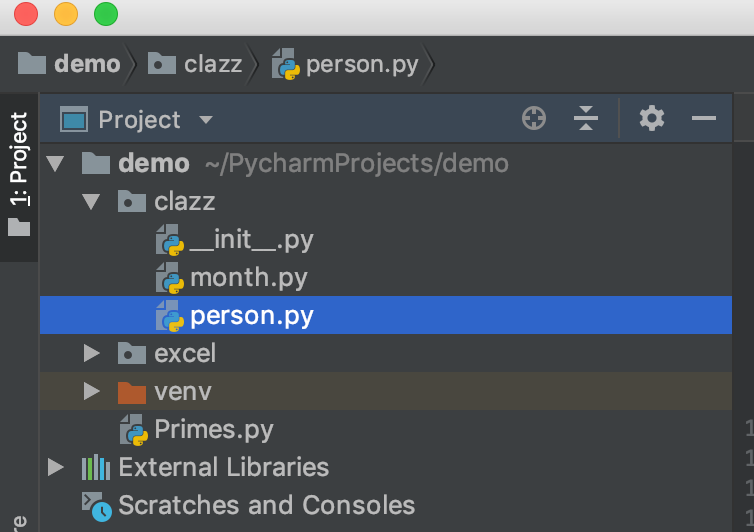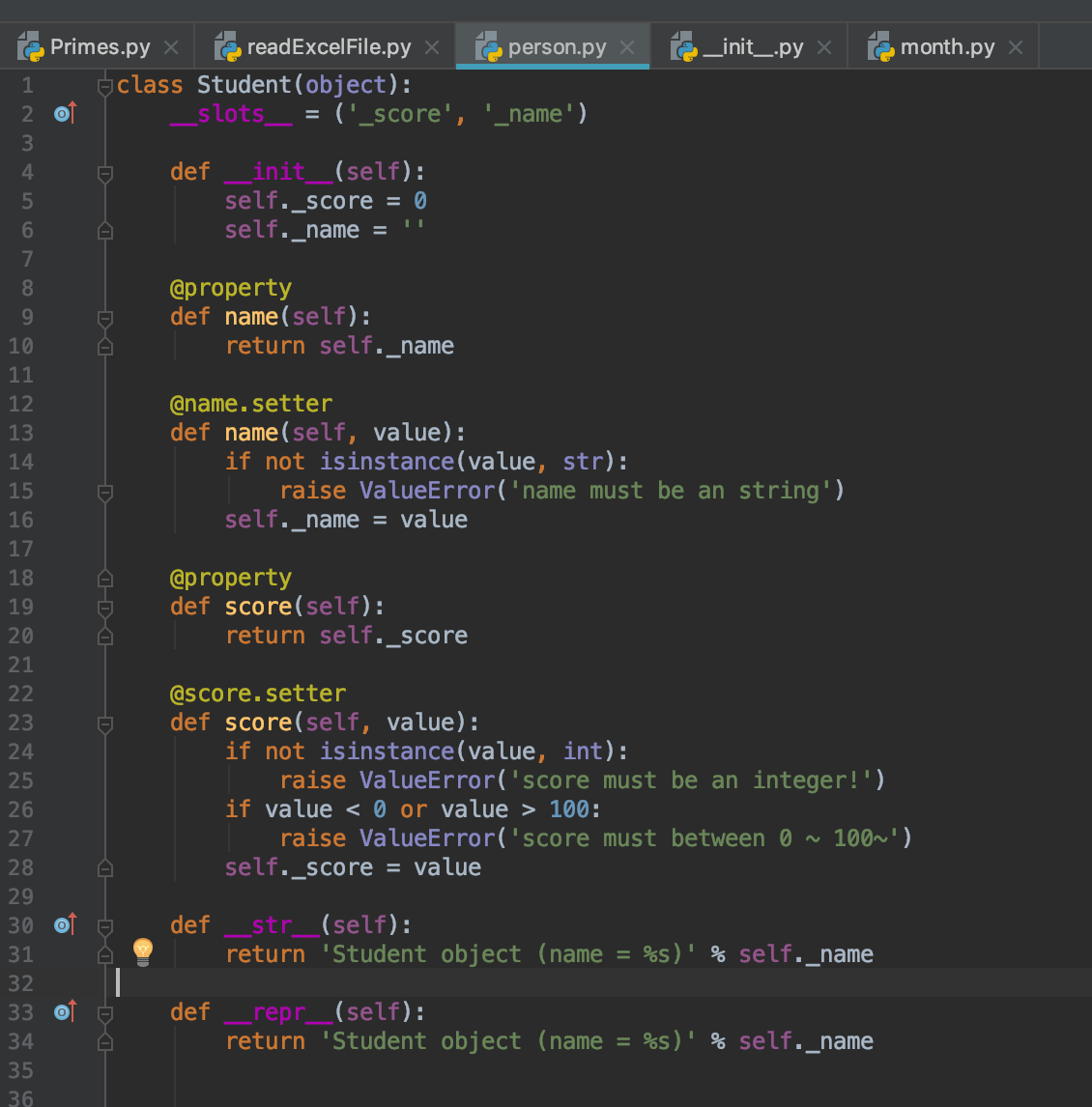Some Python books or blogs use the__ init__ Methods are called constructors, which is not strict because the method that creates the instance is__ new__, The method of instance initialization is__ init__, __ new__ Method returns an instance, and__ init__ Return to none
In understanding__ init__ And__ new__ I found an article: explain the differences in Python__ init__ And__ new__, There is this Code:
# -*- coding: utf-8 -*-
class Person(object):
"""Silly Person"""
def __new__(cls, name, age):
print ('__new__ called.')
return super().__new__(cls, name, age) # >>>>wrong<<<<
def __init__(self, name, age):
print ('__init__ called.')
self.name = name
self.age = age
def __str__(self):
return '<Person: %s(%s)>' % (self.name, self.age)
if __name__ == '__main__':
piglei = Person('piglei', 24)
print (piglei)Error: typeerror: object() takes no parameters
Obviously, the base class object does not accept parameters, so you need to change the line in question to:
return super().__ new__( cls)
In fact, the above example is unnecessary__ new__ Method, just to show the order of method calls__ new__ Method is used when inheriting some immutable classes (such as int, STR, tuple). For example, to create a float type that always retains two decimal places, you can write as follows:
# -*- coding: utf-8 -*-
class RoundFloat(float):
def __new__(cls, value):
return super().__new__(cls, round(value, 2))
print(RoundFloat(3.14159)) #3.14