0. View Yum configuration
vim /etc/yum.repos.d/CentOS-Base.repo
Add a comment to the mirrorlist in the original configuration, and delete the comment from the baseurl – take the base as an example, and make the same changes to others
[base] name=CentOS-$releasever - Base #mirrorlist=http://mirrorlist.centos.org/?release=$releasever&arch=$basearch&repo=os&infra=$infra baseurl=http://mirror.centos.org/centos/$releasever/os/$basearch/ gpgcheck=1 gpgkey=file:///etc/pki/rpm-gpg/RPM-GPG-KEY-CentOS-6
Find the $releaser in the configuration file, so first check whether the $releaser can get the corresponding version
[root@hadoop1 yum.repos.d]# lsb_release -a LSB Version: :base-4.0-amd64:base-4.0-noarch:core-4.0-amd64:core-4.0-noarch:graphics-4.0-amd64:graphics-4.0-noarch:printing-4.0-amd64:printing-4.0-noarch Distributor ID: CentOS Description: CentOS release 6.8 (Final) Release: 6.8 Codename: Final
It is found that there is no problem in obtaining the version number
An error will still be reported at this time
https://vault.centos.org/6/extras/x86_64/repodata/repomd.xml: [Errno 14] PYCURL ERROR 22 - "The requested URL returned error: 404 Not Found" Trying other mirror. To address this issue please refer to the below knowledge base article https://access.redhat.com/articles/1320623 If above article doesn't help to resolve this issue please open a ticket with Red Hat Support. Error: Cannot retrieve repository metadata (repomd.xml) for repository: extras. Please verify its path and try again
Baseurl link http://mirror.centos.org/centos/ There are no more resources
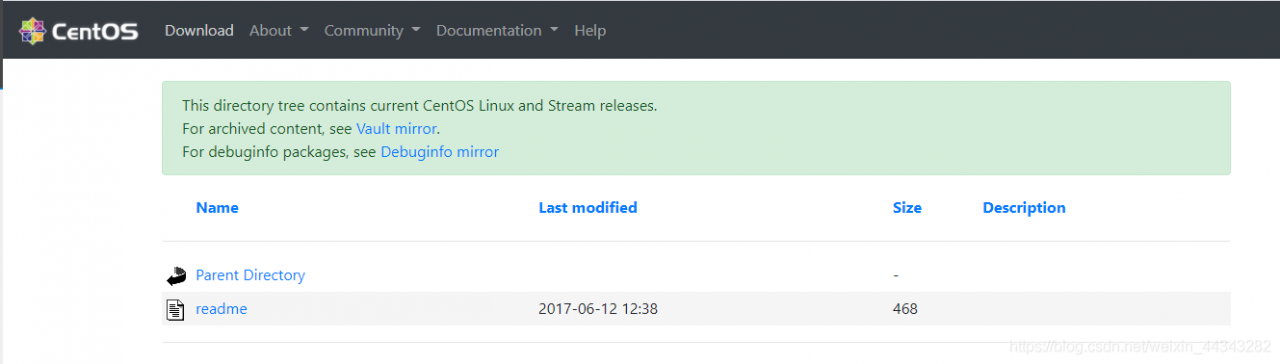
Reconfigure resource paths https://vault.centos.org/6.8/
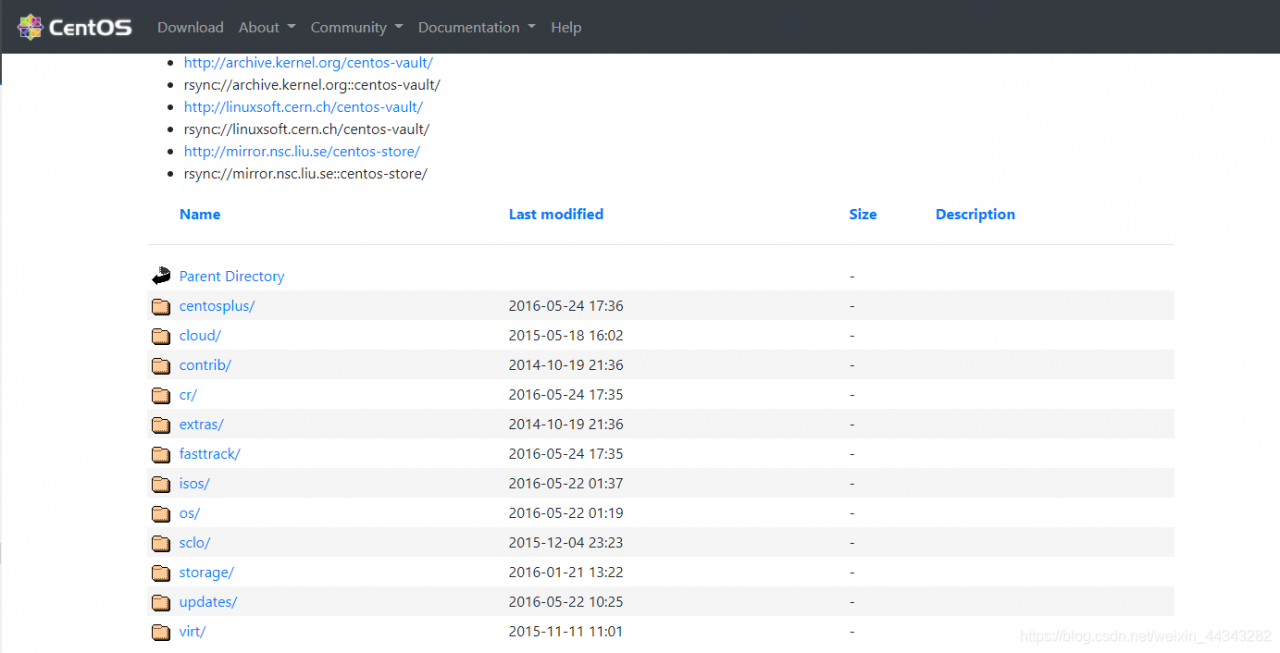
Modified configuration
# CentOS-Base.repo # # The mirror system uses the connecting IP address of the client and the # update status of each mirror to pick mirrors that are updated to and # geographically close to the client. You should use this for CentOS updates # unless you are manually picking other mirrors. # # If the mirrorlist= does not work for you, as a fall back you can try the # remarked out baseurl= line instead. # # [base] name=CentOS-$releasever - Base #mirrorlist=http://mirrorlist.centos.org/?release=$releasever&arch=$basearch&repo=os&infra=$infra baseurl=https://vault.centos.org/6.8/os/$basearch/ gpgcheck=1 gpgkey=file:///etc/pki/rpm-gpg/RPM-GPG-KEY-CentOS-6 #released updates [updates] name=CentOS-$releasever - Updates #mirrorlist=http://mirrorlist.centos.org/?release=$releasever&arch=$basearch&repo=updates&infra=$infra baseurl=https://vault.centos.org/6.8/updates/$basearch/ gpgcheck=1 gpgkey=file:///etc/pki/rpm-gpg/RPM-GPG-KEY-CentOS-6 #additional packages that may be useful [extras] name=CentOS-$releasever - Extras #mirrorlist=http://mirrorlist.centos.org/?release=$releasever&arch=$basearch&repo=extras&infra=$infra baseurl=https://vault.centos.org/6.8/extras/$basearch/ gpgcheck=1 gpgkey=file:///etc/pki/rpm-gpg/RPM-GPG-KEY-CentOS-6 #additional packages that extend functionality of existing packages [centosplus] name=CentOS-$releasever - Plus #mirrorlist=http://mirrorlist.centos.org/?release=$releasever&arch=$basearch&repo=centosplus&infra=$infra baseurl=https://vault.centos.org/6.8/centosplus/$basearch/ gpgcheck=1 enabled=0 gpgkey=file:///etc/pki/rpm-gpg/RPM-GPG-KEY-CentOS-6 #contrib - packages by Centos Users [contrib] name=CentOS-$releasever - Contrib #mirrorlist=http://mirrorlist.centos.org/?release=$releasever&arch=$basearch&repo=contrib&infra=$infra baseurl=https://vault.centos.org/6.8/contrib/$basearch/ gpgcheck=1 enabled=0 gpgkey=file:///etc/pki/rpm-gpg/RPM-GPG-KEY-CentOS-6
Run again and Yum returns to normal
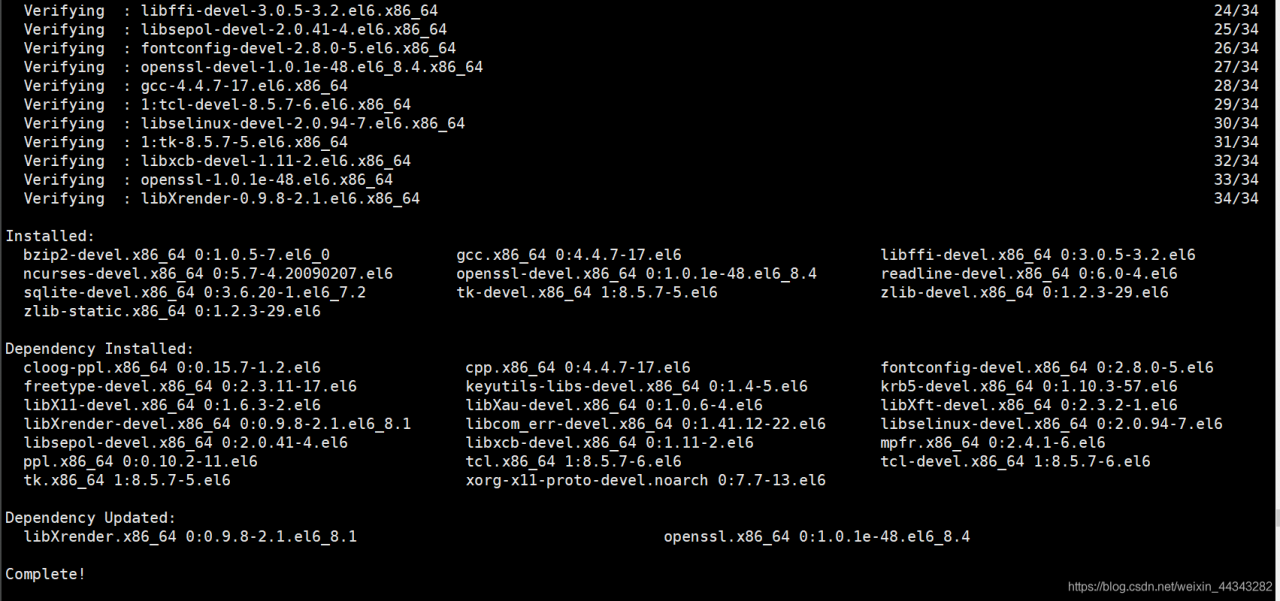
Similar Posts:
- [Solved] Centos6.8 yum Error: YumRepo Error: All mirror URLs are not using ftp, http[s] or file. Eg. Invalid
- When centos7 uses yum, file contains no section headers
- [Solved] Linux yum: One of the configured repositories failed (Unknown), and yum doesn’t have.
- This system is not registered with an entitlement server. You can use subscription-manager to reg…
- [How to Solve] Centos 14: problem making ssl connection
- GDB debugging report missing separate debuginfos problem solving
- Solve the problem of could not retrieve mirrorlist in centos7 yum
- [Solved] Docker Install Error: repodata/repomd.xml: [Errno 14] HTTPS Error 404 – Not Found Trying other mirror.
- Yum Install Docker and Upgrade Yum Storage error: No packages marked for update
- [Solved] Yum makecache Error: Error: Cannot retrieve repository metadata (repomd.xml)