The targeted runtime version must be updated. Suppose you are using Tomcat Version 8.0 but in the targeted runtime it shows 7.0 selected.
You need toright click on your project > Properties > Targeted Runtime > Click the version required 8.0I guess. Hope it helps.
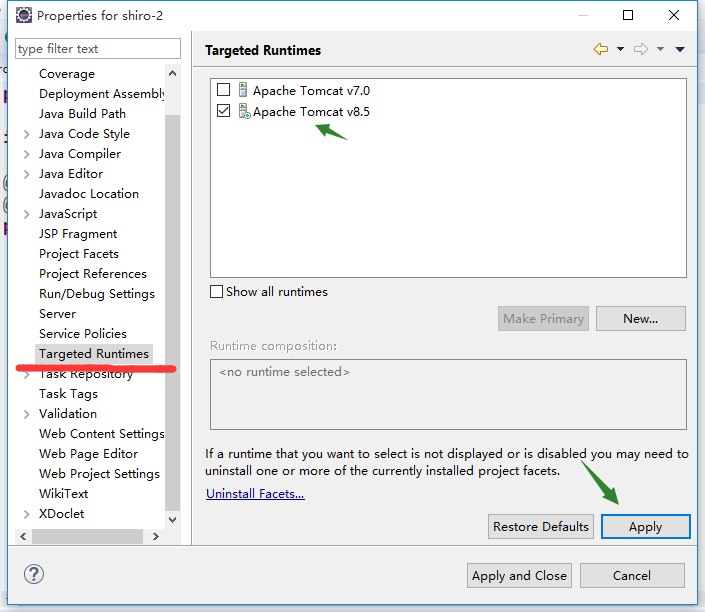
Similar Posts:
- Error in importing servlet project from eclipse
- [Solved] Setting property ‘source’ to ‘org.eclipse.jst.jee.server:test’ did not find a matching property
- [Solved] Could not load the Tomcat server configuration at
- JSP Page The superclass “javax.servlet.http.HttpServlet” was not found on the Java Build Path
- After modifying Tomcat’s server.xml, the Tomcat deployment project reported an error: removing observe files from server… Could not clean server
- Error reporting when importing Maven project from MyEclipse
- [Solved] JSTL1.2 Error: org.apache.catalina.core.StandardWrapperValve.invoke…
- Eclipse Error:The superclass “javax.servlet.http.HttpServlet” was not found on the Java Build Path
- [Solved] javax.servlet.jsp.JspException cannot be resolved to a type
- The difference between web app libraries and referenced libraries in eclipse project