The error is as follows:
2020-05-19 09:28:19 11082 [ERROR] InnoDB: Unable to lock ./ibdata1, error: 11
2020-05-19 09:28:19 11082 [Note] InnoDB: Check that you do not already have another mysqld process using the same InnoDB data or log files.
2020-05-19 09:28:20 11082 [ERROR] InnoDB: Unable to lock ./ibdata1, error: 11
2020-05-19 09:28:20 11082 [Note] InnoDB: Check that you do not already have another mysqld process using the same InnoDB data or log files.
2020-05-19 09:28:21 11082 [ERROR] InnoDB: Unable to lock ./ibdata1, error: 11
2020-05-19 09:28:21 11082 [Note] InnoDB: Check that you do not already have another mysqld process using the same InnoDB data or log files.
2020-05-19 09:28:22 11082 [ERROR] InnoDB: Unable to lock ./ibdata1, error: 11
2020-05-19 09:28:22 11082 [Note] InnoDB: Check that you do not already have another mysqld process using the same InnoDB data or log files.
2020-05-19 09:28:23 11082 [ERROR] InnoDB: Unable to lock ./ibdata1, error: 11
2020-05-19 09:28:23 11082 [Note] InnoDB: Check that you do not already have another mysqld process using the same InnoDB data or log files.
2020-05-19 09:28:24 11082 [ERROR] InnoDB: Unable to lock ./ibdata1, error: 11
2020-05-19 09:28:24 11082 [Note] InnoDB: Check that you do not already have another mysqld process using the same InnoDB data or log files.
2020-05-19 09:28:25 11082 [ERROR] InnoDB: Unable to lock ./ibdata1, error: 11
2020-05-19 09:28:25 11082 [Note] InnoDB: Check that you do not already have another mysqld process using the same InnoDB data or log files.
2020-05-19 09:28:26 11082 [ERROR] InnoDB: Unable to lock ./ibdata1, error: 11
2020-05-19 09:28:26 11082 [Note] InnoDB: Check that you do not already have another mysqld process using the same InnoDB data or log files.
2020-05-19 09:28:27 11082 [ERROR] InnoDB: Unable to lock ./ibdata1, error: 11
2020-05-19 09:28:27 11082 [Note] InnoDB: Check that you do not already have another mysqld process using the same InnoDB data or log files.
2020-05-19 09:28:28 11082 [ERROR] InnoDB: Unable to lock ./ibdata1, error: 11
2020-05-19 09:28:28 11082 [Note] InnoDB: Check that you do not already have another mysqld process using the same InnoDB data or log files.
2020-05-19 09:28:29 11082 [ERROR] InnoDB: Unable to lock ./ibdata1, error: 11
2020-05-19 09:28:29 11082 [Note] InnoDB: Check that you do not already have another mysqld process using the same InnoDB data or log files.
2020-05-19 09:28:30 11082 [ERROR] InnoDB: Unable to lock ./ibdata1, error: 11
2020-05-19 09:28:30 11082 [Note] InnoDB: Check that you do not already have another mysqld process using the same InnoDB data or log files.
2020-05-19 09:28:31 11082 [ERROR] InnoDB: Unable to lock ./ibdata1, error: 11
2020-05-19 09:28:31 11082 [Note] InnoDB: Check that you do not already have another mysqld process using the same InnoDB data or log files.
2020-05-19 09:28:32 11082 [ERROR] InnoDB: Unable to lock ./ibdata1, error: 11
2020-05-19 09:28:32 11082 [Note] InnoDB: Check that you do not already have another mysqld process using the same InnoDB data or log files.
2020-05-19 09:28:33 11082 [ERROR] InnoDB: Unable to lock ./ibdata1, error: 11
2020-05-19 09:28:33 11082 [Note] InnoDB: Check that you do not already have another mysqld process using the same InnoDB data or log files.Analysis:
The error shows that the file./ibdata1 cannot be locked, so it must be occupied by other processes
Solution:
We can use PS - aux | grep MySQL * to query the relevant progress, then query the PID, use the kill command to forcibly kill it, and then restart the database
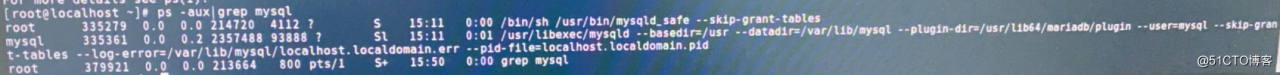
Similar Posts:
- MySQL Error: the solution of command not found
- How to Solve MYSQL Startup Error: “MySQL Daemon failed to start”
- E: Unable to get lock / var / lib / apt / lists / lock – Open (11 resources temporarily unavailable)
- [Solved] Plugin ‘FEDERATED’ is disabled. /usr/sbin/mysqld: Table ‘mysql.plugin’ doesn’…
- MySQL Error: The server quit without updating PID file [How to Solve]
- ERROR 2006 (HY000): MySQL server has gone away No
- [How to Solve] Starting MySQL.. ERROR! The server quit without updating PID file
- MySQL reports an error lock wait timeout exceeded; Try restarting transaction problem solving method
- How to Solve Mysql Error 1206: The total number of locks exceeds the lock table size
- How to Solve MYSQL error “no directory, logging in with home = -“