Open source software supply chain lighting plan, waiting for you>>> ![]()
The error details are as follows:
events.js:183
throw er; // Unhandled 'error' event
^
Error: listen EADDRINUSE :::3000
at Server.setupListenHandle [as _listen2] (net.js:1360:14)
at listenInCluster (net.js:1401:12)
at Server.listen (net.js:1485:7)
at Function.listen (E:\VsCode\mock-github-api\node_modules\express\lib\appli cation.js:618:24)
at Object.<anonymous> (E:\VsCode\mock-github-api\index.js:180:5)
at Module._compile (module.js:653:30)
at Object.Module._extensions..js (module.js:664:10)
at Module.load (module.js:566:32)
at tryModuleLoad (module.js:506:12)
at Function.Module._load (module.js:498:3)
npm ERR! code ELIFECYCLE
npm ERR! errno 1
npm ERR! [email protected] start: `node index`
npm ERR! Exit status 1
npm ERR!
npm ERR! Failed at the [email protected] start script.
npm ERR! This is probably not a problem with npm. There is likely additional log ging output above.
npm ERR! A complete log of this run can be found in:
npm ERR! D:\Program Files\nodejs\node_cache\_logs\2019-03-19T06_44_19_978Z-d ebug.logKey information: listen eaddrinuse::: 3000
Actually, the port is occupied. The main modification is app. Listen (4000). I will change it to 4000 here, and the problem will be solved
Of course, this problem may occur next. The most direct solution is to open the process management with the shortcut key Ctrl + Shift + ESC, find the corresponding process and kill it, as shown in the figure:
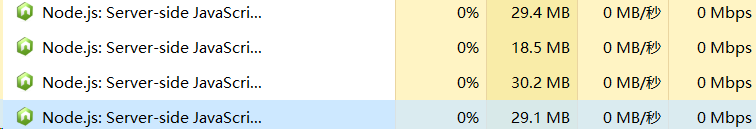
Similar Posts:
- Error: listen eaddinuse: 4000 [How to Solve]
- Throw Er of node error// Unhandled ‘error’ event solution
- Error: listen EADDRINUSE: address already in use 127.0.0.1:3000
- Solution to the failure of node rdkafka in docker build
- [Solved] Module build failed: Error: Cannot find module ‘node-sass’
- After installing nodejs, running NPM – V will cause (module. JS: 339 throw err..) error. Solution
- How to Solve Error: Cannot find module ‘gulp-sass’
- How to Solve Error: ENOENT: no such file or directory, scandir ‘..\node_modules\node-sass\vendor’
- throw er; // Unhandled ‘error’ event
- Completely Uninstall Node.js from Mac OS X