Knowledge map advanced must read: read how large-scale map data efficient storage and retrieval>>> ![]()
When compiling Android studio, there is an error: error: (1,0) plug in with ID ‘Android’ not found, because the version of Android tools is not defined in the gradle file. Add a statement defining the version in the build.gradle file of the project
classpath 'com.android.tools.build:gradle:1.3.0'This problem is solved. Note that the build. Gradle file is the
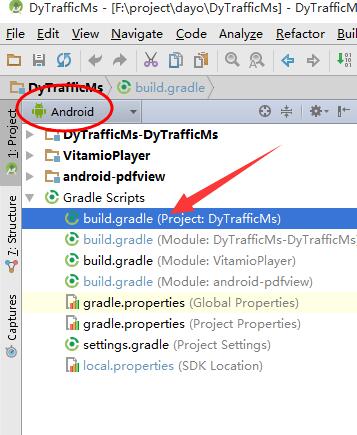
Finally, the complete content of the build. Gradle file is as follows:
// Top-level build file where you can add configuration options common to all sub-projects/modules.
buildscript {
repositories {
jcenter()
}
dependencies {
classpath 'com.android.tools.build:gradle:1.3.0'
}
}
allprojects {
repositories {
jcenter()
}
}
Similar Posts:
- [Solved] Android Warning: Gradle DSL method not found: ‘android()’
- [Solved] Android Studio Error: Could not initialize class com.android.sdklib.repository.AndroidSdkHandler
- Could not find com.android.tools.build:gradle:3.3.0.
- [Solved] Could not find com.android.tools.build:gradle:3.0.1
- AS Import Project Error: Plugin with id ‘com.android.application’ not found.
- Build failed for Android studio new project
- [Solved] Could not find method google() for arguments [] on repository container,rn react-native-camera …
- [Solved] Android Studio Error: Could not initialize class com.android.sdklib.repository.AndroidSdkHandler
- Android studio import project, error e rror:Unsupported method : BaseConfig.getApplicationIdSuffix().
- [Solved] Ionic3 Package Error: Could not resolve all files for configuration ‘:classpath’.