low-tech:
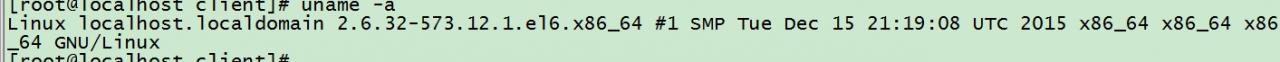
Error:
64bit compiled 32bit program, encountered a problem
# gcc test.c -m32 -o test
/usr/include/gnu/stubs.h:7:27: fatal error: gnu/stubs-32.h: No such file or directory
32 installed glibclibraries and header files
#yum install glibc-devel.i686
# gcc test.c -m32 -o test
/usr/bin/ld: skipping incompatible /usr/lib/gcc/x86_64-redhat-linux/4.4.7/libgcc_s.so when searching for -lgcc_s
/usr/bin/ld: skipping incompatible /usr/lib/gcc/x86_64-redhat-linux/4.4.7/libgcc_s.so when searching for -lgcc_s
/usr/bin/ld: cannot find -lgcc_s
Installed gcc libraries
#yum install libgcc.i686
# gcc test.c -m32 -o test
#
ok!
Similar Posts:
- Centos6 upgrades glibc-2.17 to solve requirements: libc. So. 6 (glibc)_ 2.14) (64bit) error resolution
- Configure: error: no acceptable C compiler found in $PATH [How to Solve]
- /lib64/libc.so.6: version `GLIBC_2.14′ not found [How to Solve]
- How to handle the error message please install the GCC make Perl packages
- GCC refers to math. H header file, and there are some errors such as undefined reference to ` POW ‘when compiling
- Make Command ERROR: “make:*** No targets specified and no makefile found.Stop.” [Three Method to Solve]
- Linux Error: _mysql.c:32:20: fatal error: Python.h: No such file or directory [Solved]
- Can’t find PHP headers in /usr/include/php The php-devel package is required for use of this command.
- GDB debugging report missing separate debuginfos problem solving
- [Solved] nmon Startup Error: -bash: /usr/bin/nmon: /lib/ld-linux.so.2: bad ELF interpreter: No such file or directory