The connection error of hiveserver2 is as follows: error: could not open client transport with JDBC URI: jdbc:hive2 ://hadoop01:10000: java.net.ConnectException: Connection refused (Connection refused) (state=08S01,code=0)
1. Check whether the hiveserver2 service is started
[root@hadoop01 ~]# jps
5101 RunJar # start normal
2. See if Hadoop security mode is off
[root@hadoop01 ~]# hdfs dfsadmin -safemode get
Safe mode is OFF # normal
If it is safe mode is on, please refer to https://www.cnblogs.com/-xiaoyu-/p/11399287.html
3. Browser open http://hadoop01 : 50070/see if Hadoop cluster starts normally
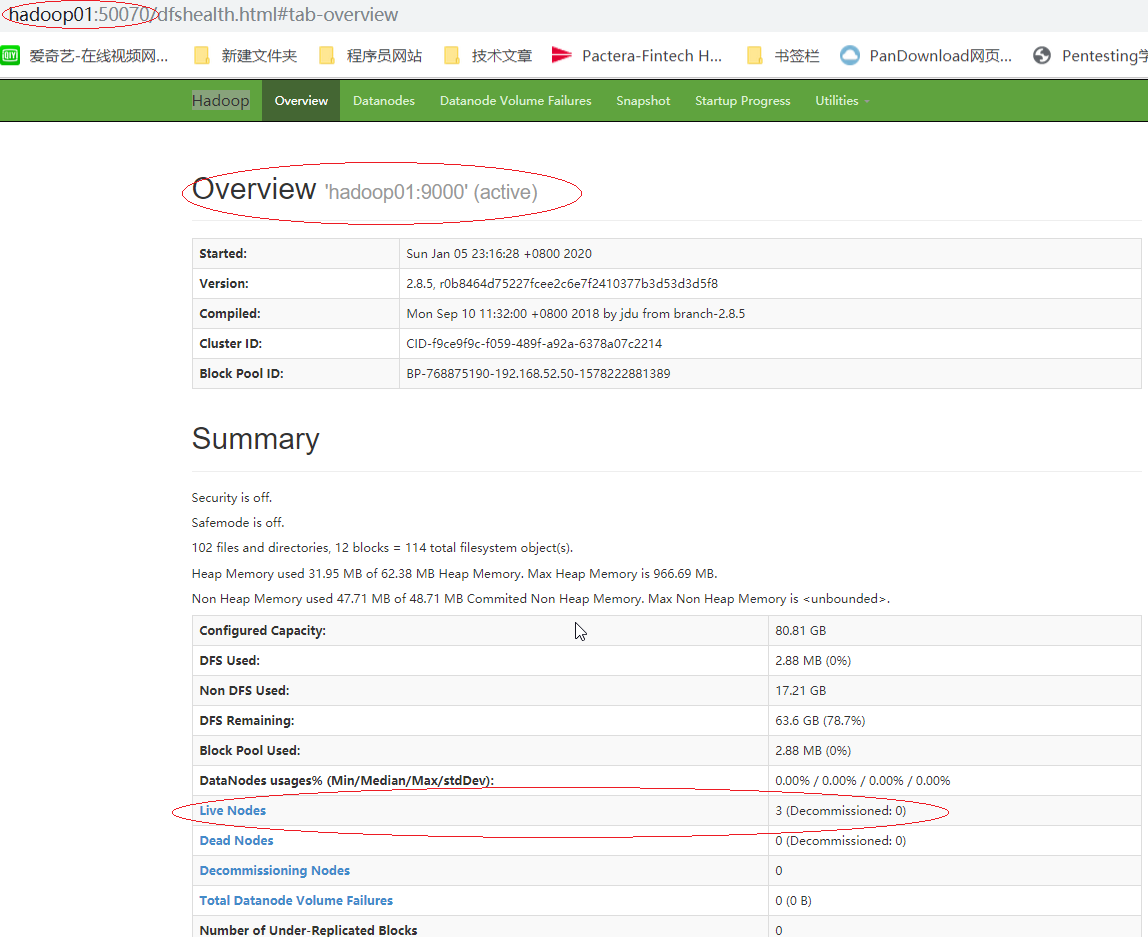
4. Check whether MySQL service is started
[root@hadoop01 ~]# service mysqld status
Redirecting to /bin/systemctl status mysqld.service
● mysqld.service - MySQL 8.0 database server
Loaded: loaded (/usr/lib/systemd/system/mysqld.service; disabled; vendor preset: disabled)
Active: active (running) since Sun 2020-01-05 23:30:18 CST; 8min ago
Process: 5463 ExecStartPost=/usr/libexec/mysql-check-upgrade (code=exited, status=0/SUCCESS)
Process: 5381 ExecStartPre=/usr/libexec/mysql-prepare-db-dir mysqld.service (code=exited, status=0/SUCCESS)
Process: 5357 ExecStartPre=/usr/libexec/mysql-check-socket (code=exited, status=0/SUCCESS)
Main PID: 5418 (mysqld)
Status: "Server is operational"
Tasks: 46 (limit: 17813)
Memory: 512.5M
CGroup: /system.slice/mysqld.service
└─5418 /usr/libexec/mysqld --basedir=/usr
Jan 05 23:29:55 hadoop01 systemd[1]: Starting MySQL 8.0 database server...
Jan 05 23:30:18 hadoop01 systemd[1]: Started MySQL 8.0 database server.
Active: active (running) since Sun 2020-01-05 23:30:18 CST; 8 min ago means normal start
If not, service mysqld start starts mysql
Attention attention attention attention attention attention attention attention attention attention attention attention attention attention attention attention attention attention attention attention attention attention attention attention attention attention attention attention attention attention attention attention attention attention attention attention attention attention attention attention attention attention attention attention attention attention attention attention attention attention attention attention attention attention attention attention attention attention attention attention attention attention attention attention attention attention attention attention attention attention attention attention Note:
Be sure to use the local MySQL tool to connect to the MySQL server to see if it can connect normally( Just checking)
If you can’t connect, take a look:
Configure the MySQL database to be logged in on any host as long as it is root user + password.
1. Enter mysql
[root@hadoop102 mysql-libs]# mysql -uroot -p000000
2. Show the database
mysql>show databases;
3. Use mysql database
mysql>use mysql;
4. Show all tables in the mysql database
mysql>show tables;
5.Show the structure of the user table
mysql>desc user;
6.Query the user table
mysql>select User, Host, Password from user;
7.Modify the user table by changing the content of the Host table to %
mysql>update user set host='%' where host='localhost';
8. delete the other hosts for the root user
mysql>delete from user where Host='hadoop102';
mysql>delete from user where Host='127.0.0.1';
mysql>delete from user where Host='::1';
9. flush
mysql>flush privileges;
10.Quit
mysql>quit;
Check whether the mysql-connector-java-5.1.27.tar.gz driver package is put under/root/servers/hive-apache-2.3.6/lib
<value>jdbc:mysql://hadoop01:3306/hive?createDatabaseIfNotExist=true</value>
#Check if mysql has the library specified above hive If mysql does not have the library see step 7
mysql> show databases;
+--------------------+
| Database |
+--------------------+
| hive |
| information_schema |
| mysql |
| performance_schema |
| sys |
+--------------------+
5 rows in set (0.01 sec)
3306 followed by hive is the meta-database, which you can specify yourself For example
<value>jdbc:mysql://hadoop01:3306/metastore?createDatabaseIfNotExist=true</value>
5. See if the Hadoop configuration file core-site.xml has the following configuration
<property>
<name>hadoop.proxyuser.root.hosts</name> -- root is the current Linux user, mine is the root user
<value>*</value>
</property>
<property>
<name>hadoop.proxyuser.root.groups</name>
<value>*</value>
</property>
If the linux user is his own name, such as: xiaoyu
then the configuration is as follows.
<property>
<name>hadoop.proxyuser.xiaoyu.hosts</name>
<value>*</value>
</property>
<property>
<name>hadoop.proxyuser.xiaoyu.groups</name>
<value>*</value>
</property>
6. Other issues
# HDFS file permission issues
<property>
<name>dfs.permissions</name>
<value>false</value>
</property>
7.org.apache.hadoop.hive.metastore.hivemetaexception: failed to get schema version.
schematool -dbType mysql -initSchema
Don’t download the wrong package
Apache hive-2.3.6 download address: http://mirror.bit.edu.cn/apache/hive/hive-2.3.6/
Index of/Apache/hive/hive-2.3.6 icon name last modified size description [dir] parent directory –
[] apache-hive-2.3.6-bin.tar.gz 23-aug-2019 02:53 221m (download this) [] apache-hive-2.3.6-src.tar.gz 23-aug-2019 02:53 20m
9. Important
Everything has been checked, still wrong!!! JPS view all the processes started by the machine are closed, and then restart the device, and then
Turn on zookeeper (if any)
Open Hadoop cluster
Open MySQL service
Open hiveserver2
Beeline connection
The configuration file is as follows, for reference only, subject to the actual configuration
hive-site.xml
<configuration>
<property>
<name>javax.jdo.option.ConnectionURL</name>
<value>jdbc:mysql://hadoop01:3306/hive?createDatabaseIfNotExist=true</value>
</property>
<property>
<name>javax.jdo.option.ConnectionDriverName</name>
<value>com.mysql.jdbc.Driver</value>
</property>
<property>
<name>javax.jdo.option.ConnectionUserName</name>
<value>root</value>
</property>
<property>
<name>javax.jdo.option.ConnectionPassword</name>
<value>12345678</value>
</property>
<property>
<name>hive.cli.print.current.db</name>
<value>true</value>
</property>
<property>
<name>hive.cli.print.header</name>
<value>true</value>
</property>
<property>
<name>hive.server2.thrift.bind.host</name>
<value>hadoop01</value>
</property>
<property>
<name>hive.metastore.schema.verification</name>
<value>false</value>
</property>
<property>
<name>datanucleus.schema.autoCreateAll</name>
<value>true</value>
</property>
<!--
<property>
<name>hive.metastore.uris</name>
<value>thrift://node03.hadoop.com:9083</value>
</property>
-->
</configuration>
core-site.xml
<configuration>
<!-- Specify the address of the NameNode in HDFS -->
<property>
<name>fs.defaultFS</name>
<value>hdfs://hadoop01:9000</value>
</property>
<!-- Specify the storage directory for files generated by the Hadoop runtime -->
<property>
<name>hadoop.tmp.dir</name>
<value>/root/servers/hadoop-2.8.5/data/tmp</value>
</property>
<property>
<name>hadoop.proxyuser.root.hosts</name>
<value>*</value>
</property>
<property>
<name>hadoop.proxyuser.root.groups</name>
<value>*</value>
</property>
</configuration>
hdfs-site.xml
<configuration>
<property>
<name>dfs.replication</name>
<value>3</value>
</property>
<!-- Specify the Hadoop secondary name node host configuration Third -->
<property>
<name>dfs.namenode.secondary.http-address</name>
<value>hadoop03:50090</value>
</property>
<property>
<name>dfs.permissions</name>
<value>false</value>
</property>
</configuration>
mapred-site.xml
<configuration>
<!-- Specify MR to run on Yarn -->
<property>
<name>mapreduce.framework.name</name>
<value>yarn</value>
</property>
<!-- Historical server-side address 3rd -->
<property>
<name>mapreduce.jobhistory.address</name>
<value>hadoop03:10020</value>
</property>
<!-- History server webside address -->
<property>
<name>mapreduce.jobhistory.webapp.address</name>
<value>hadoop03:19888</value>
</property>
</configuration>
yarn-site.xml
<configuration>
<!-- Site specific YARN configuration properties -->
<!-- The way the Reducer gets its data -->
<property>
<name>yarn.nodemanager.aux-services</name>
<value>mapreduce_shuffle</value>
</property>
<!-- Specify the address of YARN's ResourceManager The second -->
<property>
<name>yarn.resourcemanager.hostname</name>
<value>hadoop02</value>
</property>
<!-- Log aggregation feature enabled -->
<property>
<name>yarn.log-aggregation-enable</name>
<value>true</value>
</property>
<!-- Log retention time set to 7 days -->
<property>
<name>yarn.log-aggregation.retain-seconds</name>
<value>604800</value>
</property>
</configuration>
Similar Posts:
- [Solved] hive beeline Connect Error: User:*** is not allowed to impersonate
- [Solved] spark Connect hive Error: javax.jdo.JDODataStoreException: Required table missing : “`DBS`” in Catalog “” Schema “”
- :org.apache.hadoop.hive.metastore.HiveMetaException: Failed to get schema version.
- Hive Error: root is not allowed to impersonate root (state=08S01,code=0)
- Solution to the error of MySQL: unrecognized service (CentOS)
- Ambari Unauthorized connection for super-user: root from IP
- Hive initialization metadata error [How to Solve]
- MySQLAccess denied for user ‘root’@’localhost’ [How to Solve]
- mysql ERROR 1044 (42000): Access denied for user ‘
- When Navicat connects to a database on a server, there is an error prompt: 1130 ‘* *’ host is not allowed to connect to this MySQL server