Error message:
Assertion failed: multiple aggregates defined for aggregation with cardinality 0..1
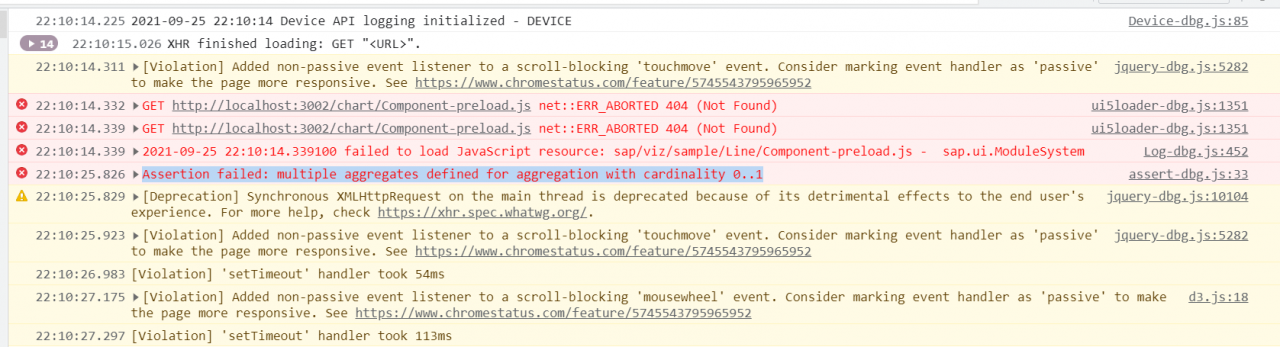
The aggregation name that caused the error: flexcontent:
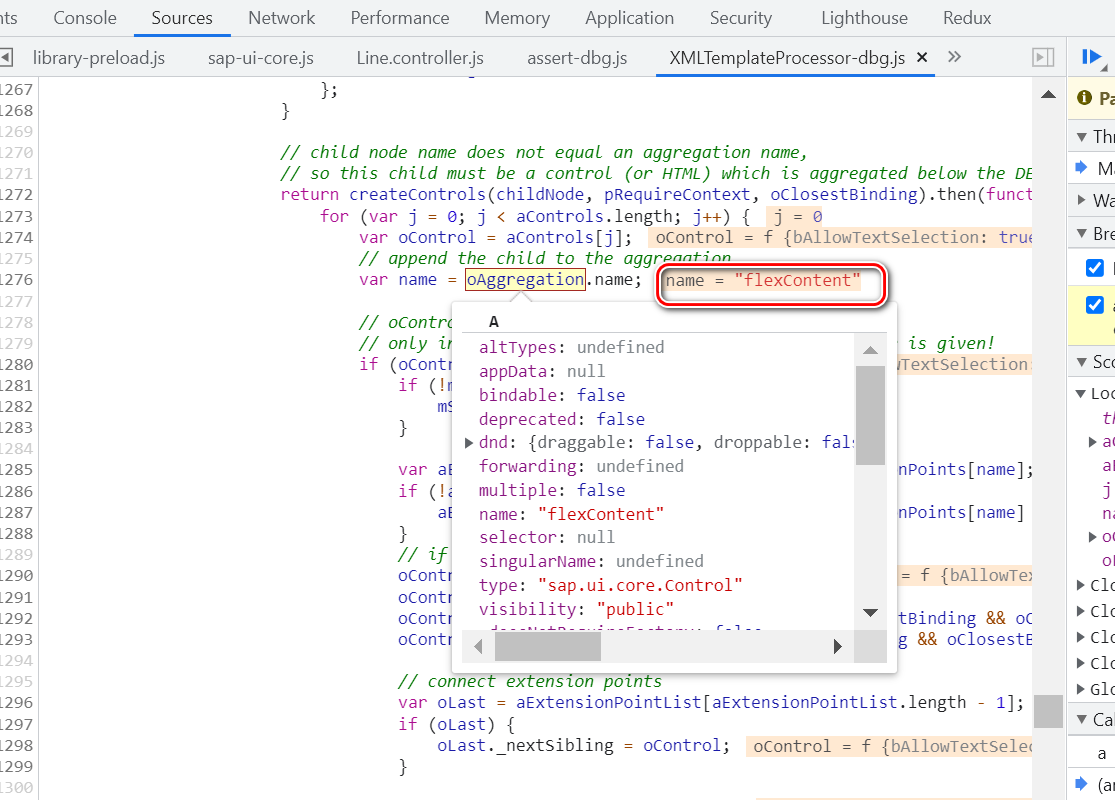
Check the aggregation in the XML view and find that two controls are defined under it:
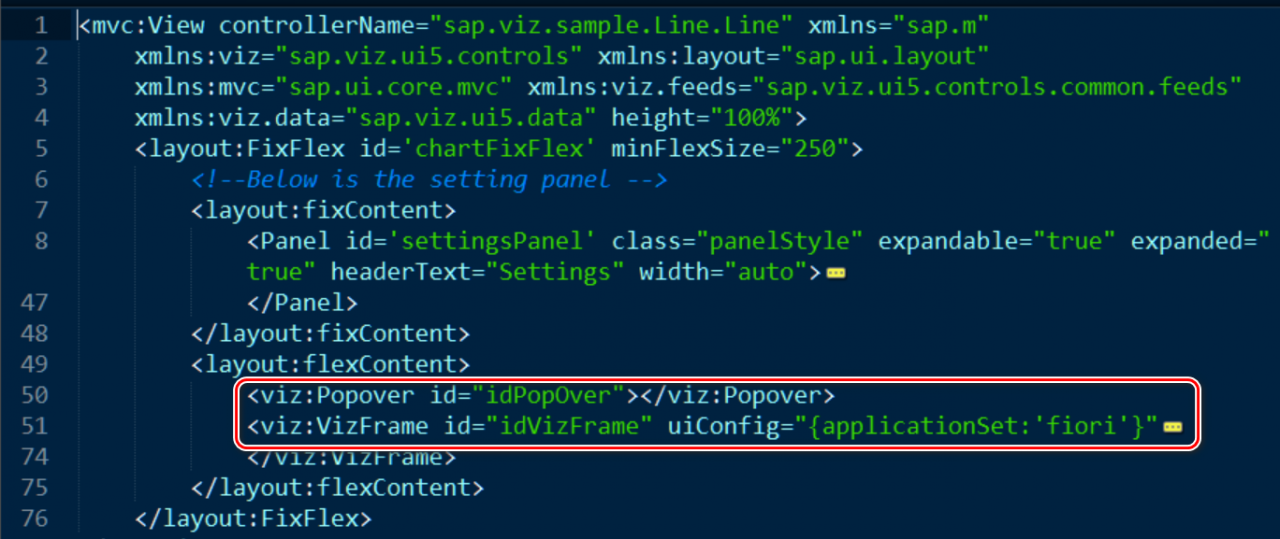
Delete any one:
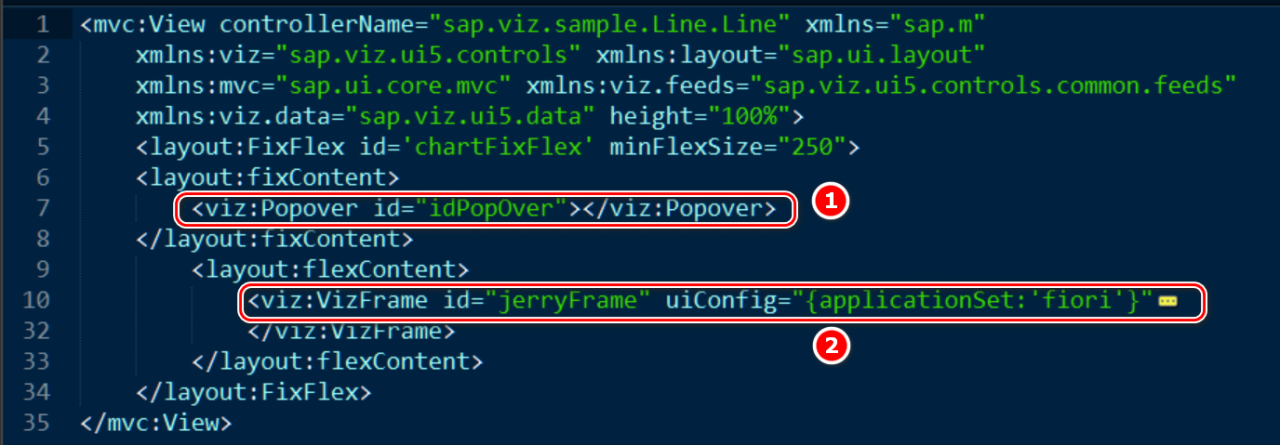
As shown in the figure above, I reposition Popover and vizframe in different aggregations, and then the problem disappears.
Complete XML View Code:
<mvc:View controllerName="sap.viz.sample.Line.Line" xmlns="sap.m"
xmlns:viz="sap.viz.ui5.controls" xmlns:layout="sap.ui.layout"
xmlns:mvc="sap.ui.core.mvc" xmlns:viz.feeds="sap.viz.ui5.controls.common.feeds"
xmlns:viz.data="sap.viz.ui5.data" height="100%">
<layout:FixFlex id='chartFixFlex' minFlexSize="250">
<layout:fixContent>
<viz:Popover id="idPopOver"></viz:Popover>
</layout:fixContent>
<layout:flexContent>
<viz:VizFrame id="jerryFrame" uiConfig="{applicationSet:'fiori'}"
height='100%' width="100%" vizType='line'>
<viz:dataset>
<viz.data:FlattenedDataset data="{/milk}">
<viz.data:dimensions>
<viz.data:DimensionDefinition name="Week" value="{Week}" />
</viz.data:dimensions>
<viz.data:measures>
<viz.data:MeasureDefinition name="Revenue" value="{Revenue}" />
<viz.data:MeasureDefinition name="Cost" value="{Cost}" />
</viz.data:measures>
</viz.data:FlattenedDataset>
</viz:dataset>
<viz:feeds>
<viz.feeds:FeedItem id='valueAxisFeed' uid="valueAxis" type="Measure"
values="Revenue" />
<viz.feeds:FeedItem id='valueAxisFeed2' uid="valueAxis" type="Measure"
values="Cost" />
<viz.feeds:FeedItem id='categoryAxisFeed' uid="categoryAxis" type="Dimension"
values="Week" />
</viz:feeds>
</viz:VizFrame>
</layout:flexContent>
</layout:FixFlex>
</mvc:View>
More Jerry’s original articles can be found in: “Wang Zixi”:

Similar Posts:
- [Solved] Java.lang.IllegalStateException: Circular dependencies cannot exist in RelativeLayout
- [Solved] android.view.InflateException: Binary XML file line #0: Error inflating class ImageView
- Error UIViewAlertForUnsatisfiableConstraints when using tableview in Xib
- TypeError: list indices must be integers or slices, not tuple
- Eclipse’s shortcut Ctrl + Shift + F doesn’t work
- Android Your content must have a ListView whose…
- Flutter ListView Error: RenderBox was not laid out: RenderViewport#680c1 NEEDS-LAYOUT NEEDS-PAINT
- Elimination of warning message “nested weights are bad for performance”
- ScrollView has ambiguous scrollable content height
- There is no solution to the problem of expression. Interactions in behavior development