Hello, there is a small problem when accessing the remote server today.
1、 Finding problems
The problem is as follows:
$ ssh root@108.61.163.242
@@@@@@@@@@@@@@@@@@@@@@@@@@@@@@@@@@@@@@@@@@@@@@@@@@@@@@@@@@@
@ WARNING: REMOTE HOST IDENTIFICATION HAS CHANGED! @
@@@@@@@@@@@@@@@@@@@@@@@@@@@@@@@@@@@@@@@@@@@@@@@@@@@@@@@@@@@
IT IS POSSIBLE THAT SOMEONE IS DOING SOMETHING NASTY!
Someone could be eavesdropping on you right now (man-in-the-middle attack)!
It is also possible that a host key has just been changed.
The fingerprint for the ECDSA key sent by the remote host is
SHA256:HDjXJvu0VYXWF+SKMZjSGn4FQmg/+w6eV9ljJvIXpx0.
Please contact your system administrator.
Add correct host key in /Users/wangdong/.ssh/known_hosts to get rid of this message.
Offending ECDSA key in /Users/wangdong/.ssh/known_hosts:46
ECDSA host key for 108.61.163.242 has changed and you have requested strict checking.
Host key verification failed.There is a key sentence.
ECDSA host key for 108.61.163.242 has changed and you have requested strict checking.
Host key verification failed.The general problem is that you reset your server. If you want to visit again, this problem will arise.
2、 Problem solving
The solution is simple:
ssh-keygen -R The IP address you want to accessFor example:
ssh-keygen -R 108.61.163.242Paste a picture more intuitive
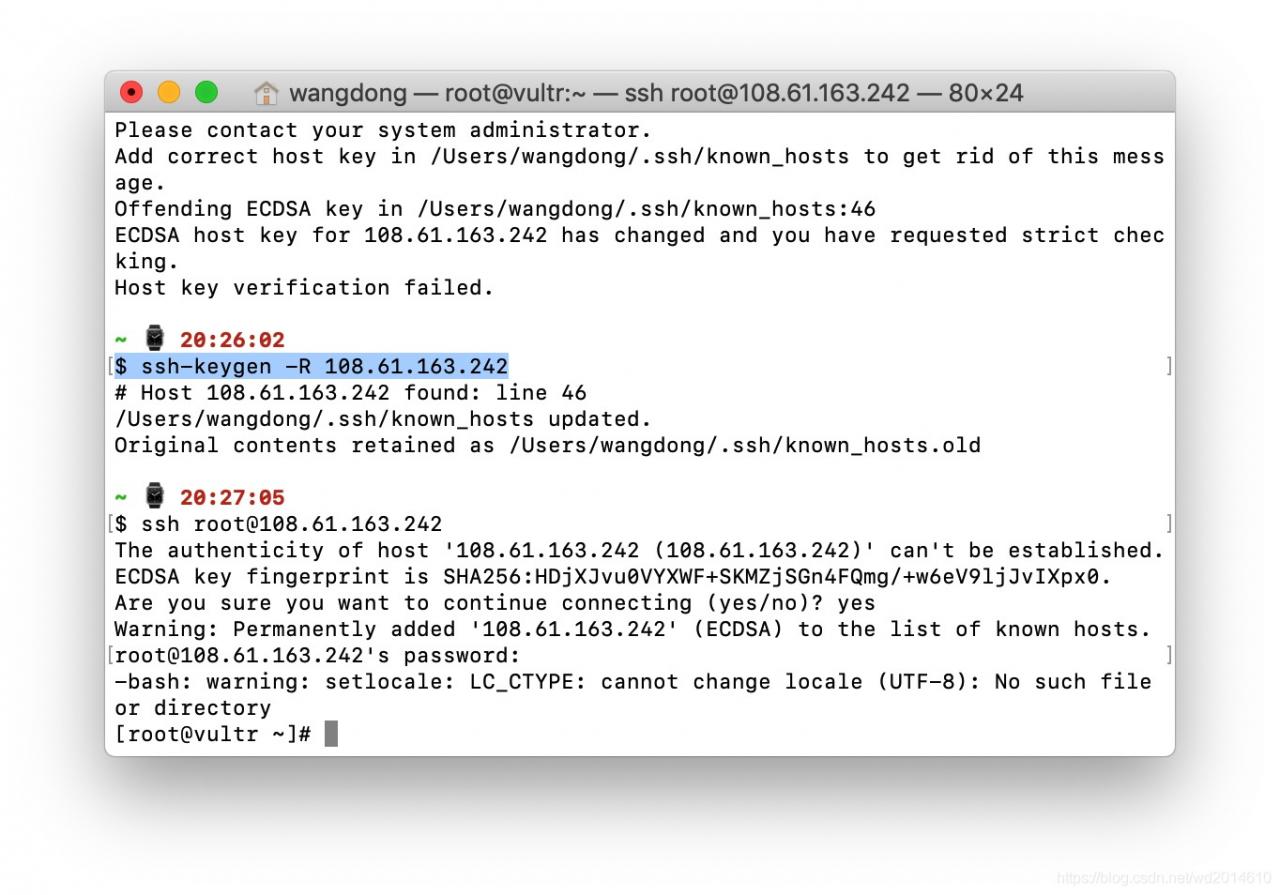
All right. It’s a simple little problem
technology needs to be accumulated bit by bit. Without silicon, you can walk thousands of miles.
Similar Posts:
- WARNING: REMOTE HOST IDENTIFICATION HAS CHANGED! [How to Fix]
- How to Solve Git Warning: possible DNS spoofing detected
- Mac remote service repair: warning: remote host identification has changed!
- [Solved] Linux-SSH: WARNING: REMOTE HOST IDENTIFICATION HAS CHANGED
- SCP Error: Host key verification failed [How to Solve]
- [Solved] SSH connection server error: warning: remote host identification has changed!
- [Solved] SSH Remote Login Error: WARNING: REMOTE HOST IDENTIFICATION HAS CHANGED!
- sshd Start Report Error: sshd re-exec requires execution with an absolute path
- php_network_getaddresses: getaddrinfo failed
- Vagrant: How to Change the Default SSH Port