error code:
Traceback (most recent call last):
File "/usr/bin/pip", line 7, in <module>
from pip._internal import main
ModuleNotFoundError: No module named 'pip._internal'
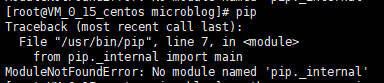
Solution: upgrading Python 2.7.5 of centos7 to Python 3.6,
I compiled and installed it, and when I installed it, I prompted that PIP was successfully installed,
because there was an incompatible version in the resolved dependency
if you upgrade to Python 3.7.2, it will be even more strange. The SSL module won’t work
Solution: there are two ways, one is to install and the other is to upgrade, which are just two commands
installed: 1: WGet https://bootstrap.pypa.io/get-pip.py –No check certificate
2: sudo Python get-pip.Py
upgraded: 1: PIP install — user — upgrade pipenv
2: Python – M PIP install — upgrade pip
Similar Posts:
- How to install PIP in no module named setuptools
- [Solved] pip and setuptools upgrade Error: Command “python setup.py egg_info” failed with error code 1 in /tmp/pip-build-fH0Feg/pip/
- Easzlab/kubeasz ansible installation error [How to Solve]
- ImportError No module named setuptools [How to Solve]
- ImportError: No module named pkg_resources [How to Solve]
- Python Via get-pip.py Install pip Error: zipimport.ZipImportError: can‘t decompress data; zlib not availabl
- [PIP command error] after upgrading the PIP in Ubuntu 16.04, execute the PIP command to report an error sys.stderr.write (F “error: {exc}”)
- Debian pip3 ImportError: cannot import name ‘IncompleteRead’ [How to Solve]
- [Solved] Python Error: ModuleNotFoundError : No Module named ‘pip._internal’
- [Solved] Python virtual environment install Error: returned non zero exit status 1