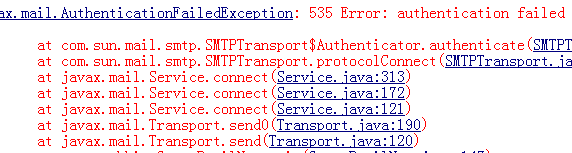
JavaMail uses Netease 163 mailbox or 126 mailbox or other Netease mailboxes to report 535 error: authentication failed
javax.mail.AuthenticationFailedException: 535 Error: authentication failed
at com.sun.mail.smtp.SMTPTransport$Authenticator.authenticate(SMTPTransport.java:648)
at com.sun.mail.smtp.SMTPTransport.protocolConnect(SMTPTransport.java:583)
at javax.mail.Service.connect(Service.java:313)
at javax.mail.Service.connect(Service.java:172)
at javax.mail.Service.connect(Service.java:121)
at javax.mail.Transport.send0(Transport.java:190)
at javax.mail.Transport.send(Transport.java:120)
If you are a 163 or 126 mailbox or other Netease enterprise mail or Netease personal VIP mailbox, please check the authorization code when SMTP is turned on in your web mailbox settings. You will know that the login password in the program code is actually the authorization code you set. Be sure to pay attention to it!
Note: This article is original, please keep the address for reprint. http://www.itxm.net/a/bianchengyuyan/2016/1115/779.html
Similar Posts:
- javax.net.ssl.SSLHandshakeException: No appropriate protocol [How to Solve]
- Foxmail configuration Netease enterprise mailbox – err unable to log on solution
- javax.mail.MessagingException: Could not convert socket to TLS
- Troubleshooting of JavaMail “535.7.3 authentication unsuccessful”
- [Solved] Python Error: CentOS failed to send mail without any error message
- Error reported when Foxmail software adds QQ email
- Phpmailer’s solution to extension missing: OpenSSL error
- [773]smtplib.SMTPServerDisconnected: Connection unexpectedly closed
- [Solved] smtplib Sent Email Error: SMTPDataError: (554, ‘DT:SPM 163 smtp1
- Python Send Email Error: smtplib.SMTPException: SMTP AUTH extension not supported by server