I just learned Matplotlib recently, and I want to play in Anaconda’s Spyder
The code is as follows (in fact, it’s not important, mainly because matplotlib.pyplot is imported and an error is reported)
# -*- coding: utf-8 -*-
"""
Created on Thu Jul 12 21:36:51 2018
@author: asus
"""
print("b")
import matplotlib.pyplot as plt
print("a")
a= [1,2,3]
b= [1,2,3]
plt.plot(a,b)
plt.show()error message:
File "C:\Users\asus\Anaconda3\lib\site-packages\matplotlib\backends\qt_compat.py", line 157, in <module>
from PyQt4 import QtCore, QtGui
ModuleNotFoundError: No module named 'PyQt4'The problem is QT_ Compat.py file
The error indicates that PyQt4 can’t be found. The direct solution is to install PyQt4 package. However, after several times (taking two or three days) of various data searching and various attempts, all failed
The basic contradiction is that pyqt5 is configured by default in Anaconda environment, while PyQt4 is called by default in Matplotlib, which is a version problem
Finally, back to QT_ Compat.py file
if rcParams['backend'] == 'Qt5Agg':
QT_RC_MAJOR_VERSION = 5
elif rcParams['backend'] == 'Qt4Agg':
QT_RC_MAJOR_VERSION = 4Notice the above code, try changing the default version
solutions
In QT_ Add code to compat.py file:
rcParams['backend']='Qt5Agg'Namely:
""" A Qt API selector that can be used to switch between PyQt and PySide.
"""
from __future__ import (absolute_import, division, print_function,
unicode_literals)
import six
import os
import logging
import sys
from matplotlib import rcParams
#rcParams['backend']='PyQt5' # added by chen to adapt the matplotlib
rcParams['backend']='Qt5Agg' # added by chen to adapt the matplotlib
#print("----------------"+rcParams['backend'])
_log = logging.getLogger(__name__)(ignore comment line)
Save, run the original file, success
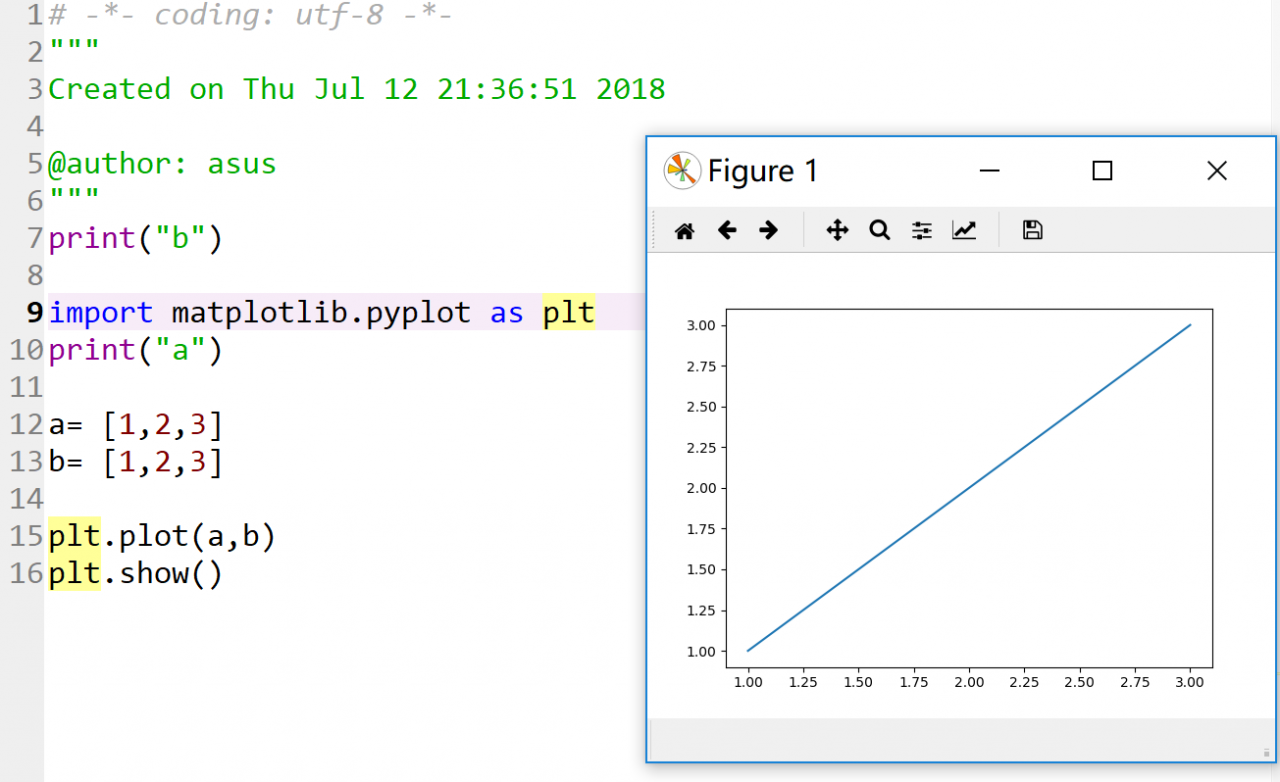
Similar Posts:
- Solve the problem of attributeerror: module ‘Matplotlib’ has no attribute ‘verb
- Matplotlib.pyplot Plug-in Chinses Font Error: RuntimeWarning: Glyph 26376 missing from current font
- [Solved] module functions cannot set METH_CLASS or METH_STATIC
- [Solved] Python TensorFlow Error: ‘tensorflow.compat.v2.__internal__’ has no attribute ‘tf2’
- ImportError: No module named matplotlib.pyplot
- Bug—-QXcbConnection: Could not connect to display Aborted (core dumped)
- RuntimeError: Python is not installed as a framework [How to Solve]
- import win32api; Importerror: DLL load failed: the specified program was not found
- jupyter notebook error: No module named ‘tensorflow’
- [Solved] ModuleNotFoundError: No module named’usysconfigdata u x86 64-u-gnu’