A server’s back end is not a good front end
Today, the operation and maintenance colleagues changed the server password. They said that they changed the password regularly for security. Ah bah ~ this password has not been changed for several years. There are too many services here. After changing, many places have to be changed. It’s a lot of trouble
The O & M said that the machine was restarted, and then the nginx service was shut down and needed to be restarted
Restart command first (two commands)
cd /usr/local/nginx/sbin ./nginx -s reload
Then he reported a mistake
![]()
It’s no small matter. Look at the configuration file,
vim /usr/local/nginx/conf/nginx.conf
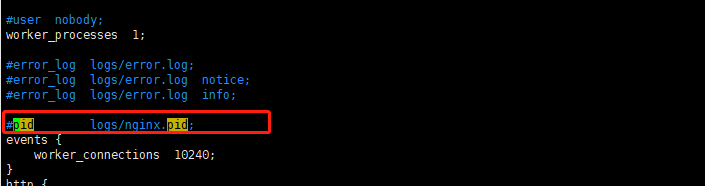
Find PID and find it annotated. Remove it and restart it again
Then I was too young. How could I solve a problem with my bug maker, and then remember that I didn’t specify the configuration directory
Then execute the command
sudo /usr/local/nginx/sbin/nginx -c /usr/local/nginx/conf/nginx.conf
Then restart it. Be sure to watch the directory
Similar Posts:
- [Solved] Nginx Restart Error: nginx: [error] open() “/usr/local/nginx/logs/nginx.pid” failed (2: No such file or directory)
- [Solved] Nginx: [error] open() "/usr/local/Nginx/logs/Nginx.pid
- nginx Server Start Error: nginx: [emerg] open() “/var/run/nginx/nginx.pid” failed (Linux Restart)
- CentOS starts nginx and prompts nginx: [emergency] still could not bind ()
- Nginx Error: nginx: [emerg] “server” directive is not allowed here in
- nginx: [emerg] getpwnam(“nginx”) failed [How to Fix]
- [Solved] Nginx Log Error: open() “/opt/Nginx/nginx/nginx.pid” failed (2: No such file or directory)
- Nginx Error: nginx: [error] CreateFile() “D:\nginx-1.20.1/logs/nginx.pid” failed (2: The system cannot find the file specified)
- nginx.service – A high performance web server and a reverse proxy server
- [Solved] Nginx restart error: nginx: [error] open() “/run/nginx.pid” failed (2: No such file or directory)