1.error message:
(1) asset size limit: The following asset(s) exceed the recommended size limit (244 KiB).
(2) entrypoint size limit: The following entrypoint(s) combined asset size exceeds the recommended limit (244 KiB). This can impact web performance.
(3) webpack performance recommendations:
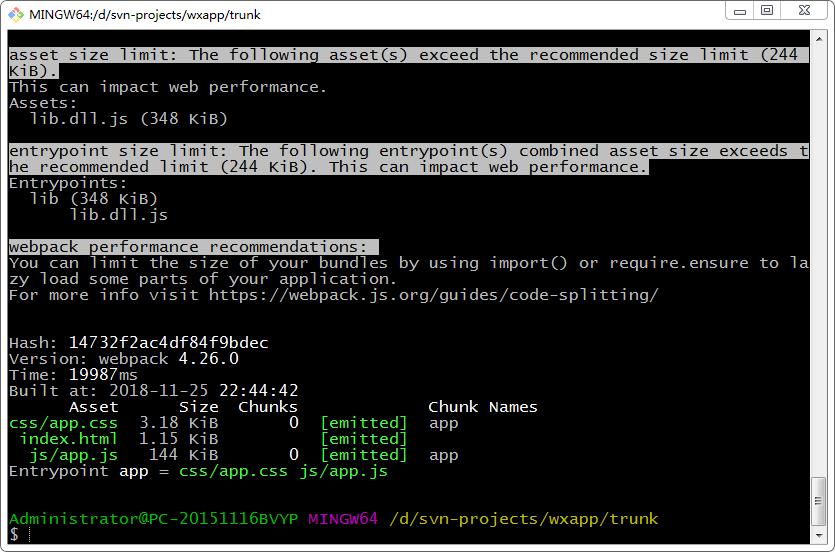
2.Solution
Method 1: Add the following configuration to webpack
performance: {
hints:false
}
Method 2: the following configuration is added to the webpack
performance: {
hints: "warning", // Enumeration
maxAssetSize: 30000000, // integer type (in bytes)
maxEntrypointSize: 50000000, // integer type (in bytes)
assetFilter: function(assetFilename) {
// Assertion function that provides the resource filename
return assetFilename.endsWith('.css') || assetFilename.endsWith('.js');
}
},
.
Similar Posts:
- Module not found: Error: Can’t resolve ‘bundle.js’ in…
- Solutions to the problem that image webpack loader cannot be installed or the installation is stuck
- [Solved] Spark Streaming:updateStateByKey is not applicable for the arguments…
- PHP: POST Content-Length of xxx bytes exceeds the limit of 8388608 bytes
- Error:Rule can only have one resource source [How to Solve]
- How to Solve Rac ORA-01102 error: cannot mount database in EXCLUSIVE mode
- [Solved] WordPress Error: Allowed memory size of 134217728 bytes exhausted
- [Solved] MySQL Add New Field Error: ERROR 1118 — Row size too large. The maximum row size for the used table type
- Webpack high version pulls out CSS style and reports an error [Solved]
- TypeError: CleanWebpackPlugin is not a constructor