Error in Python: importerror: no module named win32com.client
[questions]
[solved] processing operation in Python chart in Excel
Use the code:
#!/usr/bin/python
# -*- coding: utf-8 -*-
"""
Function:
[Solved] Handling charts in Excel in Python (Chart, Graph)
Author: Crifan Li
Version: 2012-12-25
Contact: admin at crifan dot com
"""
from win32com.client import Dispatch;
def excelChart():
ex = Dispatch("Excel.Application");
print "ex=",ex;
if __name__ == "__main__":
excelChart();The result runs with the error.
| D:\tmp\tmp_dev_root\python\excel_chart>excel_chart.py
Traceback (most recent call last): File “D:\tmp\tmp_dev_root\python\excel_chart\excel_chart.py”, line 13, in <module> from win32com.client import Dispatch; ImportError: No module named win32com.client |
[Solution Process
1. Reference.
http://sourceforge.net/projects/pywin32/
Find
http://sourceforge.net/projects/pywin32/files/pywin32/
in the latest
http://sourceforge.net/projects/pywin32/files/pywin32/Build%20218/
Then go and download the corresponding version.
Here I have Win7 64-bit + Python 2.7.3
So it is.
pywin32-218.win-amd64-py2.7.exe
2. After downloading, get pywin32-218.win-amd64-py2.7.exe and go to install: pywin32-218.win-amd64-py2.7.exe.
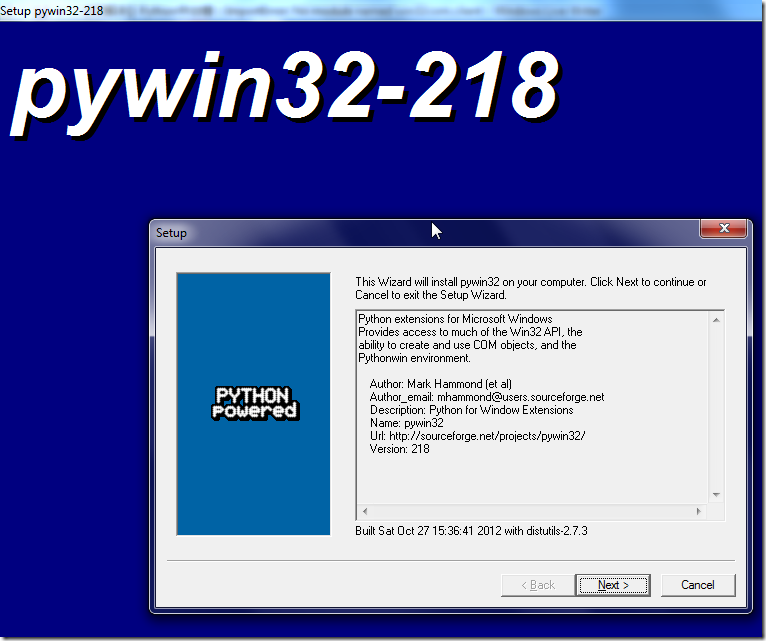
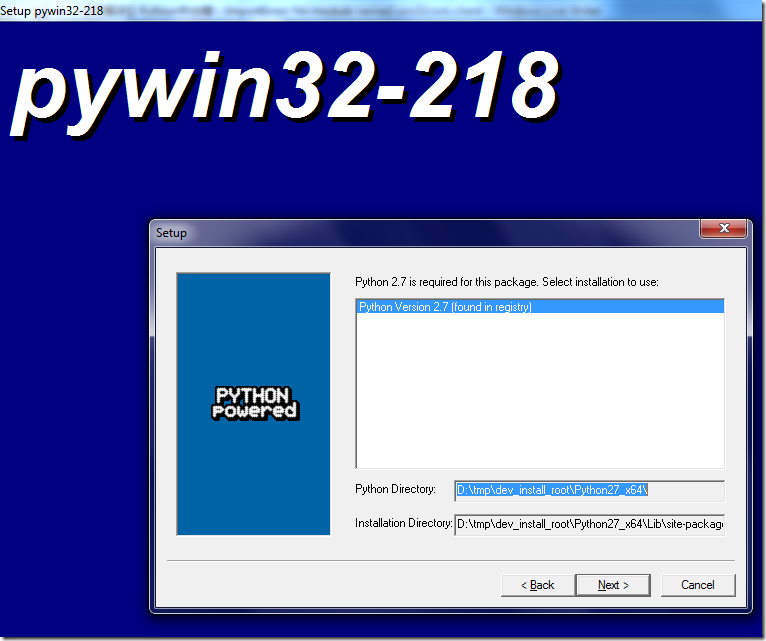
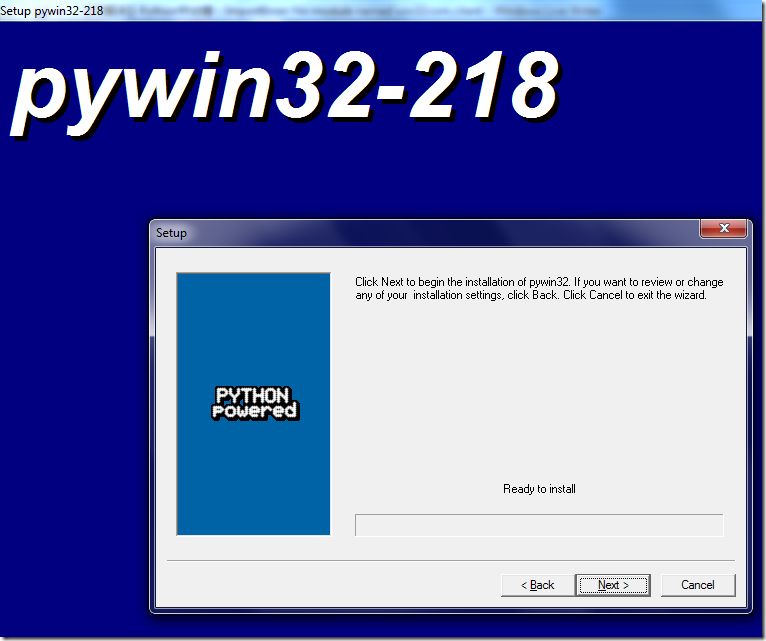
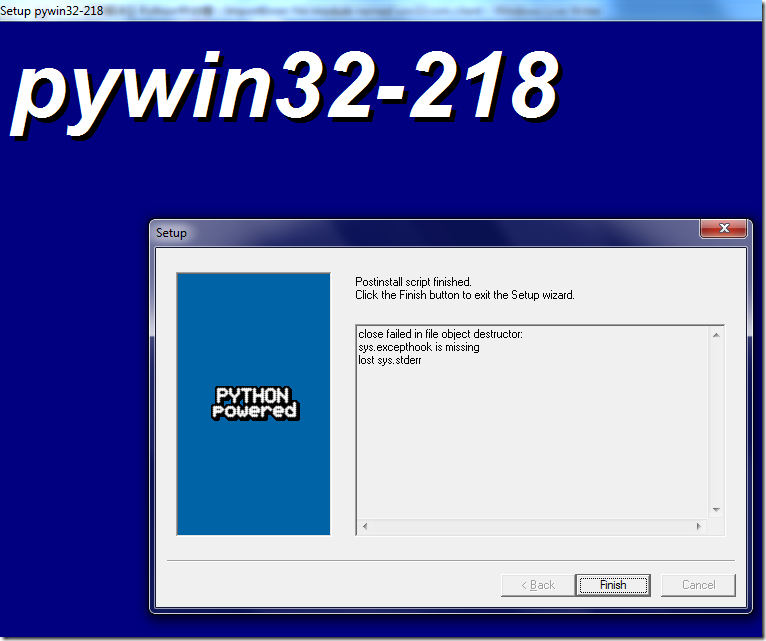
3. After installation, go try the code again and it will be normal:.
| D:\tmp\tmp_dev_root\python\excel_chart>excel_chart.py
ex= Microsoft Excel |
[Summary]
Win32com.client corresponds to the library Pywin32, which is installed and ready to use.
Similar Posts:
- import win32api; Importerror: DLL load failed: the specified program was not found
- Importerror: no module named BS4 error resolution
- ModuleNotFoundError: No module named ‘win32api’
- Importerror: no module named BS4 error resolution
- ImportError: No module named ‘requests’
- How to Solve Centos Yum Error: No module named yum
- Python import random error handling method [Solved]
- Installing mingw64 and msys2 in win10
- Python for mac or windows: ModuleNotFoundError: No module named ‘lxml’ [How to Solve]
- Solution of import Cafe error reporting in Python command line