Solution to ora-28000 account being locked
Error scenario: when using sqlplus to log in, an error occurs: the ora-28000 account is locked
error reason: because Oracle 11g sets the maximum number of password errors in the default profile as 10 by default, “failed_login_attributes = 10”, if the number of password errors exceeds 10, the account will be locked
solution:
1. View the profile name used by the user, usually default
| one | SQL> select username,profile from dba_users; |
2. View the limited login times after the password set in the profile is incorrect
| one | SQL> select * from dba_profiles where profile='DEFAULT' and resource_name='FAILED_LOGIN_ATTEMPTS'; |
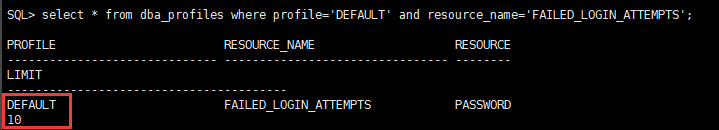
3. As shown in the figure, change 10 times (default) to unrestricted, and the change will take effect immediately
| one | SQL> alter profile default limit failed_login_attempts unlimited; |
4. Check the locked user
| one | SQL> select username,account_status from dba_users; |
As shown in the figure, the status of the account is roughly divided into: open (normal), locked (locked through SQL statement), locked (timed) (passive locking exceeding the maximum number of wrong logins), expired or expired (GRACE) (password expiration status), expired & amp; Locked (timed), etc.
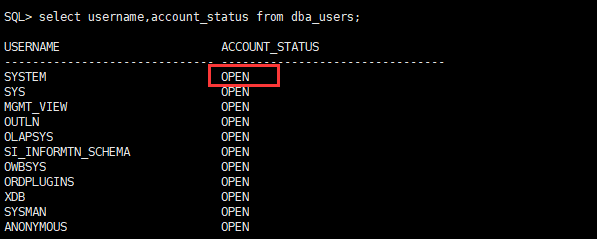
5. Unlock the locked account
| one | SQL> alter user user_name account unlock; |
Similar Posts:
- [Solved] Data codes related to ‘LDAP: error code 49’ wit…
- MYSQL: You must reset your password using ALTER USER statement before executing this statement.[How to Solve]
- Git pull code authentication failed with error: fatal: authentication failed for “XXXX”
- Git Push Github ERROR: Permission to xxx.git denied to user
- The Chrome browser cannot remember the password and does not prompt to save the password win10 [How to Solve]
- sqlplus / as sysdba ora-01031 insufficient privileges
- [Solved] Git Clone Error: The requested URL returned error: 403 error
- Activemq Console Error: java.lang.SecurityException: User name [system] or password is invalid.
- Git: How to Solve Authentication failed