Today, when using Python to crawl data and write it to MySQL database, the following statement is used:
cursor.execute(
"insert into comments_p_spider(owner_id,from_name,content,create_time,score,comment_level) values(%d,%s,%s,%s,%f,%s)",
(p_id,str(username), str(contentStr), str(create_time),float(score), str(comment_level)))
conn.commit()
The error is as follows:
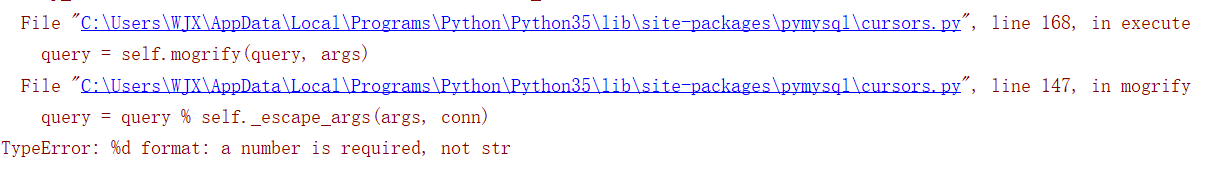
TypeError: %d format: a number is required, not str
Solution: the format string is not really a normal Python format string. You must always use% sfor all fields
That is to say, the string format of mysqldb is not the standard Python string format, and% s should always be used for string format
So change the value format of the SQL statement of the code to% s (no matter what type of data you want to insert), and it will run normally
cursor.execute(
"insert into comments_p_spider(owner_id,from_name,content,create_time,score,comment_level) values(%s,%s,%s,%s,%s,%s)",
(p_id,str(username), str(contentStr), str(create_time),float(score), str(comment_level)))
conn.commit()
Similar Posts:
- python-docx-template: Jinja’builtin_function_or_method’ object is not iterable
- Python TypeError: not all arguments converted during string formatting
- MySQL database insert into statement with parameters Error
- Solution to the error of ora-06550 pls-00103 when Django connects Oracle to run PLSQL statement
- pymysql.err.OperationalError: (1054, “Unknown column’aa’in’field list’)
- How to Solve Name Error: module ‘yagmail’ has no attribute ‘SMTP’
- How to solve the problem of potentially unsupported type in Python sqllite
- The back-end receives the field validation errors passed by the front-end: invalid validation tag on field ‘username’
- [troubleshooting] through the remote execution of the script by the scheduling system, the MySQL command not found exception is reported
- Pychar yellow wavy line prompt: simplify chained comparison