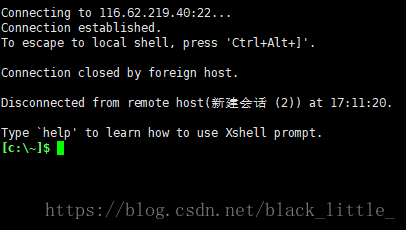
1. It is possible that the IP conflicts with others, just change the IP
2. There may also be file permissions. Change it:
cd /etc/ssh/ chmod 600 ssh_host_* chmod 644 *.pub
3. It may also be a firewall problem
/etc/init.d/iptables status // Look at the firewall status first chkconfig iptables off // Command to close
or:
#Stop firewall systemctl stop firewalld.service #Prohibit firewall startup systemctl disable firewalld.service
Similar Posts:
- [Solved] Centos7 linux ailed to stop iptables.service: Unit iptables.service not loaded.
- [Solved] CentOS 7.2 Startup Error: Failed to start IPv4 firewall with iptables
- Firewall is not running an error is reported when the remote server opens the port
- [Solved] MYSQL ERROR 2003 (HY000): can’t connect to MySQL server (10060)
- Zabbix-server Error: No route to host [How to Solve]
- Magento SMTP – “could not open socket”
- [Solved] Docker Container Start Error: iptables: No chain/target/match by that name
- [Solved] Centos7 Error: Failed to start iptables.service: Unit not found
- [Solved] Centos7 Failed to start iptables.service: Unit not found
- [Solved] Kafka 0.8.2.2 Producer:java.net.ConnectException: Connection timed out: no further information