android.content.ActivityNotFoundException: Unable to find explicit activity class {com.x210.communication/com.x210.communication.ShowActivity};have you declared this activity in your AndroidManifest.xml?
The root cause of the error is that the Activity is not registered in the manifest file.
Solution: Open the manifest file AndroidManifest.xml
Check whether the activity is registered as shown in the picture
If not, register it, and if so, change the code of android:name=, and fill in the path of package com.example.xml in front of it. Fill in the path of package com.example.jizhangben1 in front of it
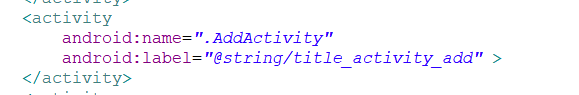
This should be written clearly package name to register it can be successful, try “ctrl + left click” click on those blue Activity name can jump, run a success also on the line
If it does not work
Check whether the button controlling the jump to this interface is set
Button btnadd = (Button)findViewById(R.id.btn_add); btnadd.setOnClickListener(this);
Similar Posts:
- How to Solve Error: Unable to instantiate activity ComponentInfo
- [Solved] The activity must be exported or contain an intent-filter
- Attribute application@label value=(xxx) from AndroidManifest.xml:8:16-37 is also present at [com.github.adrielcafe:AndroidAudioConverter:0.0.8] AndroidManifest.xml:11:18-50 value=(@string/app_name)
- Android Error: open failed: EACCES (Permission denied)
- [Solved] Android Studio Warning: Default Activity not found
- Android Studio 3 Error Message: The activity must be exported or contain an intent-filter
- java.lang.IllegalArgumentException: Receiver not registered
- “Manifest merger failed with multiple errors, see logs” [How to Solve]
- Error:Execution failed for task’:app:processDebugManifest’
- Vue jumps to this page and reports an error