* What went wrong:
An exception occurred applying plugin request [id: 'com.android.application']
> Failed to apply plugin 'com.android.internal.application'.
> Android Gradle plugin requires Java 11 to run. You are currently using Java 1.8.
You can try some of the following options:
- changing the IDE settings.
- changing the JAVA_HOME environment variable.
- changing `org.gradle.java.home` in `gradle.properties`.
* Try:
Run with --stacktrace option to get the stack trace. Run with --info or --debug option to get more log output. Run with --scan to get full insights.
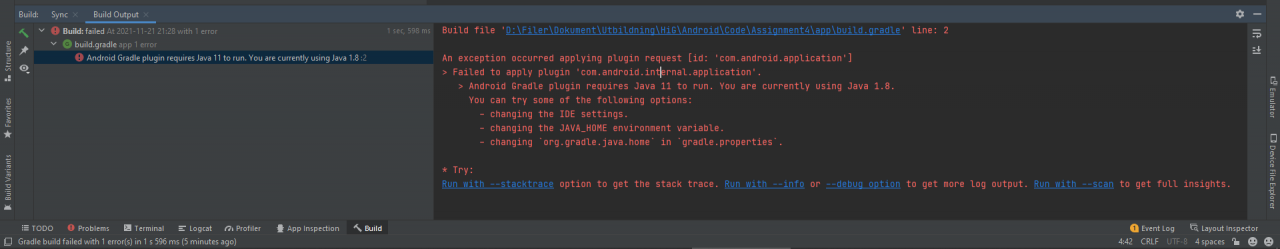
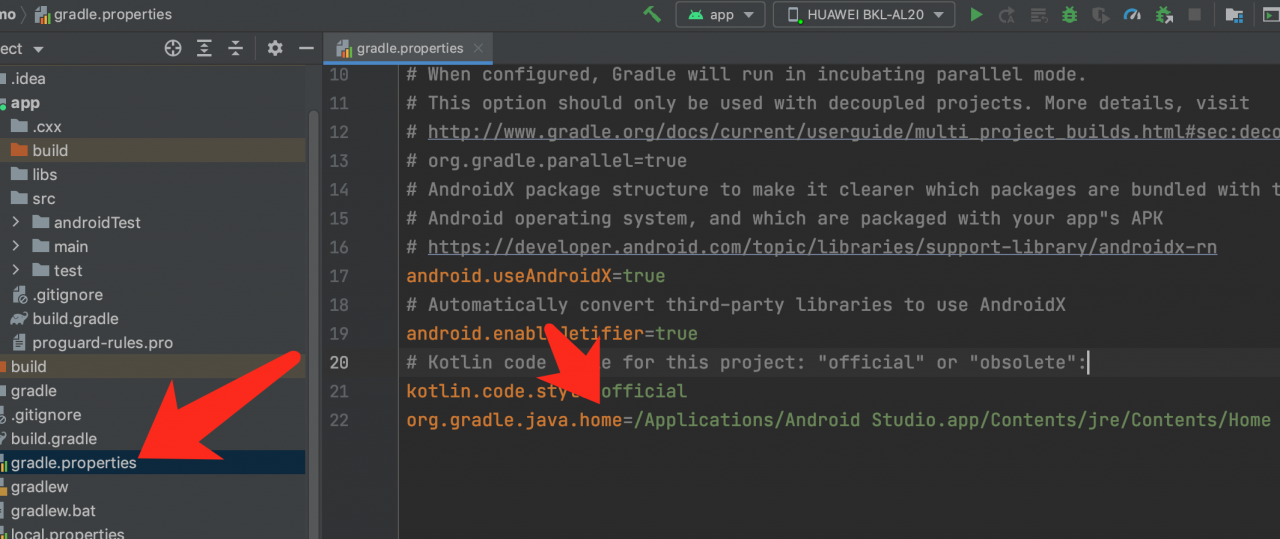
Solution:
1.Add the follow in gradle.properties:
org.gradle.java.home=/Applications/Android Studio.app/Contents/jre/Contents/Home
2.Manually set the path to Java11
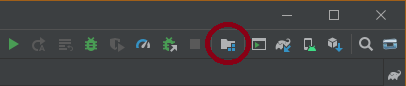
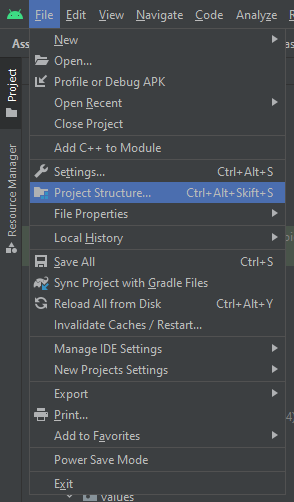
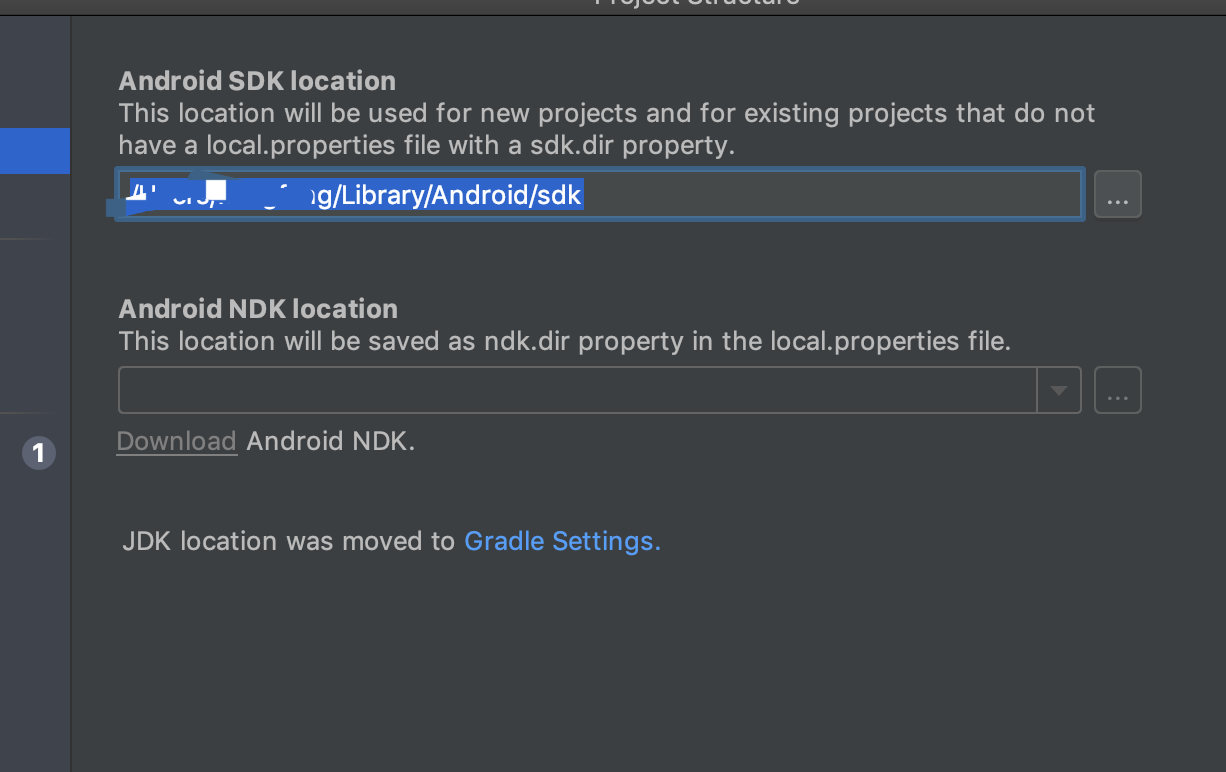
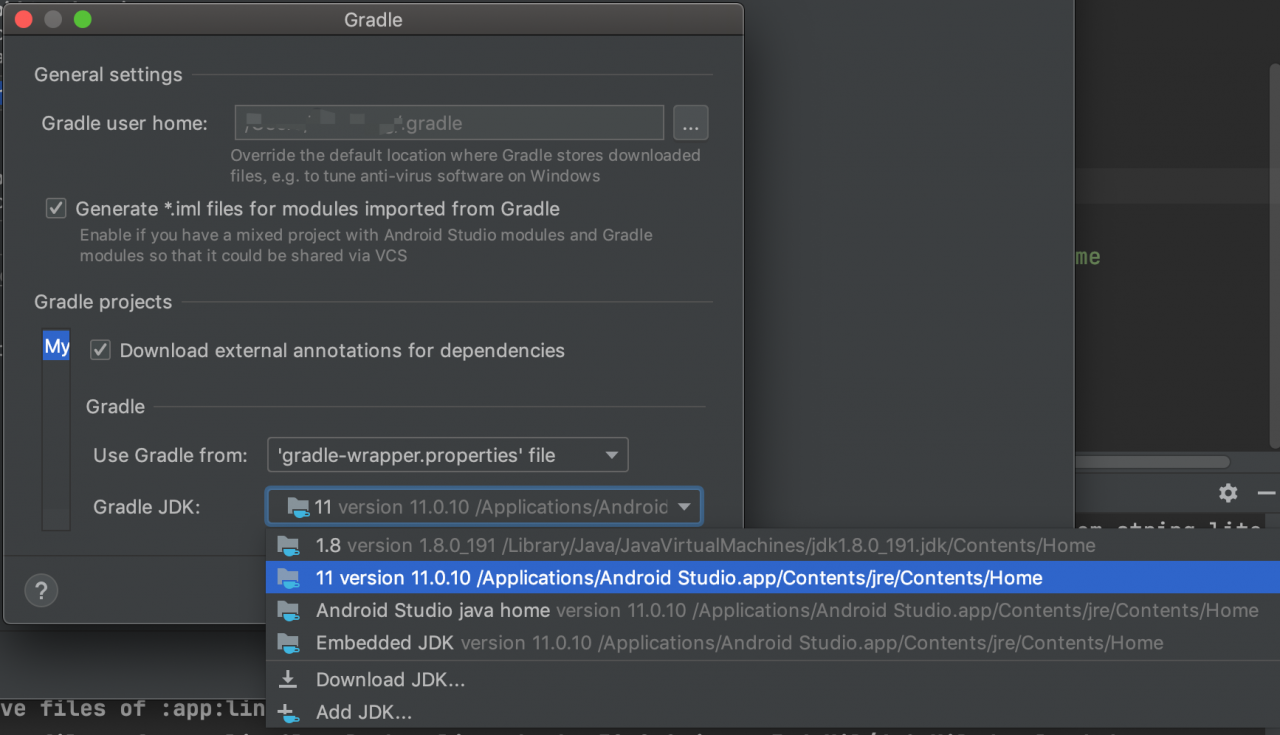
Similar Posts:
- SDK location not found. Define location with sdk.dir in the local.properties file or with an AND…
- Android ERROR: This version of Android Studio cannot open this project, please retry with Android Studio 3.6 or newer.
- Flutter: Android dependency ‘com.android.support:support-v4’ has different version …
- Flutter run Error: The getter ‘body1’ isn’t defined for the class ‘TextTheme’. – ‘TextTheme’ is from ‘package:flutter/src/material/text_theme.dart’
- Execution failed for task ‘:app:checkDebugDuplicateClasses‘.
- Eact Native Generate APP: You have not accepted the license agreements of the following SDK components:
- [Solved] Flutter – AAPT: error: resource android:attr/dialogCornerRadiu…
- [Solved] Flutter – AAPT: error: resource android:attr/dialogCornerRadius not found.
- [Solved] Android Gradle Build Error: Some file crunching failed, see logs for details