This problem is caused by the Android attribute in the build.gradle file under project. Under normal circumstances, there are only three attributes in the build.gradle file under Project: buildscript, allprojects and dependencies (which are empty in many cases)
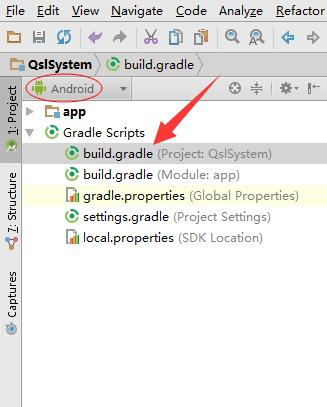
The contents are as follows:
// Top-level build file where you can add configuration options common to all sub-projects/modules.
buildscript {
repositories {
jcenter()
}
//Configure gradle version
dependencies {
classpath 'com.android.tools.build:gradle:1.3.0'
}
}
allprojects {
repositories {
jcenter()
}
}
dependencies {
}Similar Posts:
- Error:(1, 0) Plugin with id ‘android’ not found.
- [Solved] Android Studio Error: Could not initialize class com.android.sdklib.repository.AndroidSdkHandler
- Could not find com.android.tools.build:gradle:3.3.0.
- AS Import Project Error: Plugin with id ‘com.android.application’ not found.
- [Solved] Could not find com.android.tools.build:gradle:3.0.1
- Build failed for Android studio new project
- [Solved] Could not find method google() for arguments [] on repository container,rn react-native-camera …
- [Solved] Android Studio Error: Could not initialize class com.android.sdklib.repository.AndroidSdkHandler
- [Solved] Ionic3 Package Error: Could not resolve all files for configuration ‘:classpath’.
- Gradle Packages Springboot Error: no main manifest attribute, in ./build/libs/scaffold-1.0-SNAPSHOT.jar