Call to localhost/127.0.0.1:9000 failed on connection exception:java.net.ConnectException Solutions for
When starting Hadoop, the following error occurred:
Call From java.net.UnknownHostException: ubuntu-larntin: ubuntu-larntin to localhost:9000 failed on connection exception: java.net.ConnectException: Connection refused;And start datanode, yarn are normal, only the namenode has been hanging up
The solution is as follows:
wrr@ubuntu:~$ hadoop namenode -formatAfter that, restart all the clusters
wrr@ubuntu:~$ cd /home/wrr/java/hadoop-2.7.6/sbin
wrr@ubuntu:~/java/hadoop-2.7.6/sbin$ ./hadoop-daemon.sh start namenode
starting namenode, logging to /home/wrr/java/hadoop-2.7.6/logs/hadoop-wrr-namenode-ubuntu.out
wrr@ubuntu:~/java/hadoop-2.7.6/sbin$ jps
8307 DataNode
9317 NameNode
7431
9352 Jps
8476 ResourceManagerAfter that, run the program on eclipse again, and it’s OK
A new Java file is created
import org.apache.hadoop.conf.Configuration;
import org.apache.hadoop.fs.FileSystem;
import org.apache.hadoop.fs.Path;
public class HDFSFileIfExist {
public static void main(String[] args){
try{
String fileName = "test";
Configuration conf = new Configuration();
conf.set("fs.defaultFS", "hdfs://localhost:9000");
conf.set("fs.hdfs.impl", "org.apache.hadoop.hdfs.DistributedFileSystem");
FileSystem fs = FileSystem.get(conf);
if(fs.exists(new Path(fileName))){
System.out.println("Files Exsit");
}else{
System.out.println("Files Do Not Exsit");
}
}catch (Exception e){
e.printStackTrace();
}
}
}Determine whether the test file exists in the current hadoop-2.7.6 directory
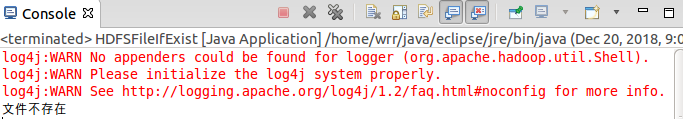
Similar Posts:
- JAVA api Access HDFS Error: Permission denied in production environment
- Hadoop Connect hdfs Error: could only be replicated to 0 nodes instead of minReplication (=1).
- [Solved] HDFS Filed to Start namenode Error: Premature EOF from inputStream;Failed to load FSImage file, see error(s) above for more info
- [Solved] Exception in thread “main“ java.net.ConnectException: Call From
- [Solved] HDFS Error: org.apache.hadoop.security.AccessControlException: Permission denied
- HDFS: How to Operate API (Example)
- Namenode Initialize Error: java.lang.IllegalArgumentException: URI has an authority component
- “Execution error, return code 1 from org. Apache. Hadoop. Hive. QL. Exec. Movetask” error occurred when hive imported data locally
- Hadoop command error: permission problem [How to Solve]
- [Solved] hadoop:hdfs.DFSClient: Exception in createBlockOutputStream