1) On Linux terminal: stop and disable virtual machine NetworkManager service
systemctl stop NetworkManager
systemctl disable NetworkManager2) Modify configuration
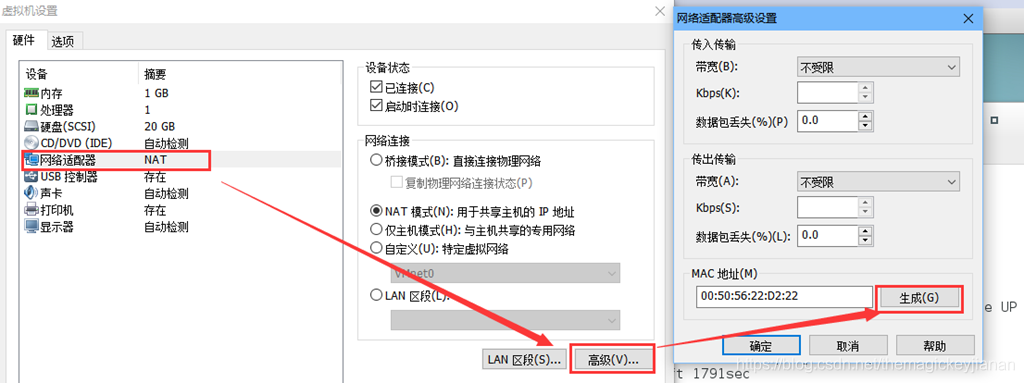
3) On Linux terminal: restart virtual machine network service
systemctl restart networkSimilar Posts:
- Virtual machine error: Job for network.service failed because the control process exited with error code
- Failed to restart network.service: Unit network.service not found
- [Solved] Failed to start LSB: Bring up/down networking.
- [Solved] Centos7 linux ailed to stop iptables.service: Unit iptables.service not loaded.
- Centos7 Restart NIC error: Job for network.service failed because the control process exited with error code
- Job for network.service failed because the control process exited with error code [How to Solve]
- CentOS7 Failed to start LSB: Bring up/down [How to Solve]
- Linux: CentOS 7 executes service network restart error [Solved]
- CentOS7 Failed to start LSB: Bring up/down networking. [How to Solve]
- Solve the problem of the connection between Ubuntu 18 and wired unmanaged after static IP setting