When we start a web project, the console reports an error: name [blog] is not bound in this context. Unable to find [blog]. The probability is that the connection name queried from the named directory interface according to the resource is inconsistent with the name in the connection pool jdni container,
Just change him to the same name
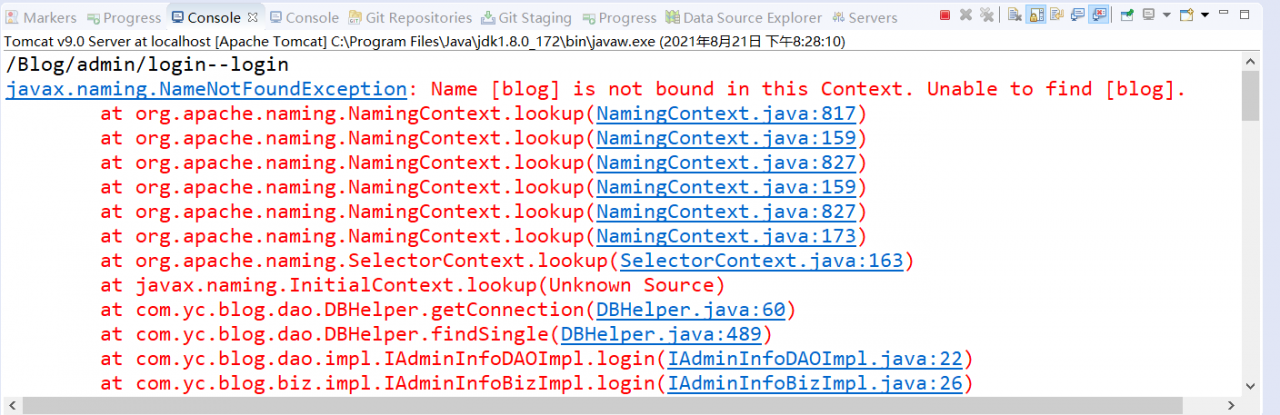
Specific steps: open the context.xml file under your server servers, find the connection name of your connection resource, change it to be consistent with the connection name of the dbhelper connection protocol, and this error will not be reported
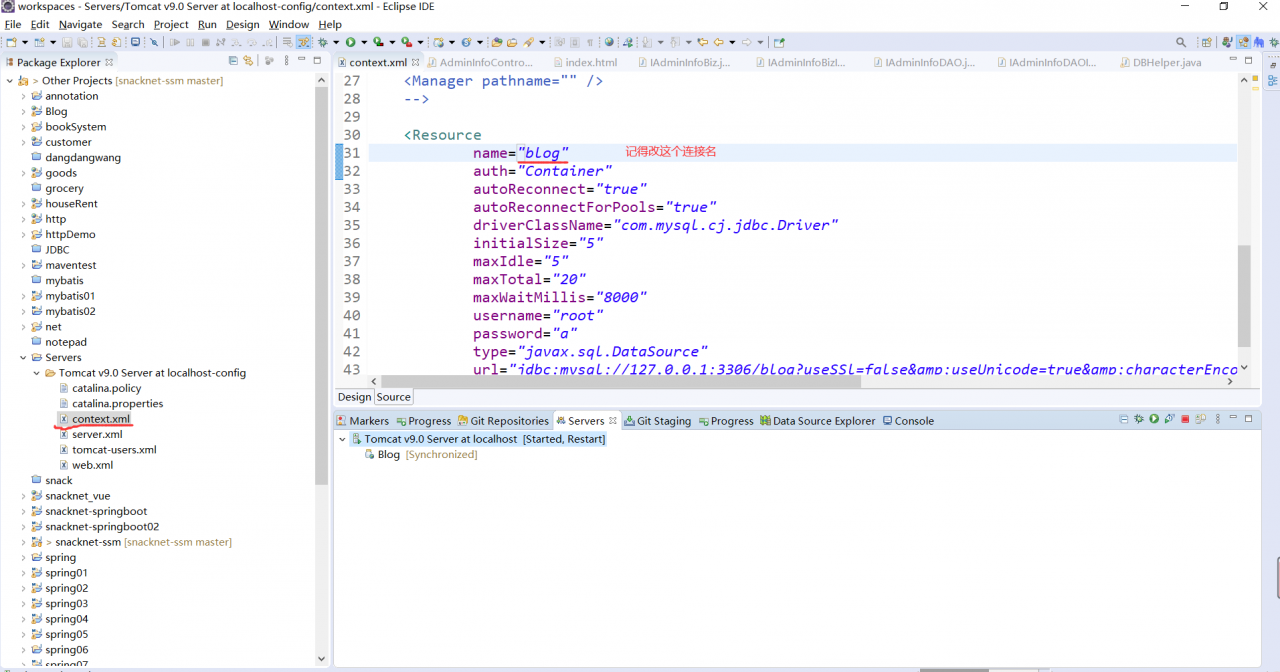
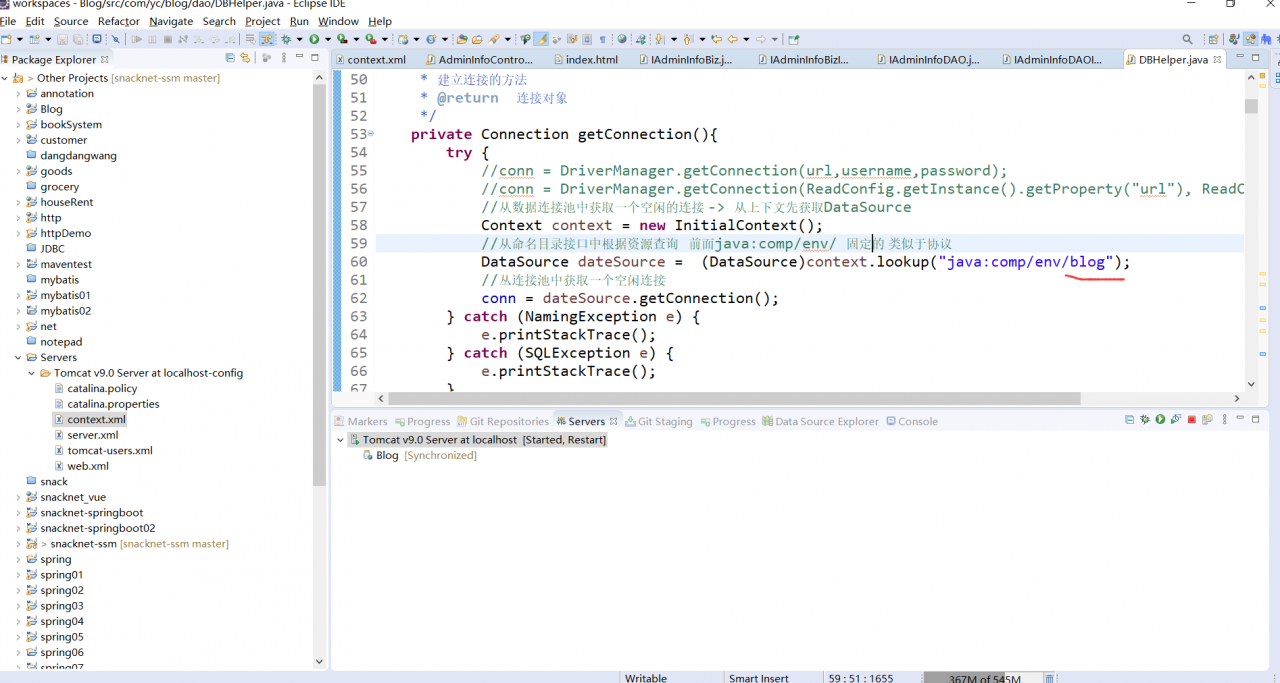
Similar Posts:
- java.lang.UnsupportedClassVersionError: Bad version number in .class file
- [Solved] Setting property ‘source’ to ‘org.eclipse.jst.jee.server:test’ did not find a matching property
- [Solved] AFN NSURLSession/NSURLConnection HTTP load failed (kCFStreamErrorDomainSSL, -9806)
- [Solved] Caused by: com.mysql.cj.exceptions.CJCommunicationsException: Communications link failure
- [Solved] Mybatis Error: Invalid bound statement (not found)
- Phoenix Startup Error: Error: ERROR 726 (43M10): Inconsistent namespace mapping properties. Cannot initiate connection as SYSTEM:CATALOG is found but client does not have phoenix.schema.
- Redis uses connection pool to solve the problem of error reporting
- 405 error reporting in Web Development
- java.io.IOException: Server returned HTTP response code: 405 for URL:
- [Solved] Seata Startup Error: ErrMsg:failed to req API:/nacos/v1/ns/instance after all servers….