When executing the official documentation installation guide, enter the command:
Error: there is no HDFS_NAMENODE_USER defined. Aborting operation.
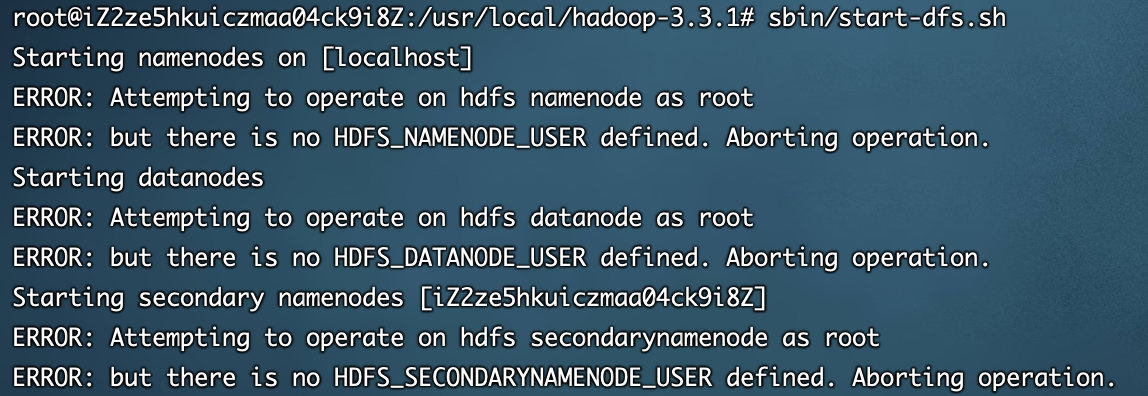
According to the error message, we found that HDFS_NAMENODE_USER and HDFS_DATANODE_USER are not defined
sbin/start-dfs.shError: there is no HDFS_NAMENODE_USER defined. Aborting operation.
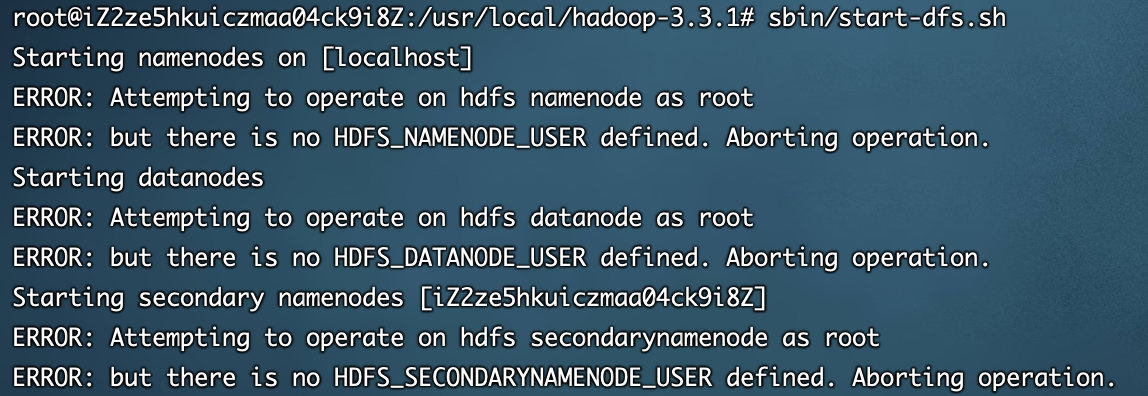
According to the error message, we found that HDFS_NAMENODE_USER and HDFS_DATANODE_USER are not defined
Solution:
Add the following codes in
Add the following codes in
sbin/start-dfs:
HDFS_DATANODE_USER=root HADOOP_SECURE_DN_USER=hdfs HDFS_NAMENODE_USER=root HDFS_SECONDARYNAMENODE_USER=root
Similar Posts:
- [Solved] Hadoop runs start-dfs.sh error: attempting to operate on HDFS as root
- [Solved] Hadoop Error: ERROR: Attempting to operate on yarn resourcemanager as root
- [Solved] Call to localhost/127.0.0.1:9000 failed on connection exception:java.net.ConnectException
- [Solved] hadoop:hdfs.DFSClient: Exception in createBlockOutputStream
- [Solved] HDFS Filed to Start namenode Error: Premature EOF from inputStream;Failed to load FSImage file, see error(s) above for more info
- Hadoop Connect hdfs Error: could only be replicated to 0 nodes instead of minReplication (=1).
- [Hadoop 2. X] after Hadoop runs for a period of time, stop DFS and other operation failure causes and Solutions
- JAVA api Access HDFS Error: Permission denied in production environment
- Hadoop command error: permission problem [How to Solve]
- Namenode Initialize Error: java.lang.IllegalArgumentException: URI has an authority component