Resolve multiple contexts have a path of ”/xxx ” error
Scenario description
There was originally a dynamic web project project in Eclipse: myjspproject. There is no managed Tomcat. Later, modify the code of tomcat, delete the server folder in eclipse, redeploy the server, and then deploy it to Tomcat. At this time, Tomcat reports an error: multiple contexts have a path of “/ spring mvc001”, as shown below:
Error reason
Myjspproject already exists in Tomcat; However, the path value of the context of the regenerated project myjspproject is still myjspproject, resulting in a conflict.
Solution:
Please follow the steps below to modify.
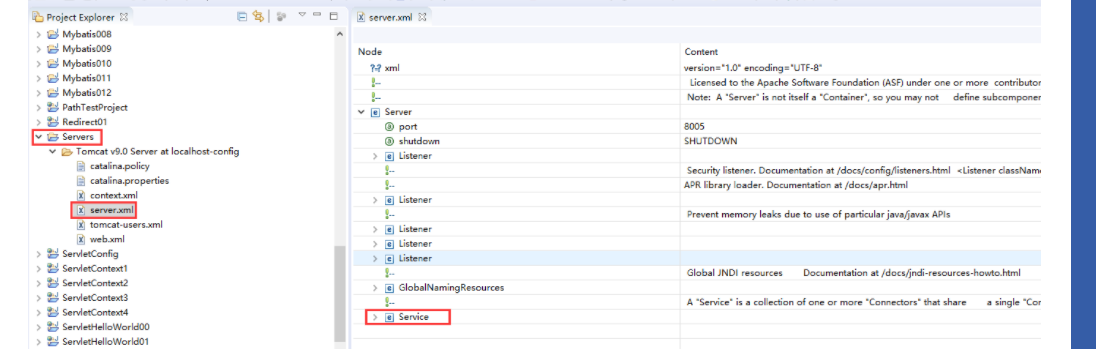
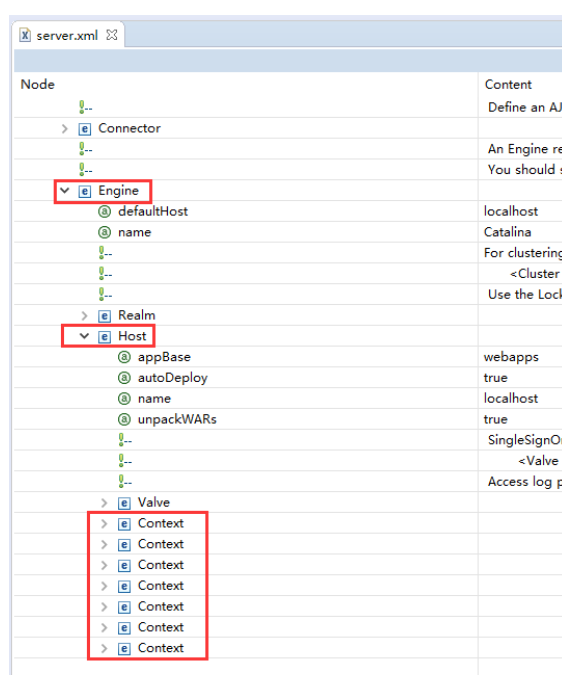
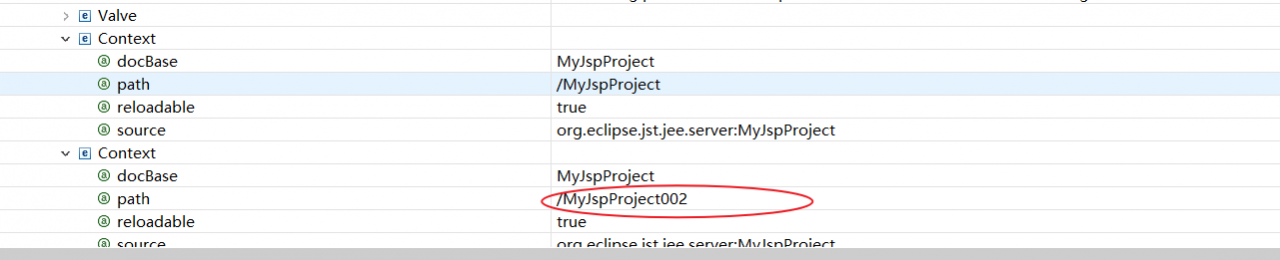
Change the path to/myjspproject2 and save the configuration.
Similar Posts:
- [Solved] Eclipse Run Web Error: Setting property ‘source’ to ‘org.eclipse.jst.jee.server
- [Solved] Setting property ‘source’ to ‘org.eclipse.jst.jee.server:test’ did not find a matching property
- Solution to the error of not allowed to load local resource in Chrome
- After modifying Tomcat’s server.xml, the Tomcat deployment project reported an error: removing observe files from server… Could not clean server
- Invalid project name: Project “XXX” already exists
- [Solved] Could not load the Tomcat server configuration at
- HTTP status 404 error during eclipse + Tomcat connection test
- The solution of “unsupported major. Minor version 52” in Java project compilation
- Error reporting when importing Maven project from MyEclipse
- HTTP Status 500 – Unable to compile class for JSP settlement program