What are the eight life cycle hook functions of Vue>>> ![]()
C:\Users\0>node E:\Project\2018\Dec\nodejs\express_demo.js
module.js:471
throw err;
^
Error: Cannot find module 'express'
at Function.Module._resolveFilename (module.js:469:15)
at Function.Module._load (module.js:417:25)
at Module.require (module.js:497:17)
at require (internal/module.js:20:19)
at Object.<anonymous> (E:\Project\2018\Dec\nodejs\express_demo.js:1:77)
at Module._compile (module.js:570:32)
at Object.Module._extensions..js (module.js:579:10)
at Module.load (module.js:487:32)
at tryModuleLoad (module.js:446:12)
at Function.Module._load (module.js:438:3)
C:\Users\0>express --version
4.16.0Actually, I have the express module installed
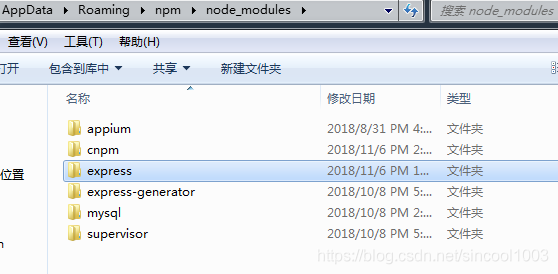
It’s strange
Then try one method is to enter the project directory and then install the express module, which is invalid
Finally, it turned out to be node_ Modules does not have an environment variable configured
Configuration:
1. Control panel all control panel items system advanced system settings environment variables
New construction of “node”_ PATH’:C:\Users\0\AppData\Roaming\npm\node_ modules

Edit add environment variable ‘path’
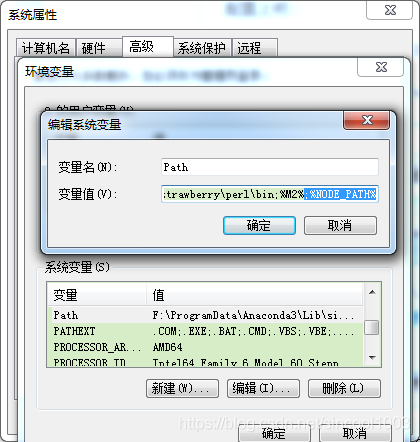
Perfect~~
Similar Posts:
- After installing nodejs, running NPM – V will cause (module. JS: 339 throw err..) error. Solution
- How to Solve Error: ENOENT: no such file or directory, scandir ‘..\node_modules\node-sass\vendor’
- Completely Uninstall Node.js from Mac OS X
- Module build failed: Error: Cannot find module ‘node-sass’
- Solution to the failure of node rdkafka in docker build
- Cannot findmodule’webpack-cli/bin/config-yargs
- Node Sass could not find a binding for your current environment: Linux 64-bit with Node.js 7.x
- [Solved] Vue installs less Error: Failed to compile with 1 errors
- How to Solve Error: Cannot find module ‘gulp-sass’
- Cannot find module ‘../lib/utils/unsupported.js’