Detailed error:
Failed running C:\Users\...\AppData\Local\Unity\cache\packages\packages.unity.com\com.unity.burst@ 0.2 . 4 -preview. 7 \.Runtime\bcl.exe @C: \Users\...\AppData\Local\Temp\tmpc1ec4b3.tmp
stdout:
stderr:
δ 쳣: System.IO.FileNotFoundException: δ 伯 ļ used Unity.Cecil, Version = 0.10 . 0.0 , Culture=neutral, PublicKeyToken= fc15b93552389f74 ijһ ϵͳ Ҳ ָ ļ
Burst.Bcl.Program.Main(String[] args)
The error message is packages\packages.unity.com\com.unity.burst@ 0.2. 4-preview. 7 This package failed to run.
Solution:
Open Unity and click Window → Packager Manager
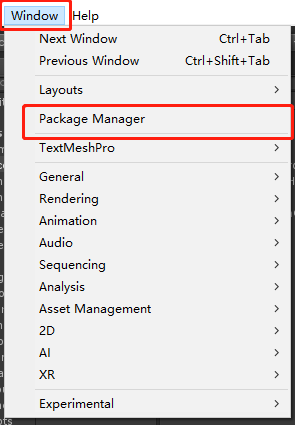
Click ALL to install the Burst package
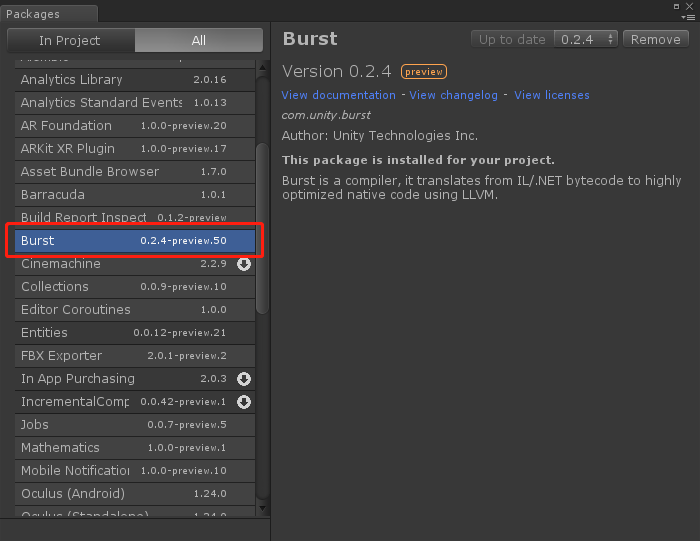
Similar Posts:
- How to Solve Unity2020 using Unity.Mathematics Error
- python3 are installed through pip on Win 10, Unicode decodeerror: ‘UTF-8’ codec can’t decode byte
- Connect unity profiler to Android real machine for debugging
- pytesseract.pytesseract.TesseractNotFoundError: tesseract is not installed or it’s not in you…
- [Solved] NPM installation Vue scaffold error: npm ERR! Unexpected end of JSON input while parsing near…
- Use of unity profiler
- How to Solve Python Error: “HTTP Error 403: Forbidden”
- Pycharm cannot import the third-party library no module named urllib3
- [Solved] Error reporting of NPM packaged electron app